In part 1 of this series we had the machine mostly working but it needed a bit of a cleanup and some of the keyboard wasn’t functioning. With this post things have moved on a bit.
I wrote a quick program to figure out which keys on the keyboard were faulty. The code is as follows:
10 Key$=GET$
20 PRINT Key$,ASC(Key$)
30 GOTO 10
Using this I found 4 keys in total were not working, a few others started working after they had been pressed a few times. I’m guessing they just needed to be worked a little bit.
Opening up the computer, pulling the key caps and blowing some compressed air into the Cherry MY switches appeared to be enough to dislodge whatever was making the keys stop working. I now had a fully functioning keyboard.
Next the cleanup, I used some baby wipes to carefully clean the case whilst trying to preserve the BBC Radio stamp, it certain got rid of a few stains on the case.

Now to start playing! I loaded one of my favourite games as a kid, Stryker’s Run.
Unfortunately the “Enhanced” Master 128 version was giving me graphics corruptions. I don’t know yet whether this is an issue with the game, my Master 128’s configuration or a hardware problem. I’ll investigate that another day.
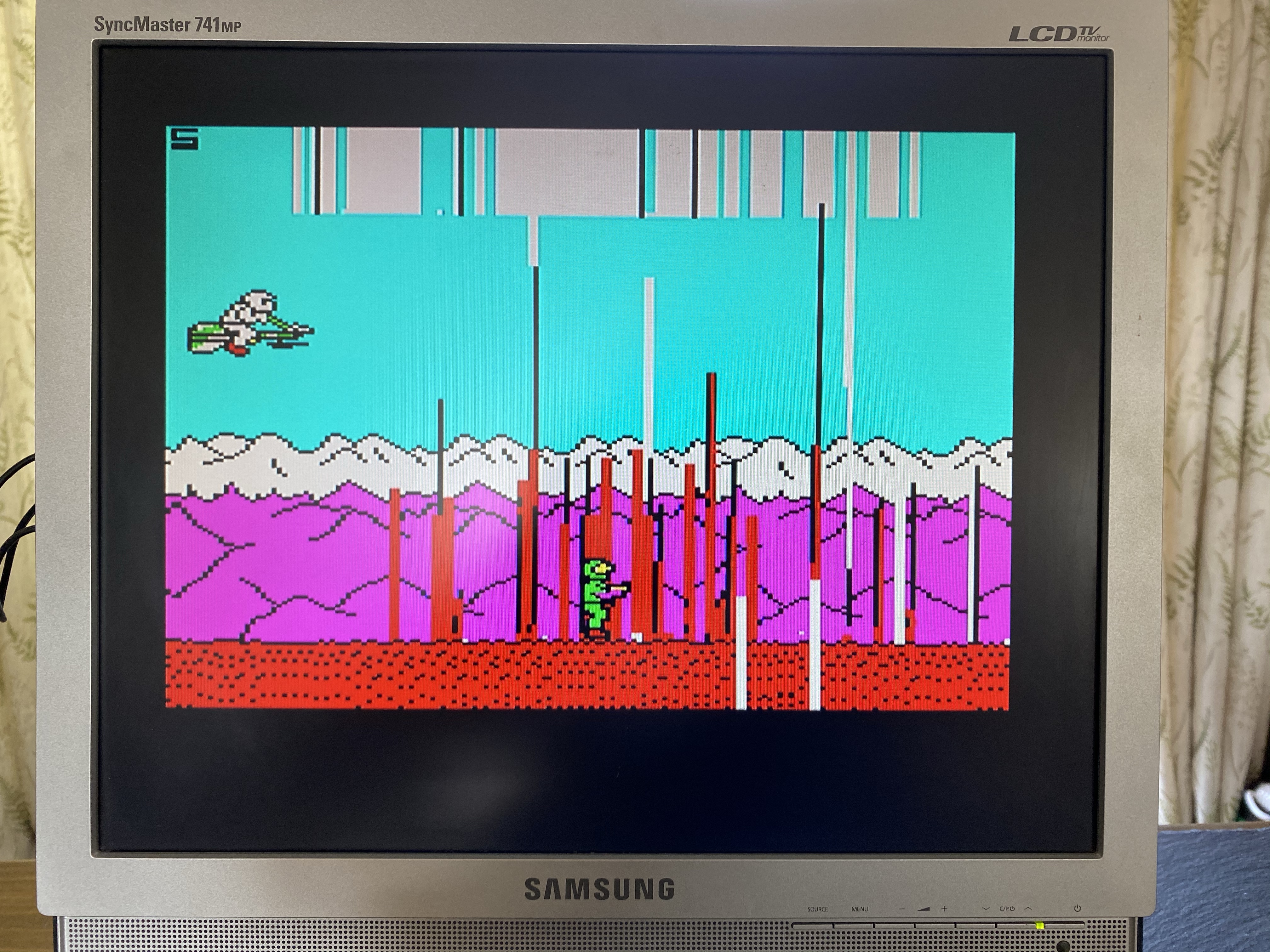
With that I put the screws back in the case and put it in my office, ready to setup properly.




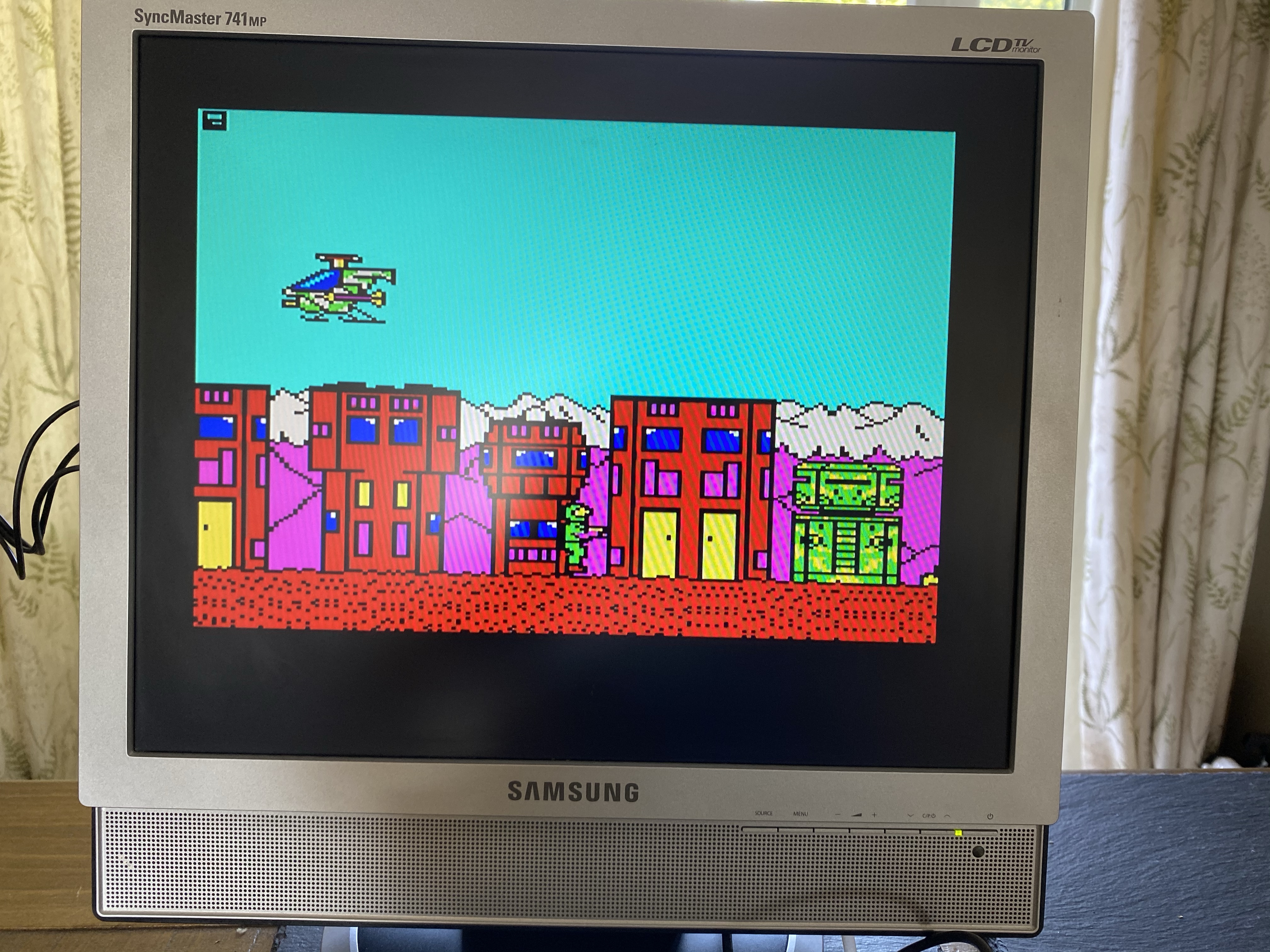
Leave a Reply