For the most part the restoration of my Amiga 500 Plus is complete. I still haven’t managed to repair the internal floppy drive so I figured I’d use an alternative called a Gotek drive.
A Gotek drive is a floppy disk emulator which uses disk images on a USB stick. I already use one on my BBC Master 128.
There are freely available 3D printer PCB chassis designs for every Amiga out there, and some pre-printed ones available on eBay and other places.
This means you can simply mount it where the floppy drive used to be. The advantage of having it internal is that most Amiga software will not load correctly from anything but “df0” which is the internal drive. You can get modifications to the Even CIA chip to make the external drive “df0” but I figured this was a better solution and I can keep the external drive to read real floppies as needed.
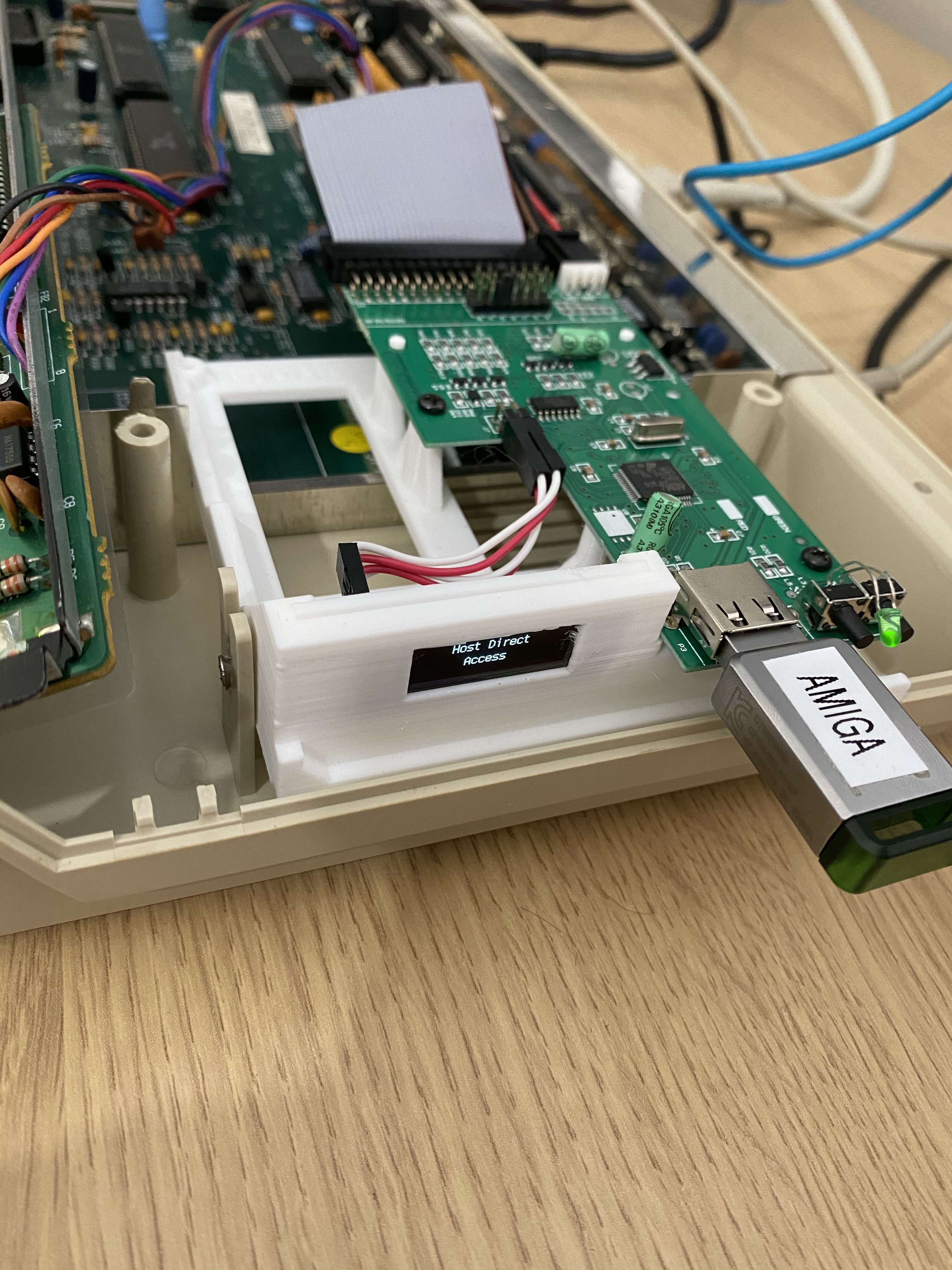
Since it is in a bit of an awkward place to use a menu there is an on-screen menu you can use.
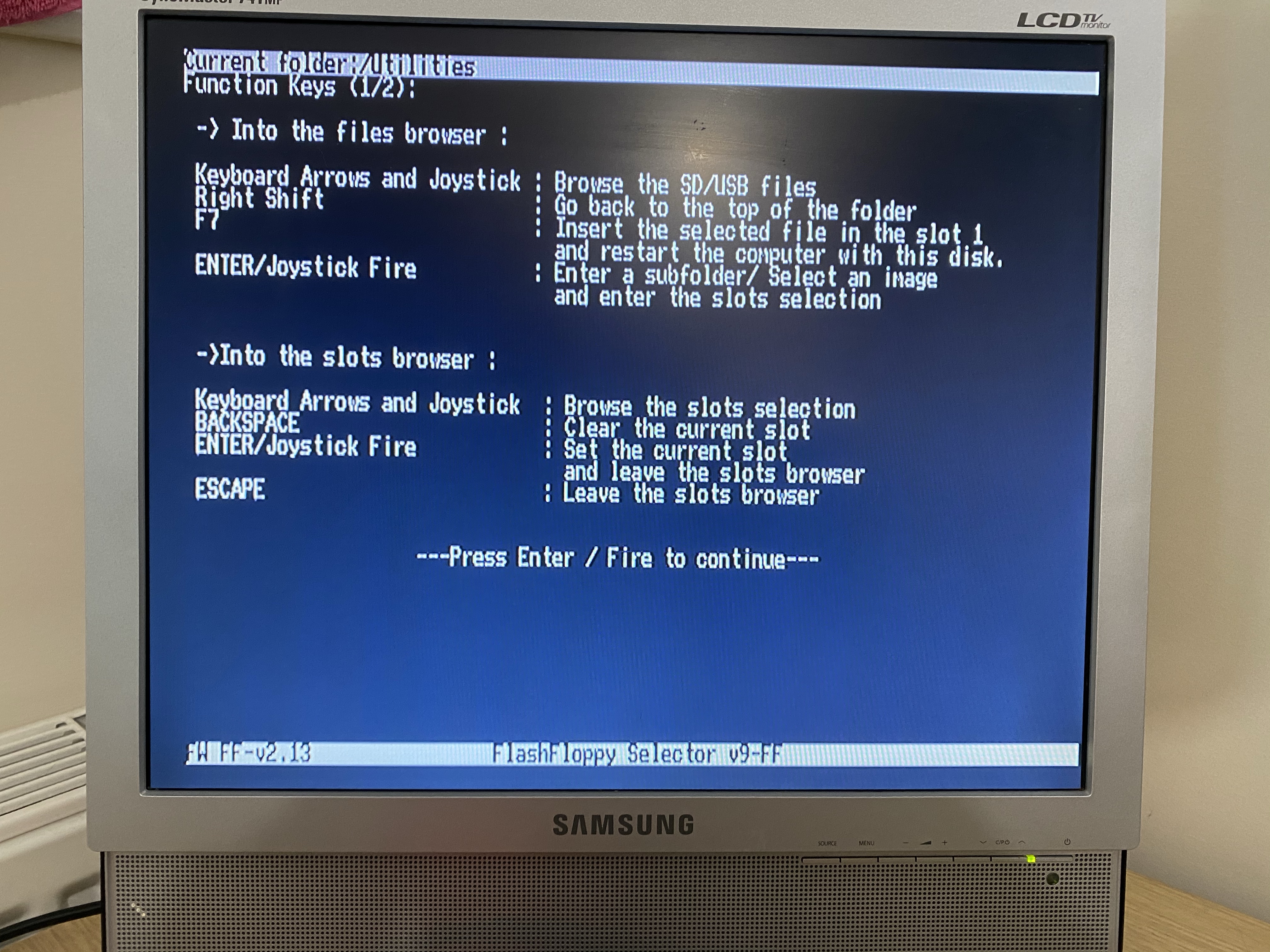
With this you can scroll through your ADF files, select the one you want and add it to a numbered slot in a disk image list. The drive will boot from slot 0 in the list when you hit F10. You can then use the two buttons on the Gotek to switch between images you have added into the slots, making disk swapping for multi disk games easy.
It is also possible to just scroll to a disk image and hit F7 to load that one directly.
This means I can use the external floppy drive to copy disks to the USB stick on the Gotek so that they are preserved and I don’t wear them out.
Now that the Amiga also has its new feet (3M Bumpon SJ5012 if you need to do it yourself), it is ready to go!




Leave a Reply