Someone recently asked for a regular blog post that talks about things that are happening in the PiStorm community. I figured I would attempt to attempt to keep track and write a blog series on it. So, welcome to the first issue of This Week in Pistorm!
Denise Video Capture
Claude has been working hard on a board which captures the digital RGB signals from under the Amiga’s Denise video chip and pumps it into the Pi’s video port. The net effect of this is it is possible to have RTG video and regular Amiga video down the same HDMI cable.
This is now also possible using RGBtoHDMI and an an external video switching device as detailed here. But the beauty of Claude’s solution is it all happens inside the Amiga. It also uses very little of the Pi’s CPU as the GPU does most of the work, which means it should have very little impact on the emulator.
This week (in fact today) Claude managed to write the firmware to a position where he can get a working picture out of this. Whilst this is still an alpha, you can see the current state with the Tweet below (see the rest of the Twitter thread for a video).
ROM Handling
There have been a few improvements on the ROM handling front in beeanyew’s wip-crap branch. The first is _Bnu’s code to do a traditional “maprom”. If you add the “autodump_mem” as below it will cache the motherboard’s ROM into RAM to make things just as fast as loading a ROM from disk if the ROM file specified doesn’t exist:
map type=rom address=0xF80000 size=0x80000 file=kick.rom ovl=0 id=kickstart autodump_mem
In addition to this I’ve made a modification to my ROM identification code in that tree. It can now automatically identify a ROM that has been byte-swapped and swap it back before booting (as well as logging that it has done this). So it can use regular or byte-swapped ROMs without any problems.
A314 Support
The A314 is a board which connects a Raspberry Pi to the clock interface on the Amiga 500’s trapdoor slot. The great thing about PiStorm is it already owns those address lines and can even emulate the real time clock. So we can use PiStorm for the hardware side and use some interface code to make the software side work.
At the moment this is a little complicated to setup and isn’t very well documented. But various users have got parts of it working, including:
- A command prompt interface from the Amiga to the Pi
- A network interface for the Amiga using the Pi’s network connection
- Mounting a directory in the Pi as a drive in the Amiga
This again can all be found in the “wip-crap” branch in the section above. Here is an example of the command prompt interface:
PiStorm Drive
In the default config in “wip-crap” I have added a PiStorm drive for the Amiga. It is setup as piscsi device 6 in the config file so will appear automatically when PiSCSI is enabled and working. This contains all the tools and drivers for the PiStorm on the Amiga side. This is an early photo of it, today I changed the drive’s icon to use the PiStorm logo too:
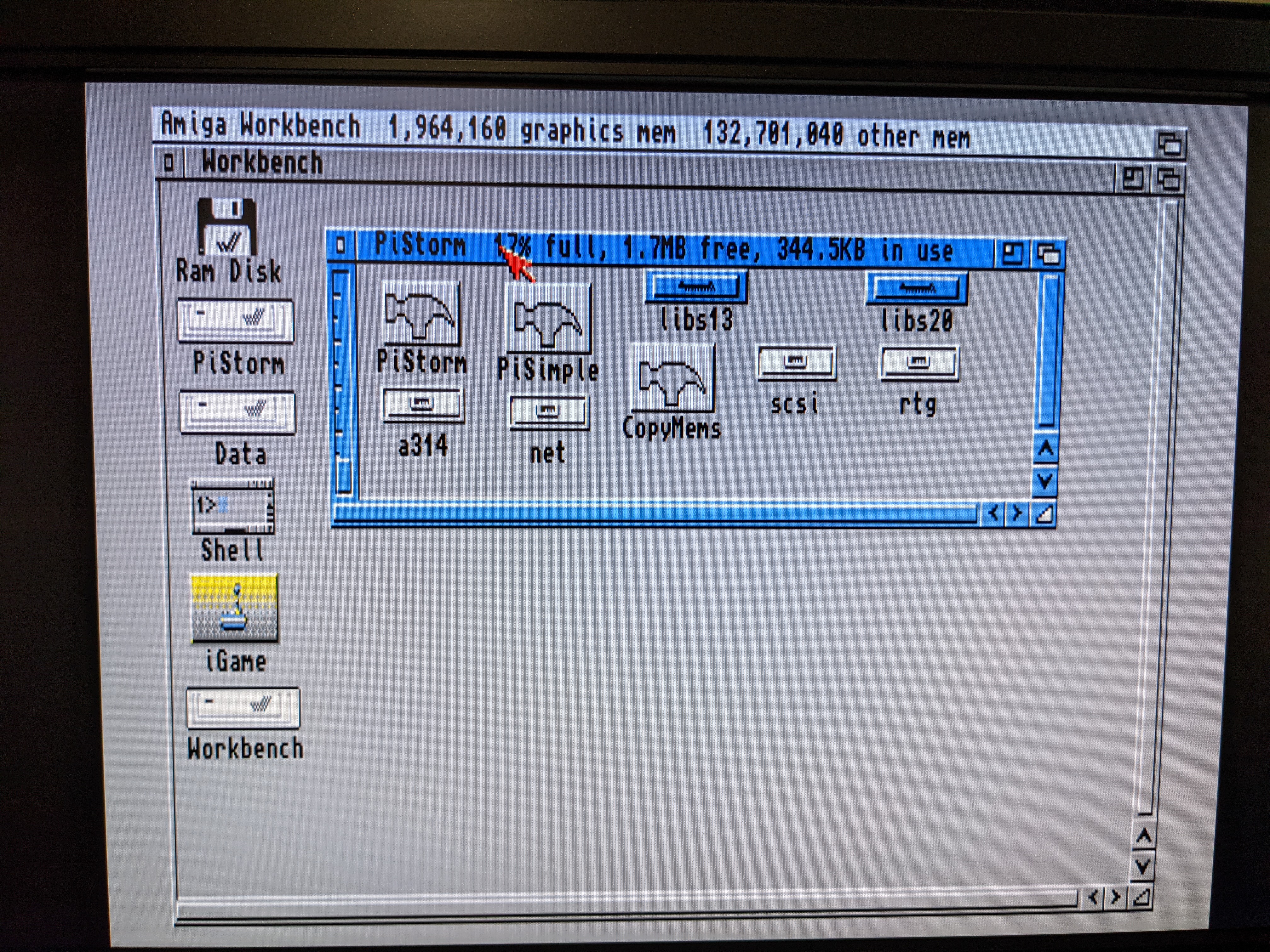
YouTuber’s Videos
First of all CRG has done a great video about his experience of building setting up PiStorm, this can be seen here:
Then RMC released a really well balanced video on the PiStorm which can be seen here:
The End
Unfortunately the CPLD chips are still really hard to obtain to build PiStorms, so the wait list is long and it does mean there are some out there at quite high prices (normally it would only cost £10-£20 to build excluding the Pi). We hope this will recover sooner rather than later. Keep an eye out on Discord using the link below for updates regarding this.
Did I miss anything? Or is there anything that you want covered next week? Let me know! I can be found as LinuxJedi on the PiStorm Discord or LinuxJedi on Twitter.

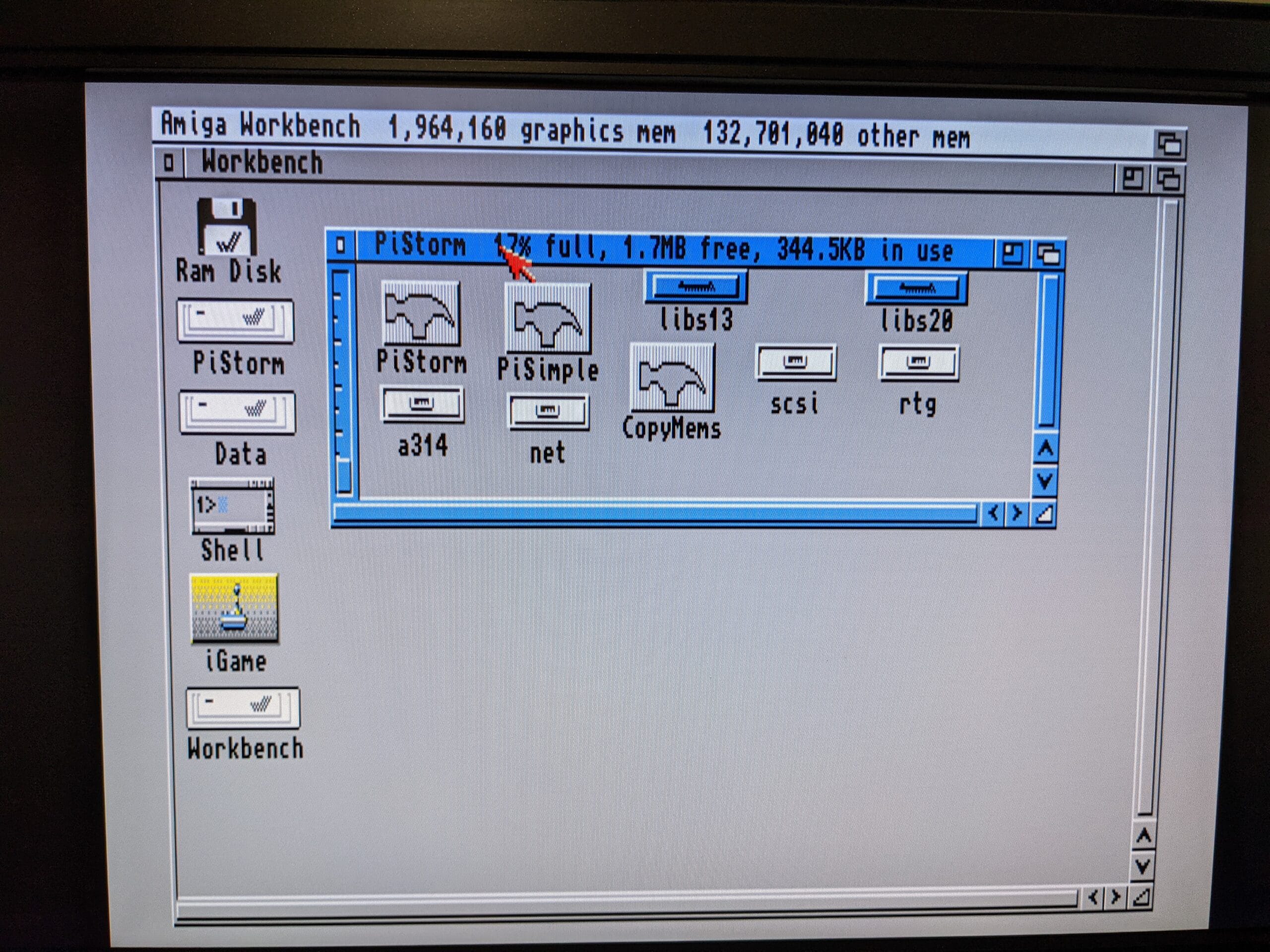
Leave a Reply