In my last post, I had started a new retrobrighting process on the keyboard. Let’s see how it went.
Keyboard Part 2
Of course, the day I started the vapour retrobrighting technique, the dark clouds rolled over, and we had rain for most of the day. So, the box was brought into my workshop and left near a window. The process was still working regardless, this is how it looked after the first 24 hours.

Finally, on day 2 we had a sunny afternoon. In total, it got about 5–6 hours in the sun, and even more improvement was seen. After a total of 36 hours, it was at a colour I was much happier with, so I removed it. The bottom half then went in the retrobrighting box and the weather cycle was similar, so the treatment was similar.
I then put all the keys back onto the board and dropped the top on it to get this before and after comparison.


I think you will agree, it is looking a lot nicer. Is this process permanent? Probably not. Eventually, the yellow will come back. How long will it take? Difficult to know at this stage as this process has only been used in the last year. But I will keep an eye on it.
The bottom of the keyboard was re-fitted after it was treated, and some rubber feet added, not exactly the right size but good enough for now.

Getting Screwed
There were a few minor issues around the screws used in the machine that I was finding, and I decided to get them sorted. Firstly, one of the hex bolts used for the VGA was missing, on closer inspection, I found it had actually snapped off inside the hole.

I tried things such as using a screwdriver against a rubber band, but nothing was working. I then found that it had snapped off in such a way that I could push the thread around with some tweezers. After this, I slowly rotated it and after a couple of minutes I got the broken piece to some out of the other side. The thread got a bit chewed up because I was using some wire cutters to grab and turn it out of the back of the socket near the end.

In addition to this problem, I found that quite a few of the screws were the wrong ones. Either too long or the wrong head. For the most part, this didn’t cause an issue, apart from the joystick/mouse/keyboard port screws. These are designed to take a counter-sunk screw because the case slides on top.

Unfortunately, some rounded head screws were used, and this has bent the case a little. I decided to replace these with the counter-sunk screws. One side had a #6-32 UNC type and the other had an M3, I happen to have both in a counter-sunk form.


The case appears to be flat against this panel now.
Main Crystal Swap
As mentioned previously, to make this a 25MHz Amiga 3000, the 32MHz crystal needs to be changed to a 50MHz model. I happened to be making a parts order anyway, so I ordered the required crystal along with it. Desoldered the old one and soldered in the replacement.


Some jumpers need changing as well, this ensures that the timings for the rest of the system are correct. Specifically:
- J100 moved from 2-3 to 1-2
- J151 moved from 2-3 to 1-2
- J152 moved from 2-3 to 1-2
- J851 moved from 1-2 to 2-3
With that, I booted into SysInfo to see what the benchmark looked like. Here is the before and after.

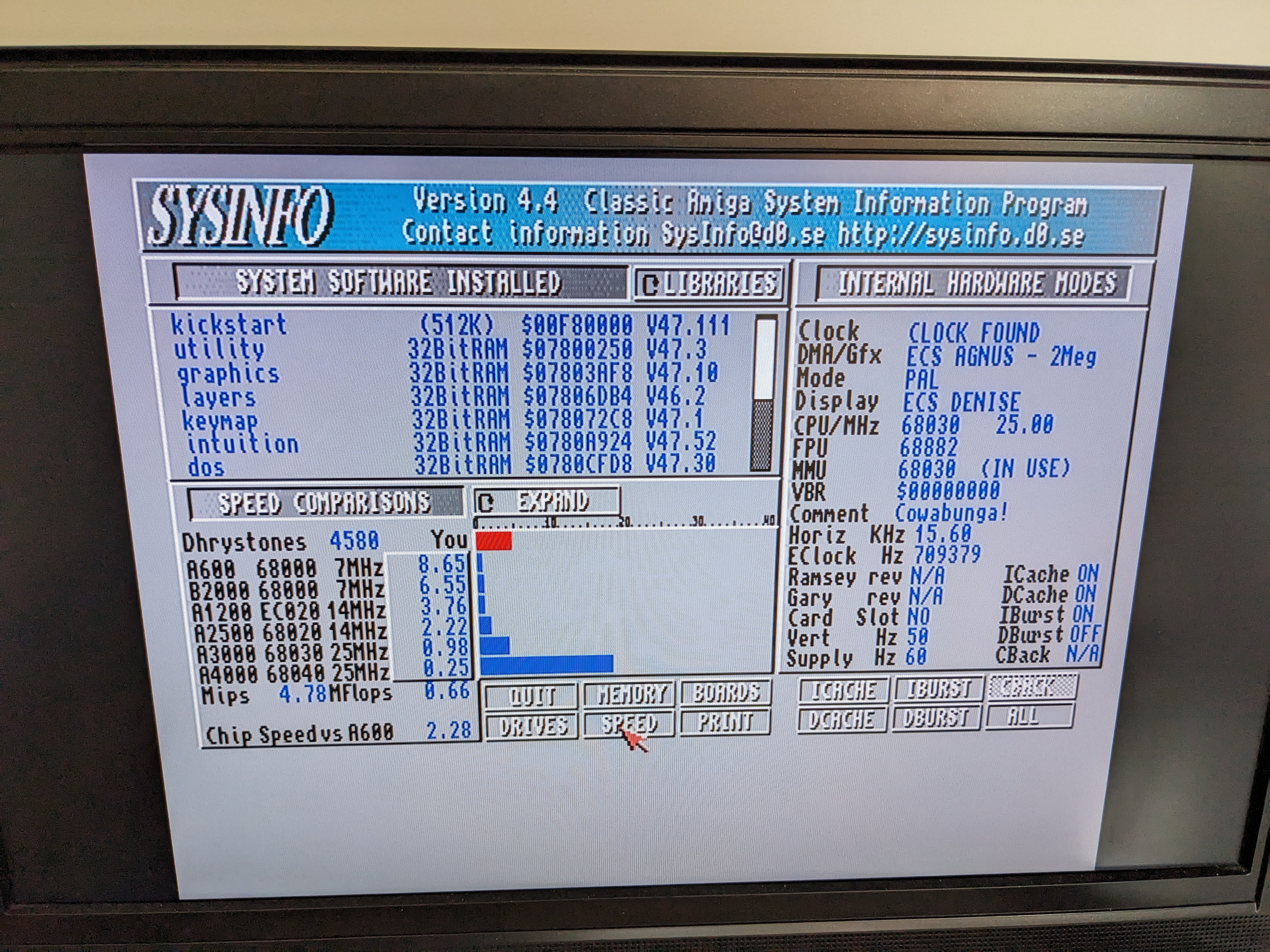
That is a nice little performance bump all round. About 50% faster than before, which is to be expected.
CPU Swap
Along these lines, I intended to swap the CPU to one that is designed for 25MHz or above, rather than the 16MHz on the board. I attempted to swap it out with a 33MHz I had acquired, but after desoldering the 16MHz one, I realised that the pins were too bent on the 33MHz one to be easily used. I ended up putting the 16MHz one back on and adding a heatsink for now. It is unlikely I’ll change this, as I intend to use an accelerator on it in the end anyway.
Even More RAM!
A friend of mine had given me 4MB of ZIP RAM to upgrade the machine, which brought the total Fast RAM to 8MB. I wanted to max-out the possible Fast RAM with more ZIPs. Luckily, I found a supplier that had some new/old stock and installed those.

This took a while, installing ZIP RAM is not easy, especially when you have 16 more of them to install. But it worked first time.

Final Thoughts
The restoration of this machine is finally complete. I’m pleased with it, I think it will be my primary Amiga. I have some exciting major upgrades planned for it, which will warrant a separate blog post or two. Watch this space!



Leave a Reply