This is (hopefully) the final part of the restoration. All the parts have arrived, time to get cracking.
Port Replacements
Before I installed the new ports I figured I should check under the floppy drive connector since that is close to the battery. They may be corrosion under there that needs cleaning up too.

It wasn’t actually too bad, but I cleaned up what was there anyway just in case. Then the new ports soldered on, these were:
- New parallel port
- New serial port
- New audio socket
- New speaker connector
- Original floppy drive connector
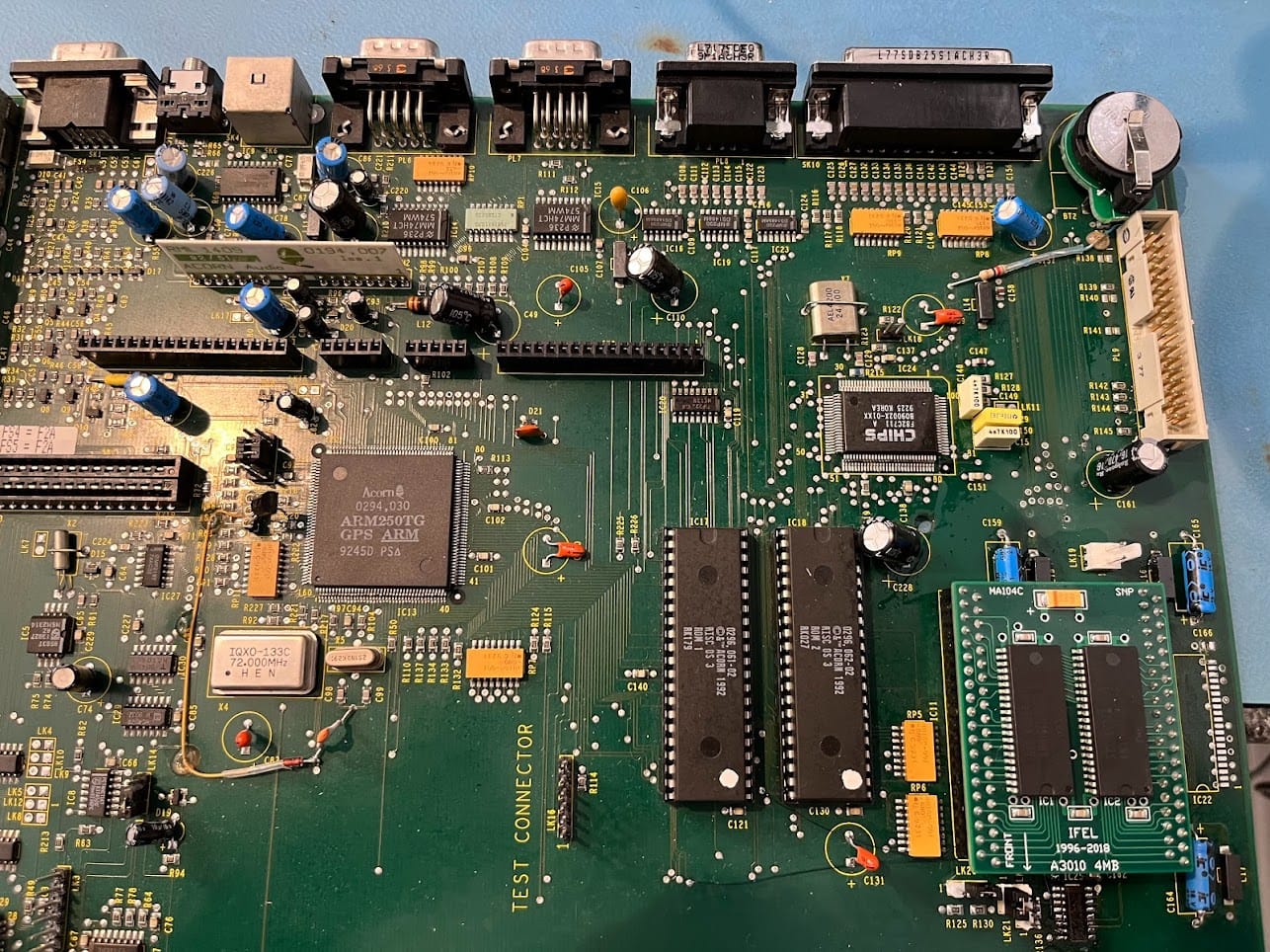
This was followed by a quick check to see if that works.
Finally the new speaker. I had intended to reuse the original speaker cable and connector, then I discovered that the cable was corroded all the way up and the connector contacts were corroded, this meant that a replacement had to be built. This is the new speaker with new cable.

A quick test of this and the familiar Acorn startup beep was heard, also in-game sounds worked through this too, even if it wasn’t as great quality as the audio jack.
Reassembly Time
I started to reassemble the machine, cleaning a bit as I went, especially the metal parts. The original speaker was slotted in and glued, I slotted the new one in but didn’t bother to glue it, the fit is so tight it probably wouldn’t shift with an earthquake.
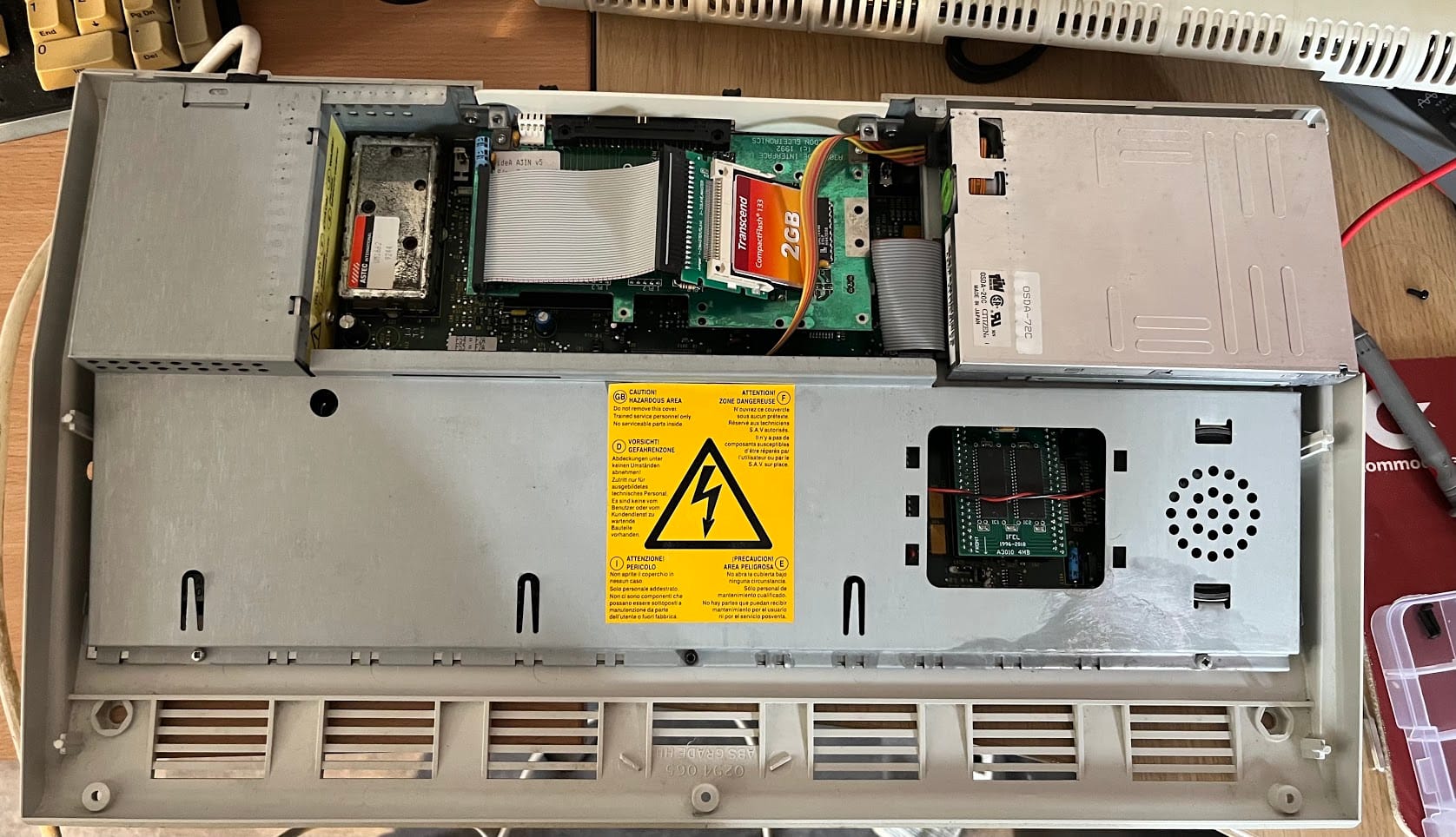
One thing to note, don’t put screws in for the Podule until top lid is back on. Otherwise the second clip from the PSU is almost impossible to get in. The plastics are not perfectly clean yet, I have them a quick once-over but I’ll revisit in the future to give a proper clean.


And that is it. The A3010 appears to be in full working order. Now I just need to find some time to play on it!
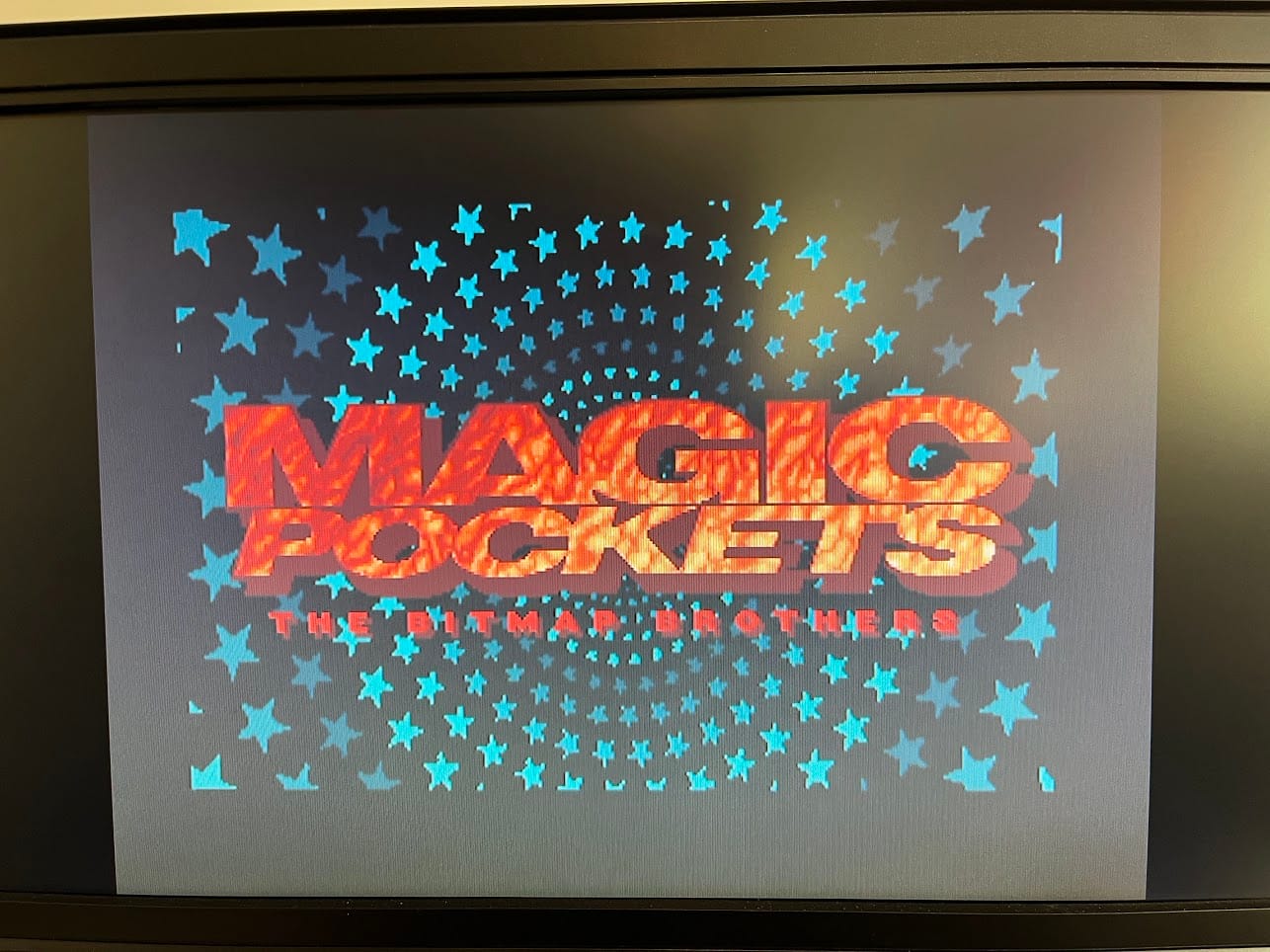


Leave a Reply