When I was a teenager, one of the last 8bit machines I acquired was an Atari XEGS. This was a pretty cool machine, even if it was way out of date when I got it. I decided I needed an Atari of similar era for my collection, and along came an Atari 800XL.
The 800XL
I see Atari XL and XE range as somewhat similar to the C64 and C64C. The C64C is pretty much a C64 in a case that looks a little like an Amiga. Just as the Atari XE is pretty much an Atari XL that was updated to look a little like an Atari ST. I personally quite like the styling of the XL range.
My Atari 800XL came boxed with a boxed disk drive, boxed tape drive and a second tape drive in the XE styling that was unboxed.
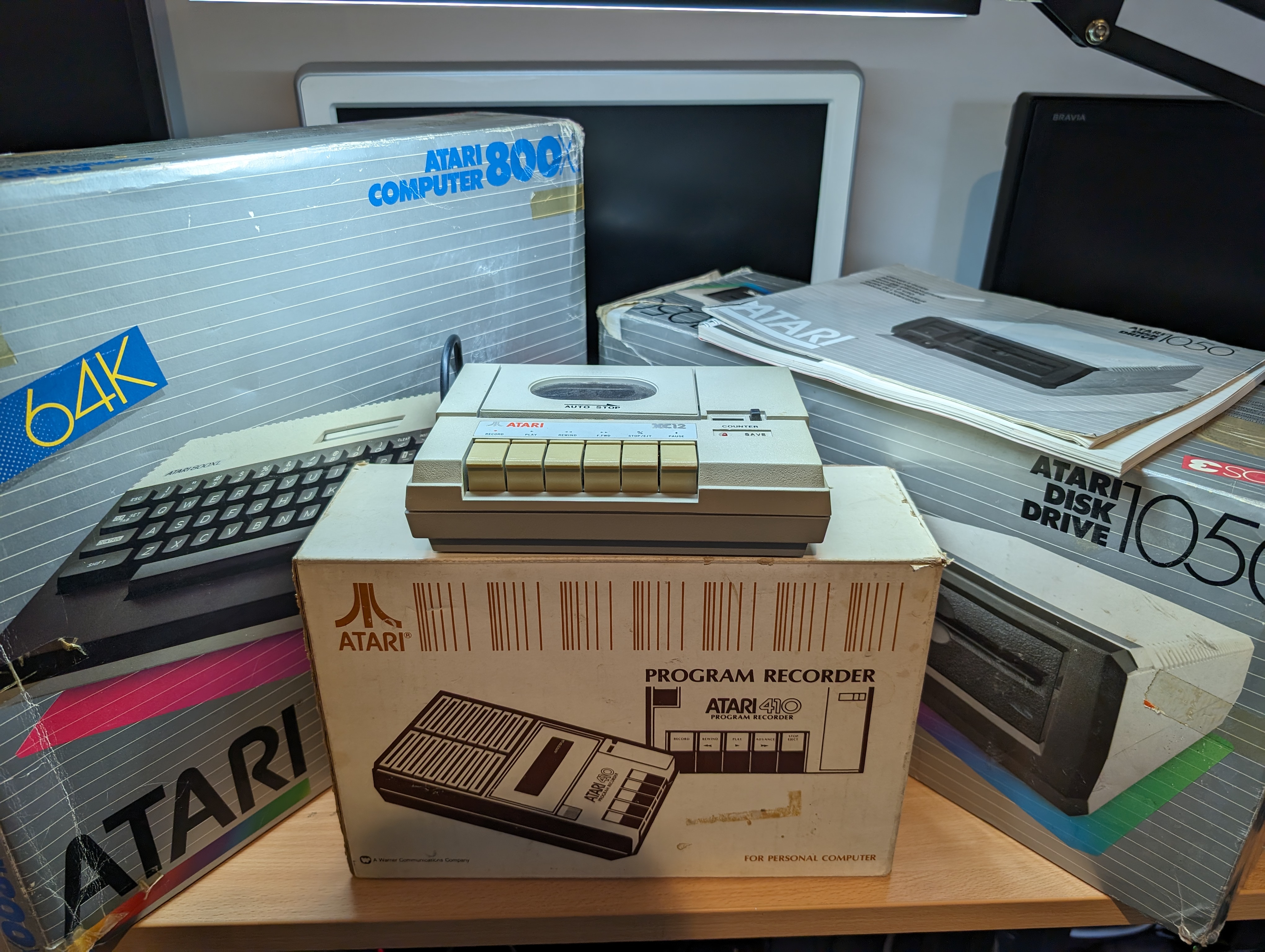
Unboxing
First let’s take a look what is in the main computer box…
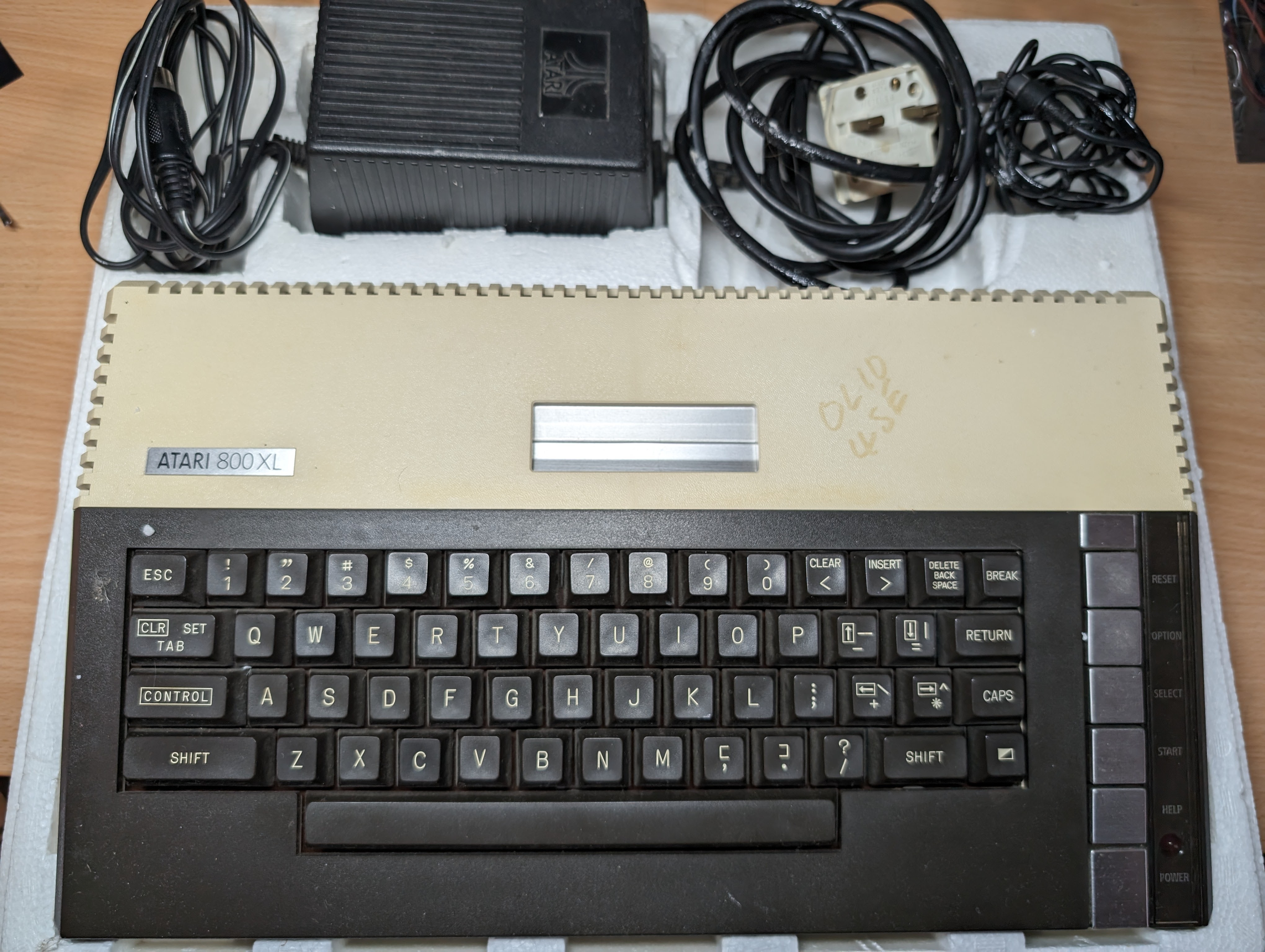
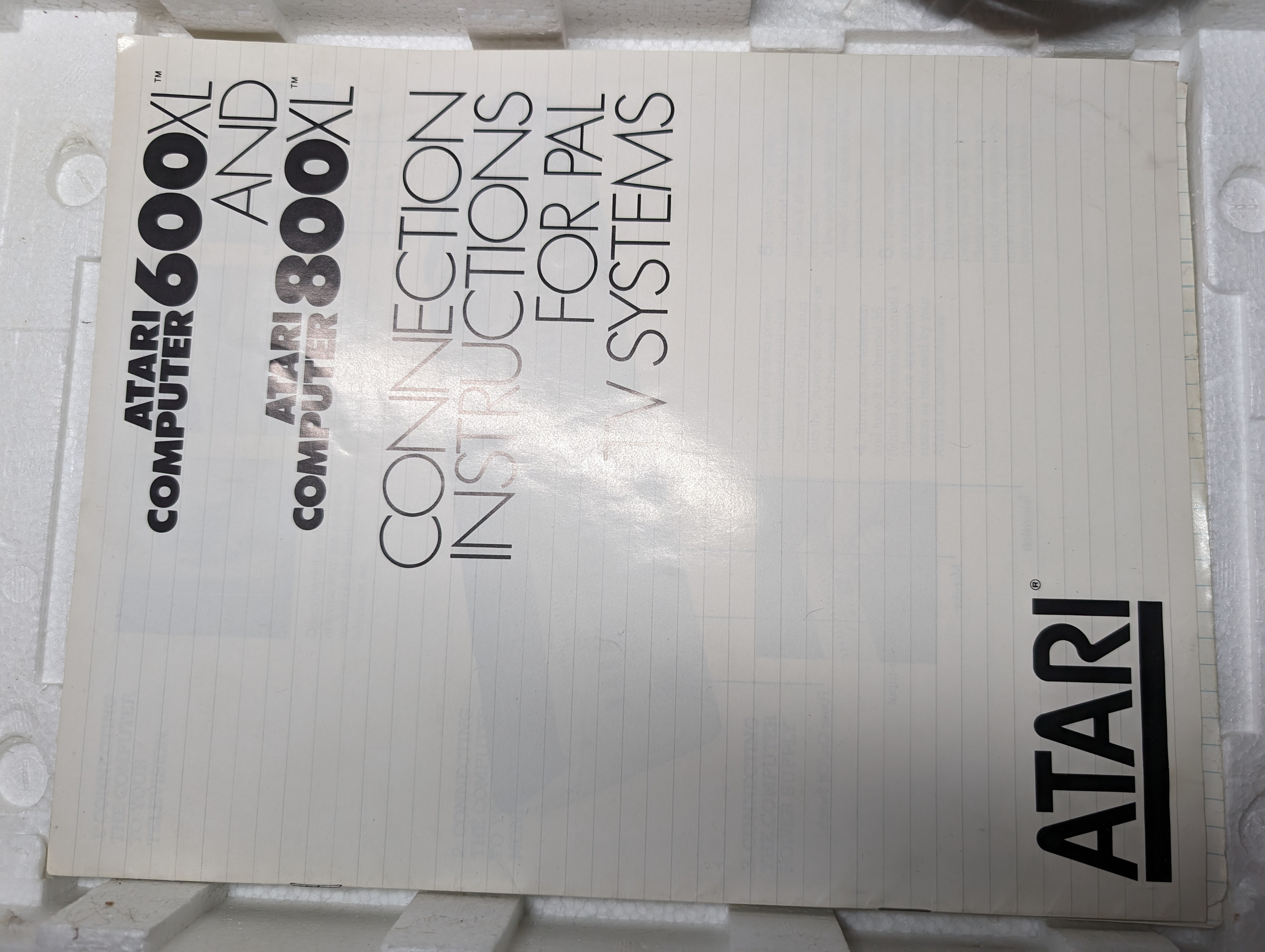
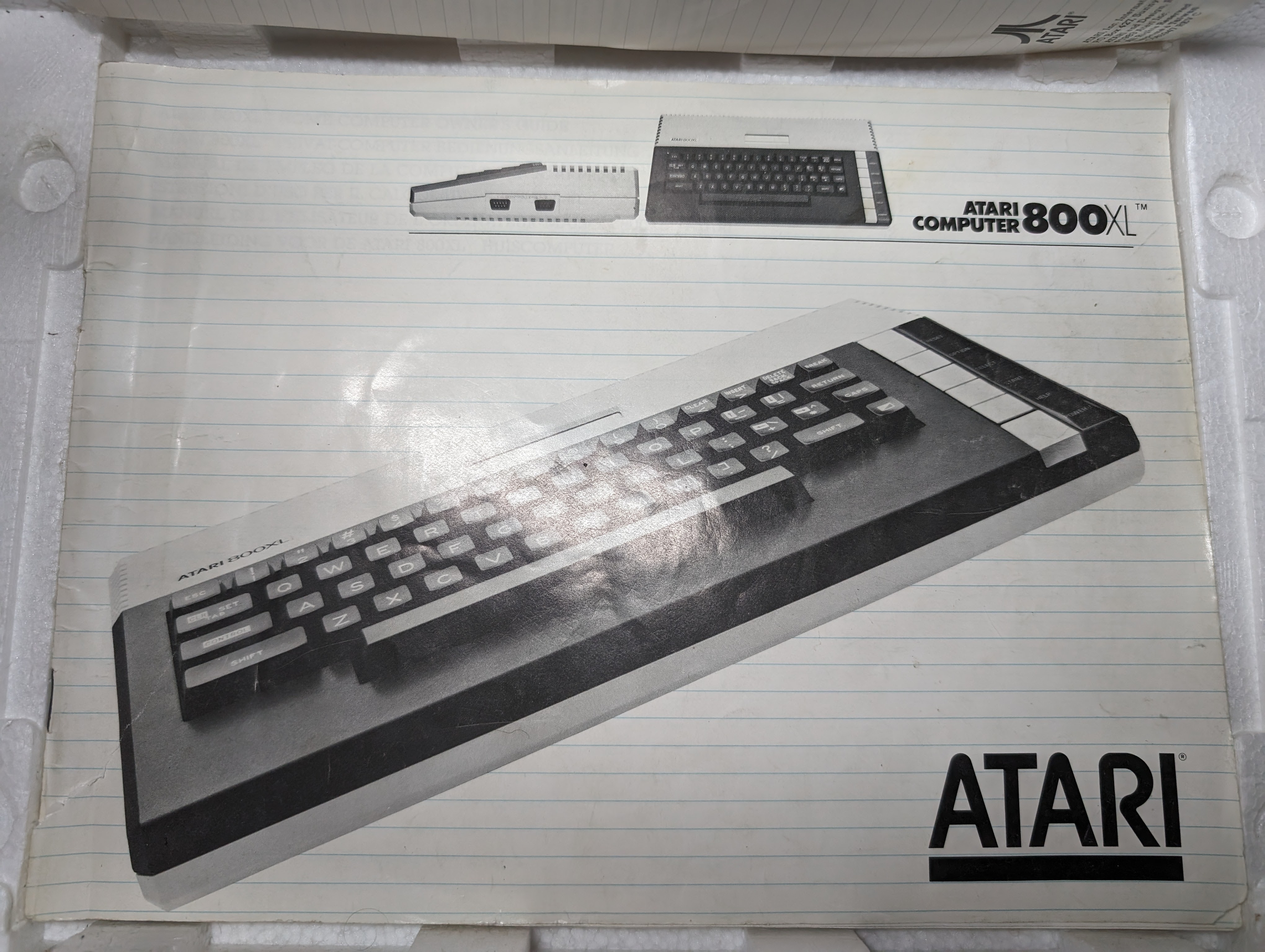
We have the Atari itself, the power brick and a TV cable for video. Underneath the Atari is a couple of manuals. The Atari looks in relatively good condition, but it unfortunately has a postcode that appears to have been written in UV pen and discoloured over the years.
Next up, the disk drive.

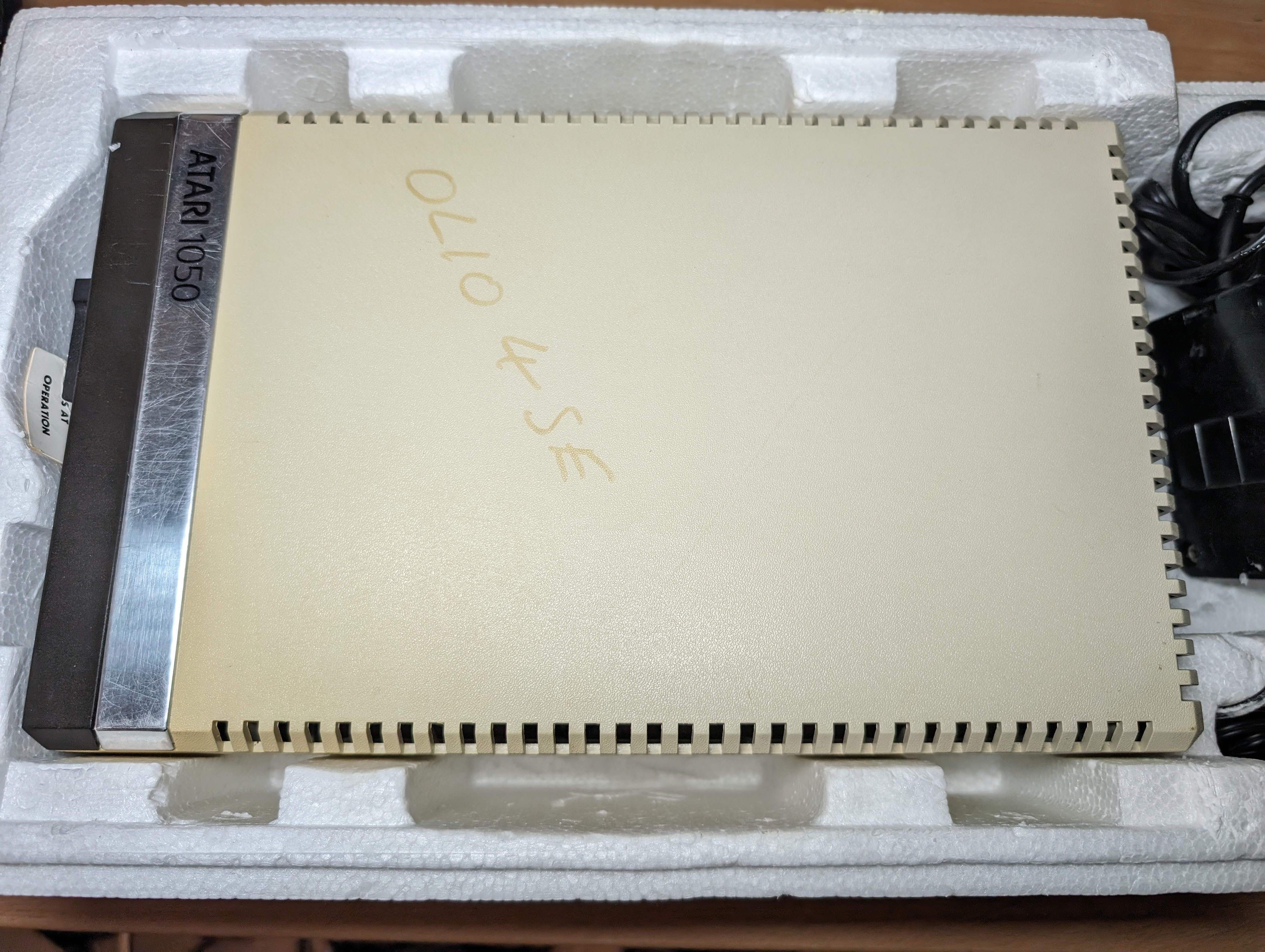
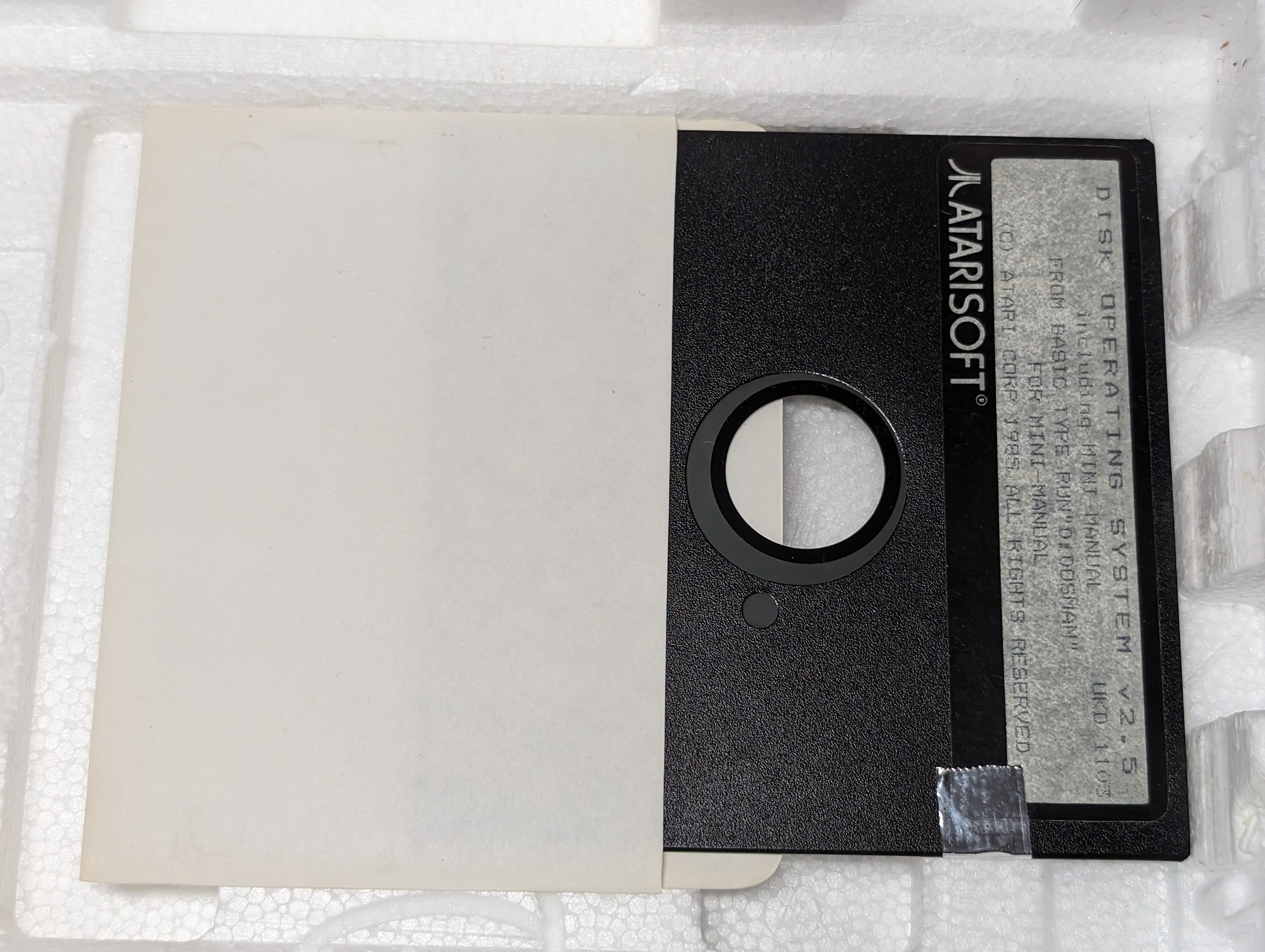
This had a couple of manuals on top, which was interesting because exactly the same manuals came separately with this entire package. There is also a power brick for the drive, but no data cable. Underneath the drive is a Atari DOS disk.
As with the machine, the postcode is written on in discoloured UV ink.
Testing the Atari
I didn’t immediately trust the PSU that came with the Atari, instead I decided to use a USB cable to power it. The 800XL only requires 5v at a low current, a USB power supply is plenty. I also used a SCART cable for video connected to an OSSC.
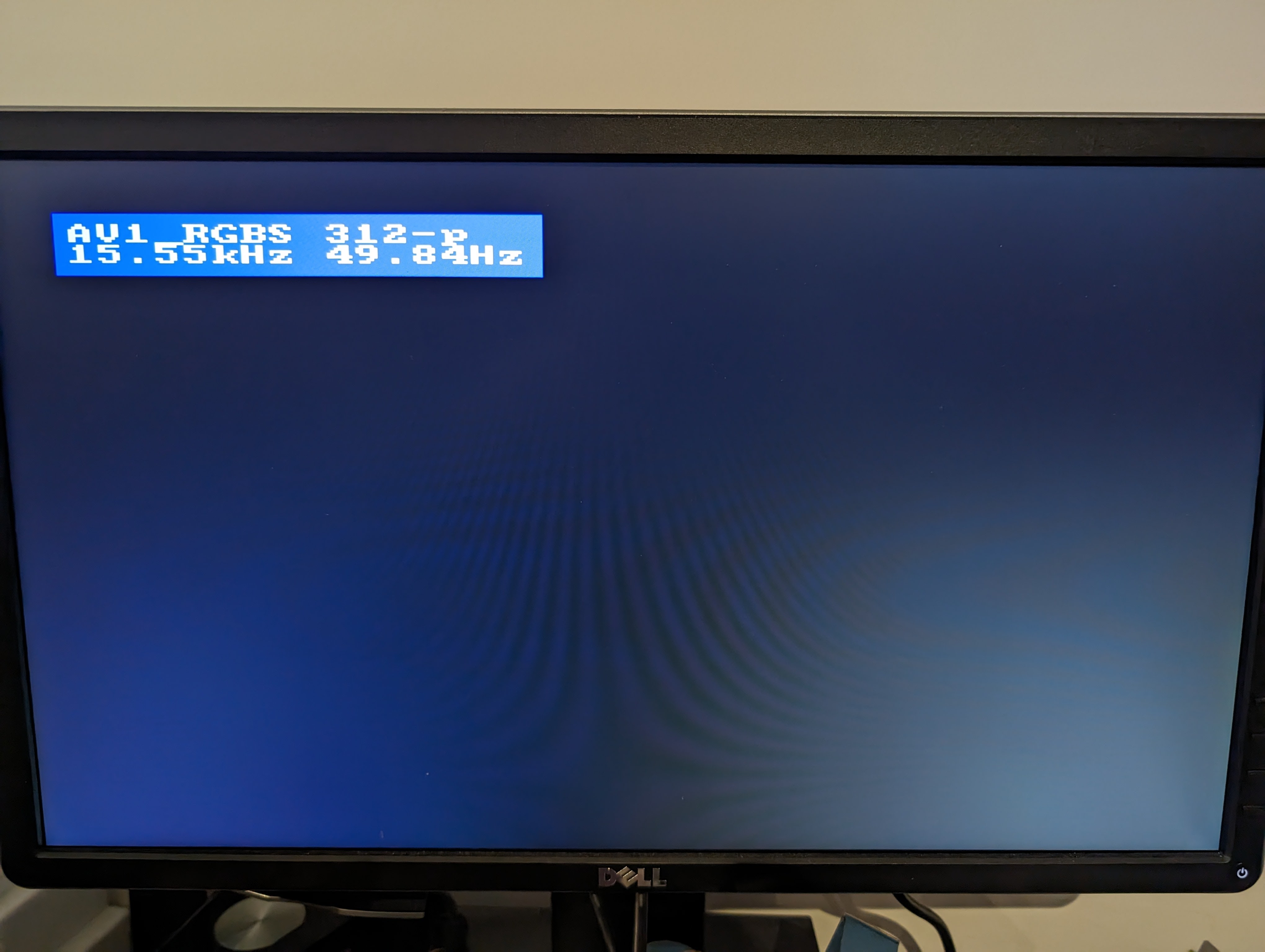
Huh… Well, there is sync at least, just no picture. Let’s try and figure out why…
Disassembly
It is surprisingly difficult to disassemble this machine if you have never done it before. There are a bunch of screws at the bottom holding the top and bottom shells together. Then three screws need to be removed which hold the motherboard and metal shields to the bottom case. Two are obvious, one is actually holding the rear connector shield on.
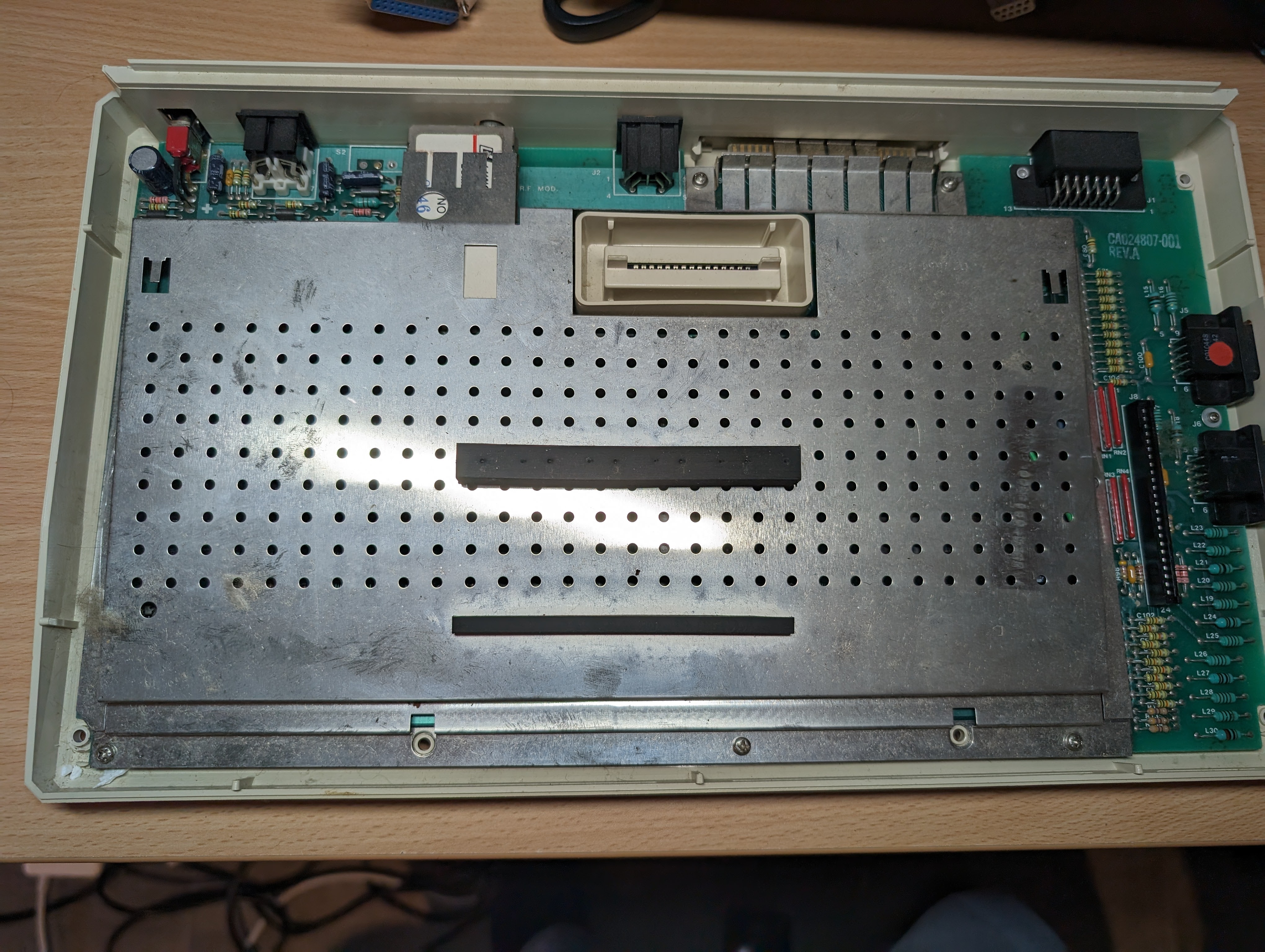
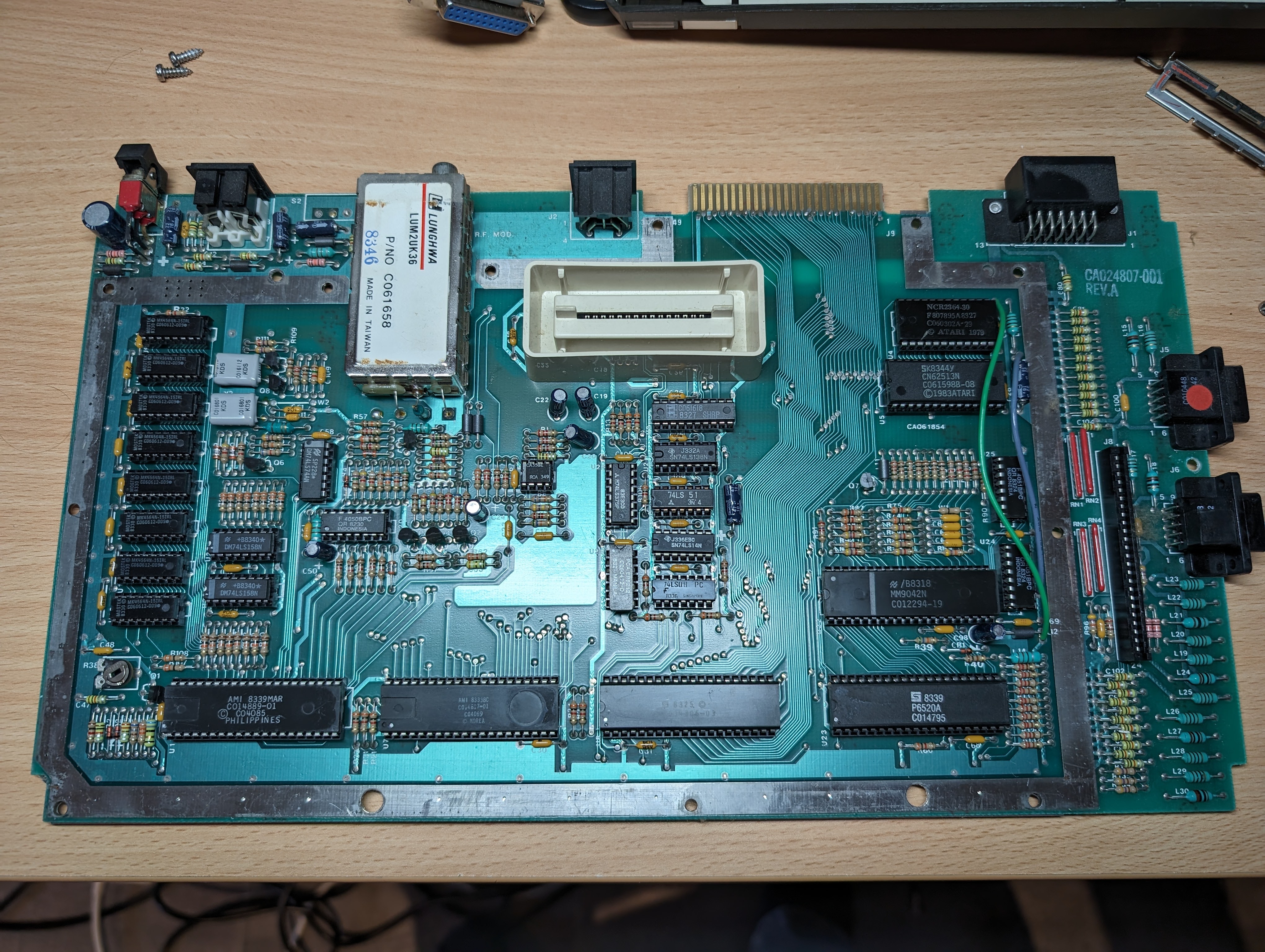
Once you have done this you have to get the board out of the case. This actually isn’t easy either, the two joystick ports and the rear serial IO port kinda wedge the board in place. But eventually I managed to remove it.
The top and bottom metal shields are bolted through the motherboard, so this was relatively easy to remove.
Diagnosis
I have a really cool device called a BackBit Chip Tester Pro V2. This is cool because not only will it test basic logic and RAM chips from retro machines, it will also test custom logic chips from Atari and Commodore machines. I’ve used it to test Amiga custom chips before. The developers are very responsive to feedback too, they have added Amiga RTC chip support in a firmware update recently after I discussed this with them.
Anyway, I popped out the custom chips one by one and tested them. I very soon found the culprit.
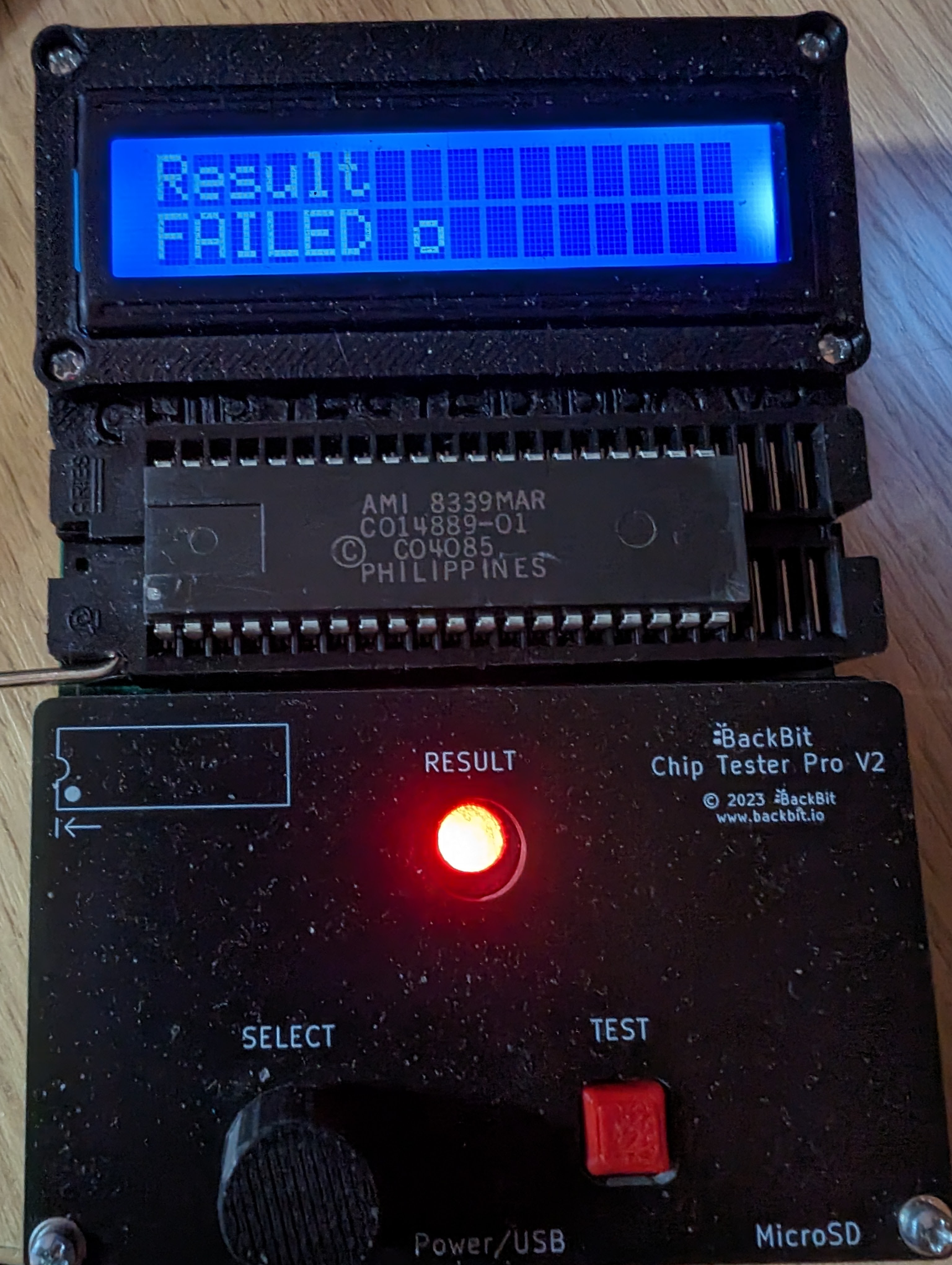
This chip is known as the GTIA chip, it is responsible for the final video output, and it is indicating that the output side is bad. That would explain the black screen!
It looks like I have to buy a replacement, and they aren’t easy to get hold of, but I’m working on it.
UV Ink Removal
In the mean time I thought I would see if I could tackle the UV pen on the Atari. After trying a couple of things I ended up using a plastic-safe ink and graffiti removal spray combined with a magic eraser. After a minute of this it made a heck of a difference.
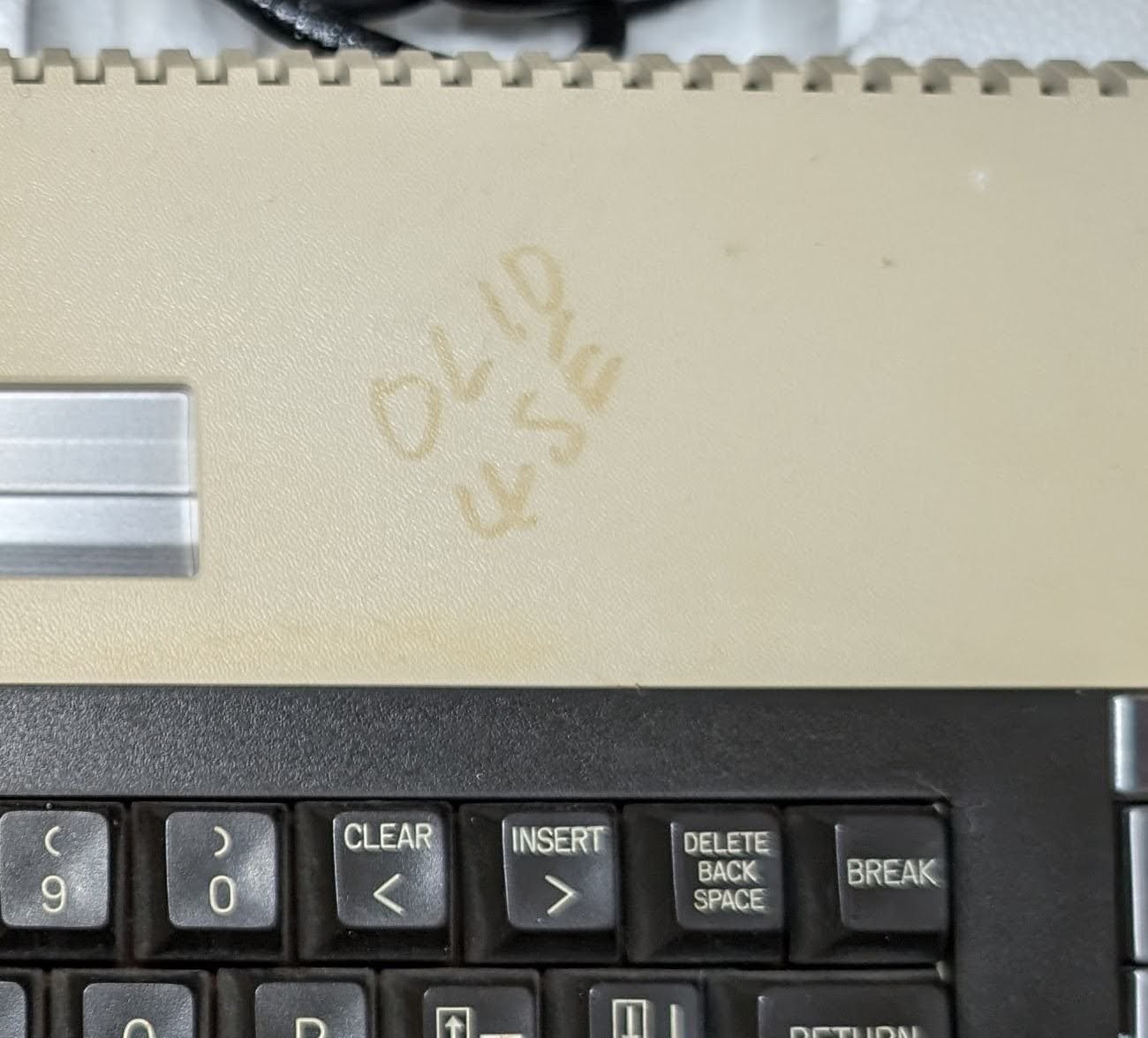
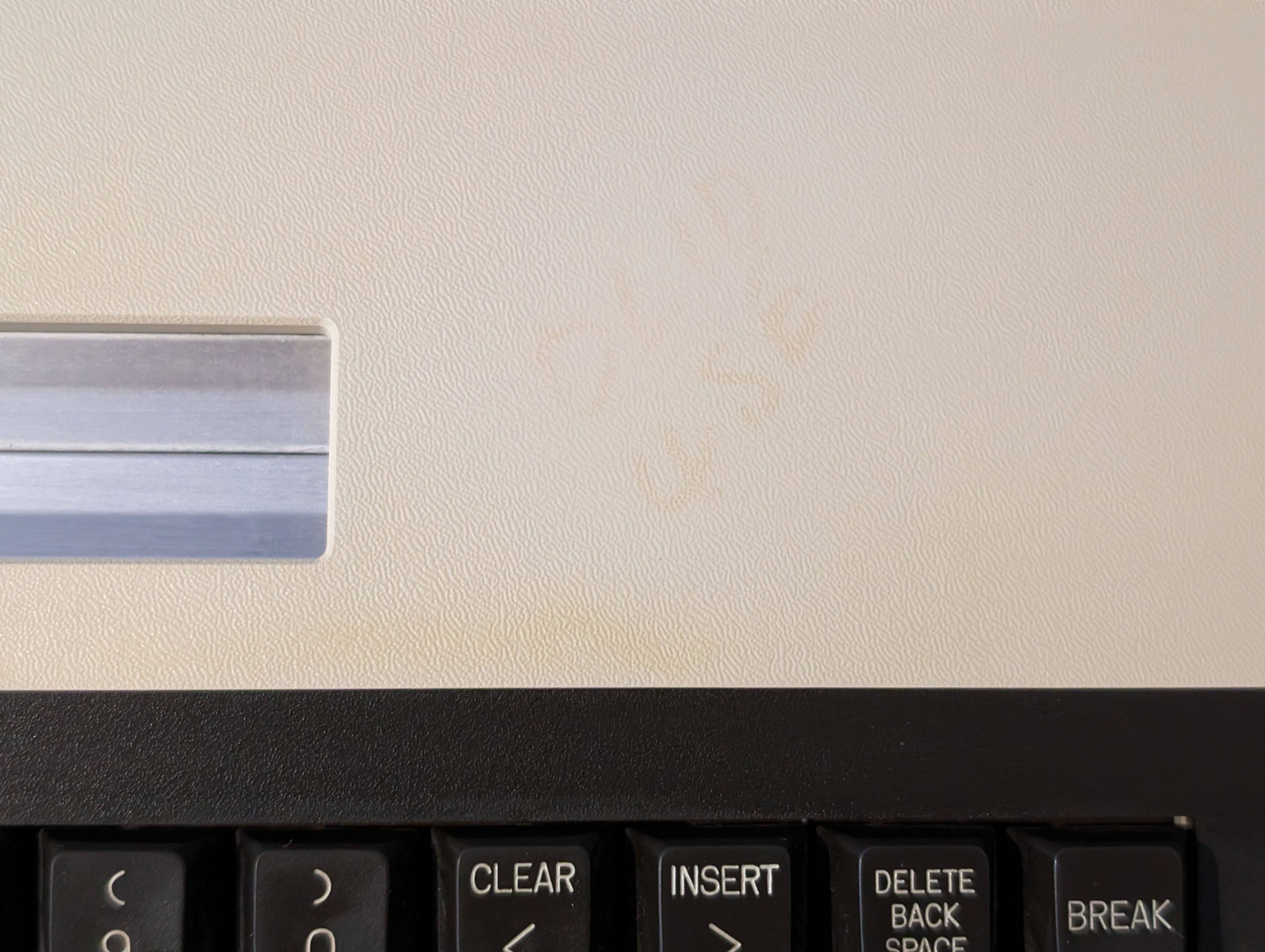
I’ll try and perfect this technique later.
Next Steps
I’m pretty much stuck until I get a working GTIA chip. I also need a serial cable for the disk drive to try that out. It might be a while before I come back to this machine, but as soon as I have an update, I’ll post about it.

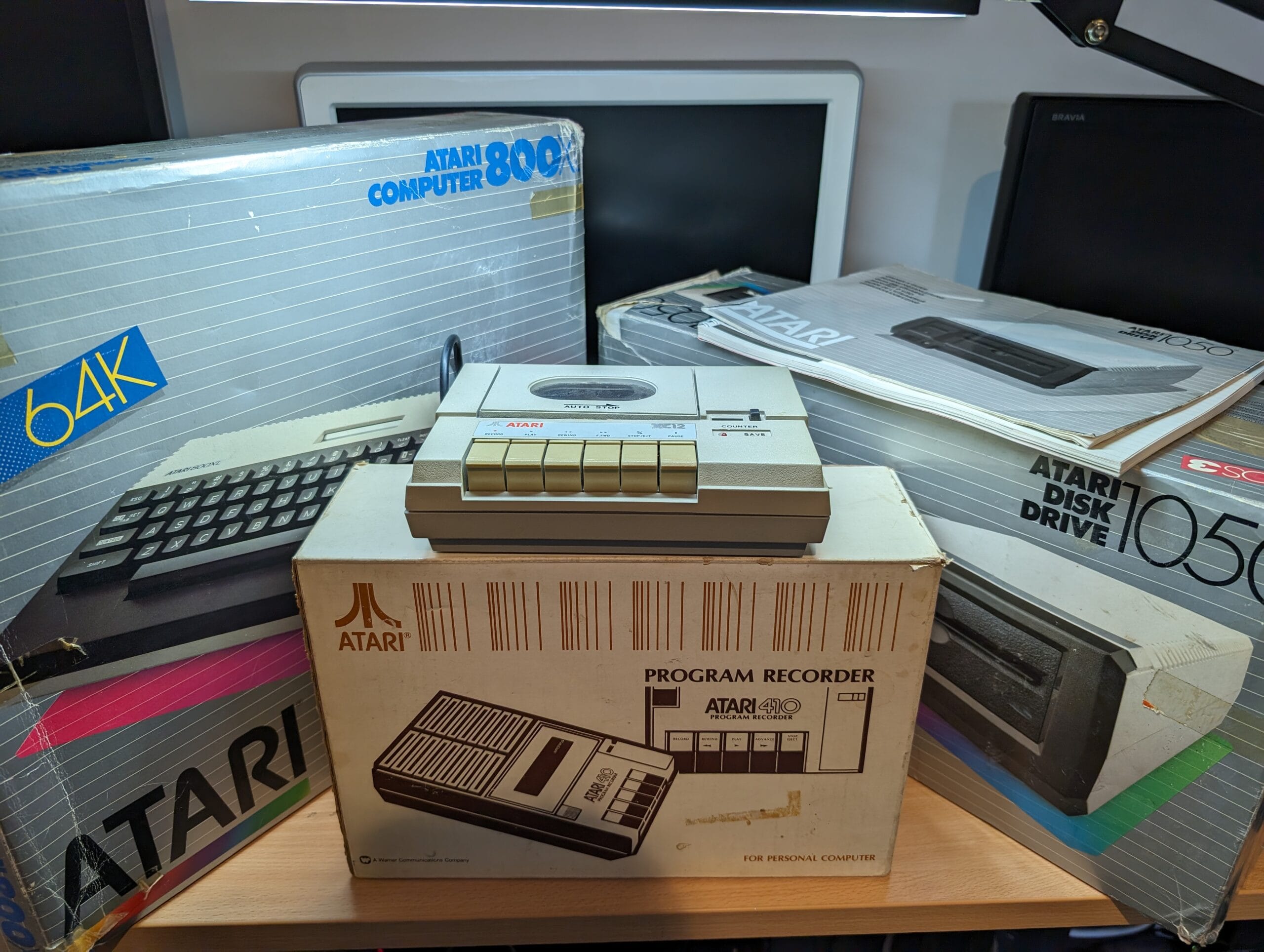
Leave a Reply