Now that my Amiga 500 Plus uses an SD card for a hard drive the most annoying thing is having to open up the case every time I want to change the contents of the SD card or switch the card. So, I figured out a way of mounting the SD card outside the case. This is how I did it.
There are two ways to get the SD card outside the case, the first is to have a longer IDE cable. The problem with this is the TF534’s IDE port is unbuffered which means if the cable is more than a couple of inches you start to get significant read errors. Now, I could add a buffered interface to this and get a longer cable, but it still wouldn’t have looked great.
So, I went a different route. On Amazon I found an SD card extension cable. This has an SD card on one end which is connected to a thin ribbon cable and on the other end is another SD card socket. The SD card interface is buffered so there are no losses when extending things.
The next question is how to mount it. I decided to use the floppy drive hole near in my Gotek frame to pass the cable through, there is plenty of gap between the Gotek and the top shell for the ribbon cable. I then used double-sided tape to stick the socket to the Amiga and hold the cable in place.
Internally this reaches across the inside the Amiga to the SD to IDE adaptor. I just need to be careful to eject it when removing the case.
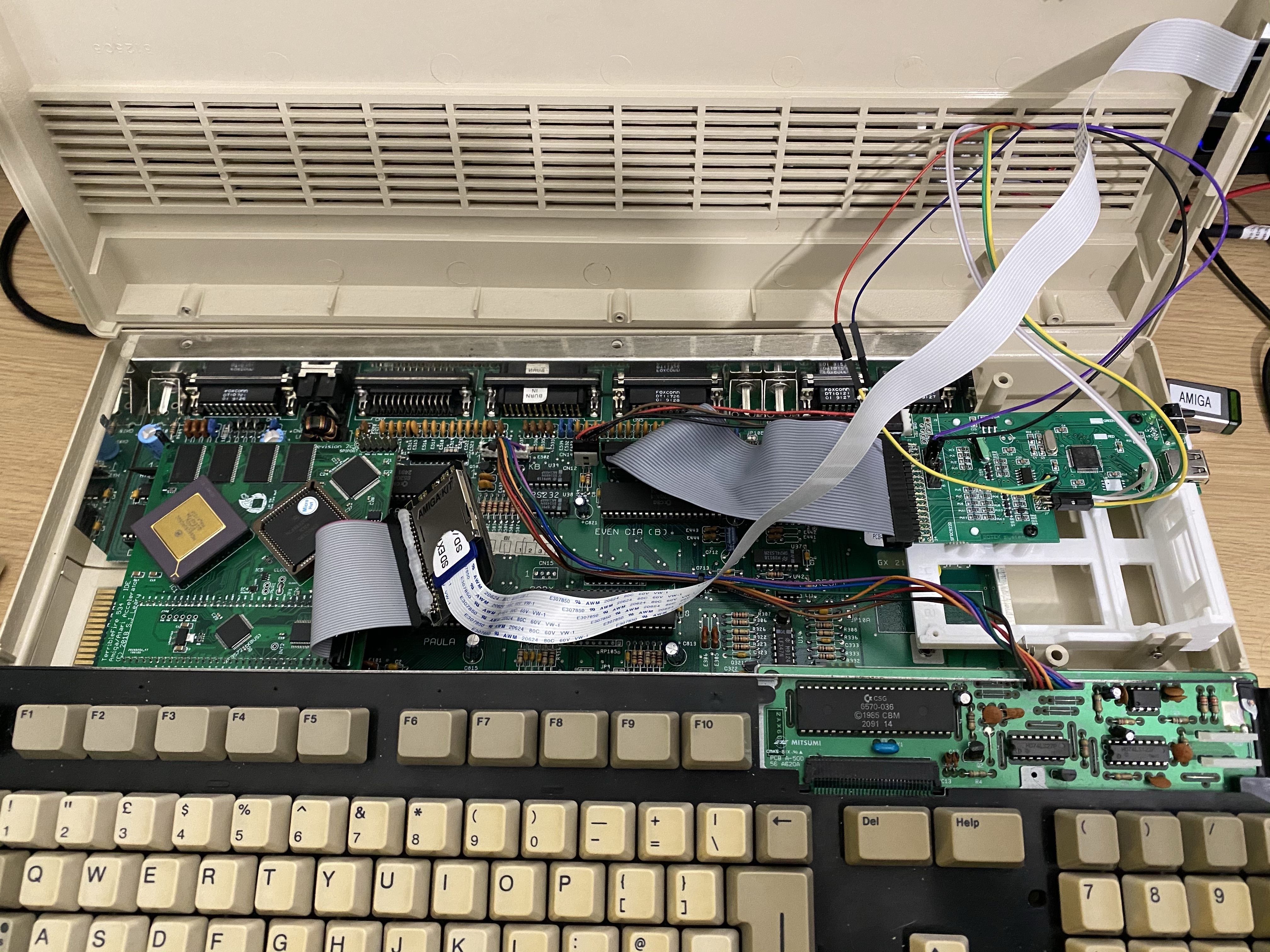

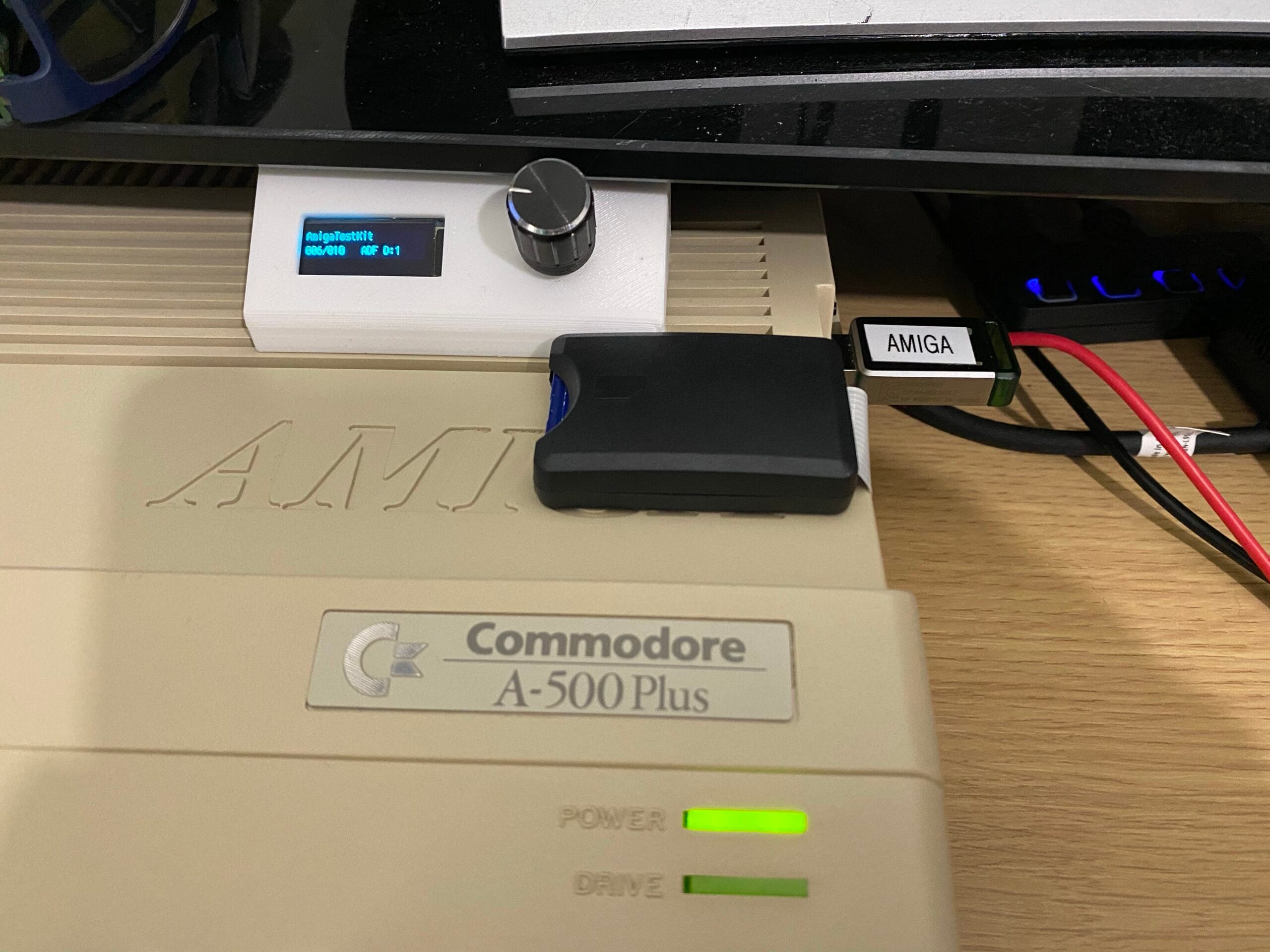
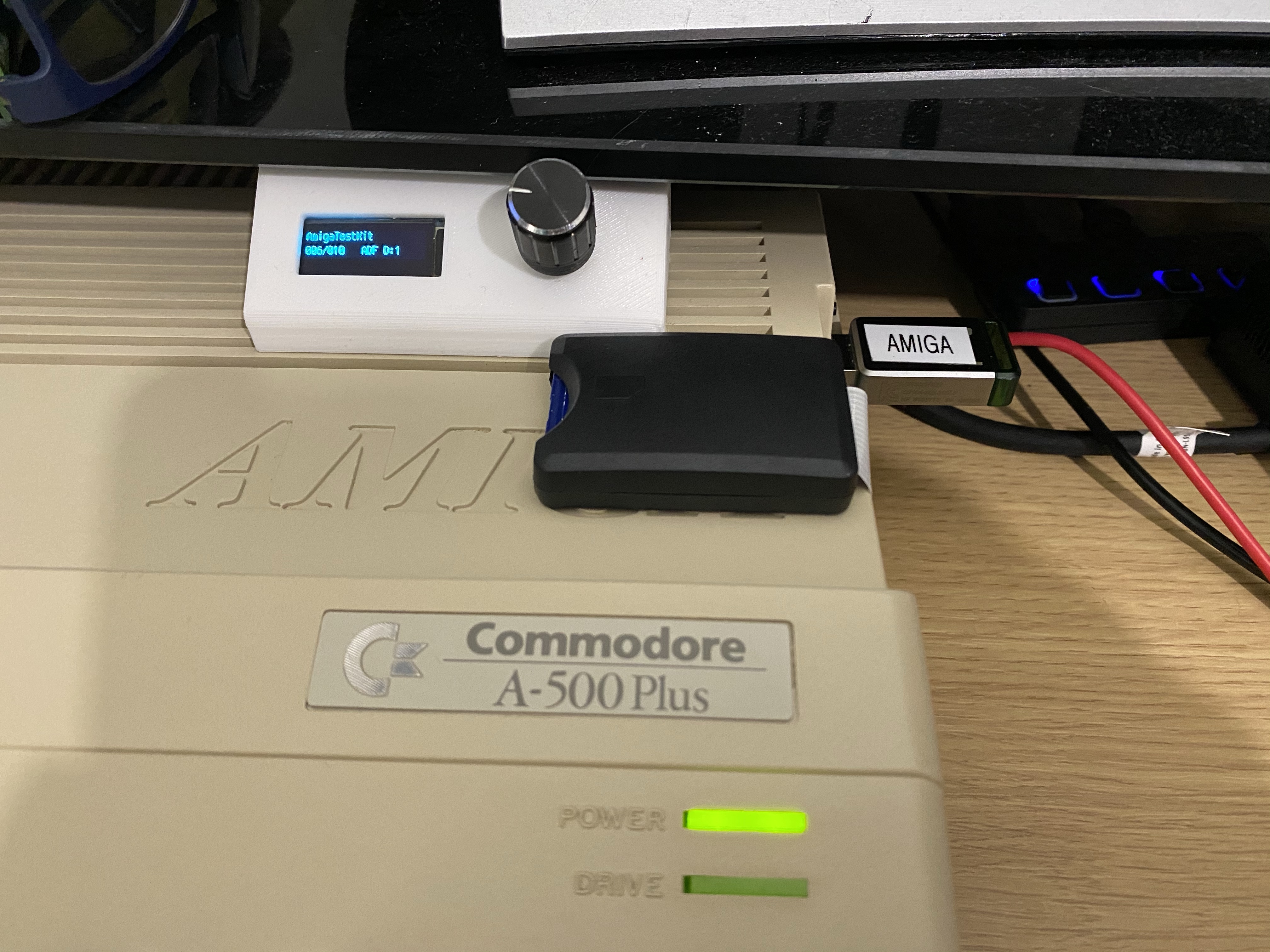

Leave a Reply