The MiniMig is a board which is a hardware reimplmentation of the Amiga custom chips in FPGA which connects to a real 68000 CPU to provide a very accurate replication of an OCS/ECS Amiga. It was the starting point for the Amiga MiSTer core.
The project has been around for at least 15 years now and recently minimig.ca has released a new revision of the board which allows you to put your own 68000 CPU in it. So, of course I ordered one!
The MiniMig original typically comes with a MC68SEC000 which can be easily overclocked to 50MHz, the new version only comes with a standard MC68HC000 so I could not run it in overclock mode. But I still had a perfect stock Amiga 600-style setup out-the-box. I may well acquire a MC68SEC000 for it soon.

Of course, the cool thing about having a CPU socket here is that you can put accelerators into the MiniMig. I first tried a TF536 in this board, and it wouldn’t boot. I believe the issue is that the MiniMig’s bootloader needs to run some setup ROM code on the CPU before Kickstart is run, the problem with this is the TF536 also tries to load a boot ROM at the same time.
Next up I tried the PiStorm…
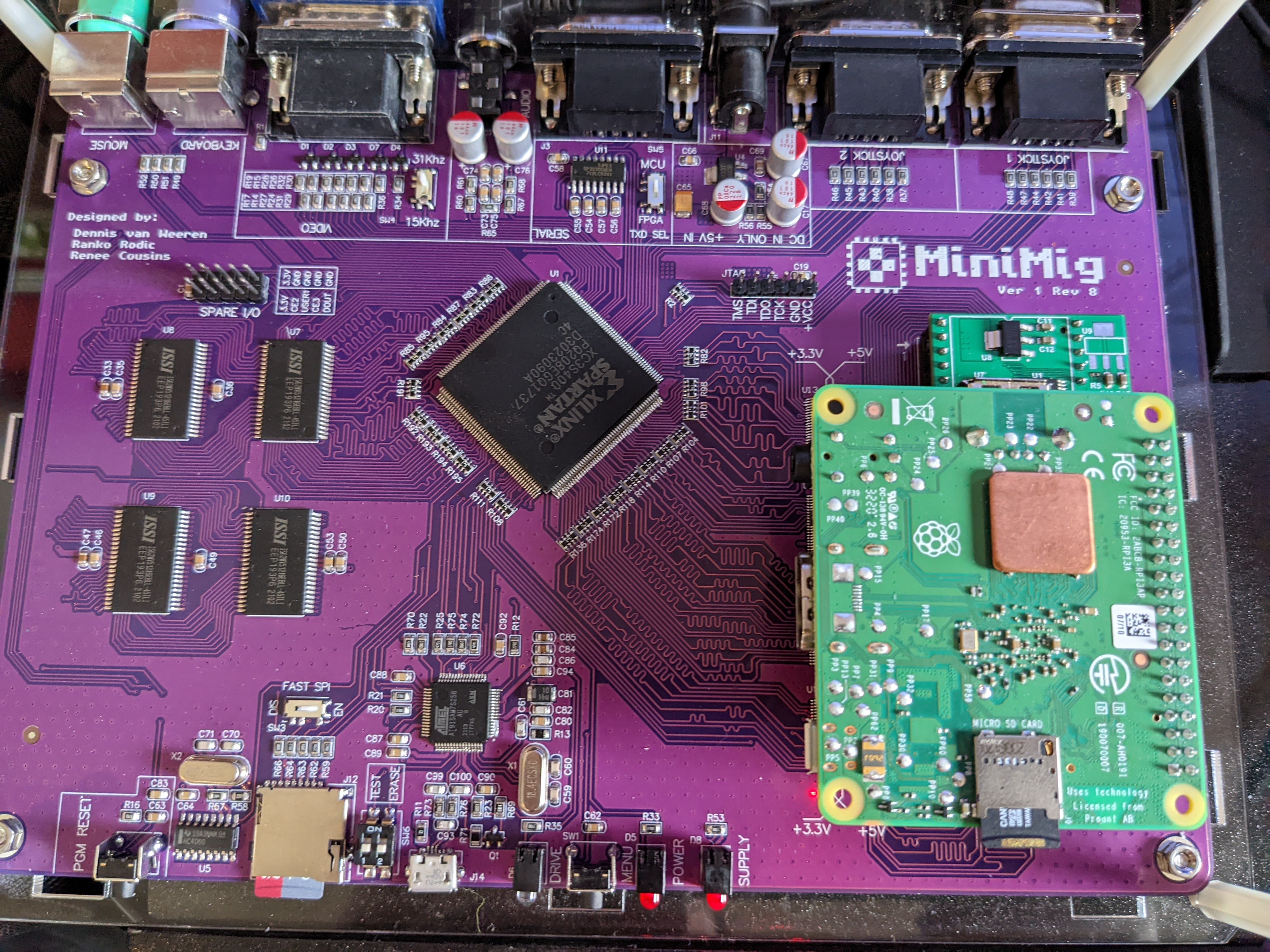
Initially my Musashi installation would not boot, and this was the same reason as the TF536, I had the PiStorm try to take over the ROM boot with a ROM file. Once this was disabled it immediately booted using the ROM file on the MiniMig’s SD card. After the first boot it is possible to let the PiStorm use a ROM file again. SysInfo could now give a standard benchmark for Musashi:
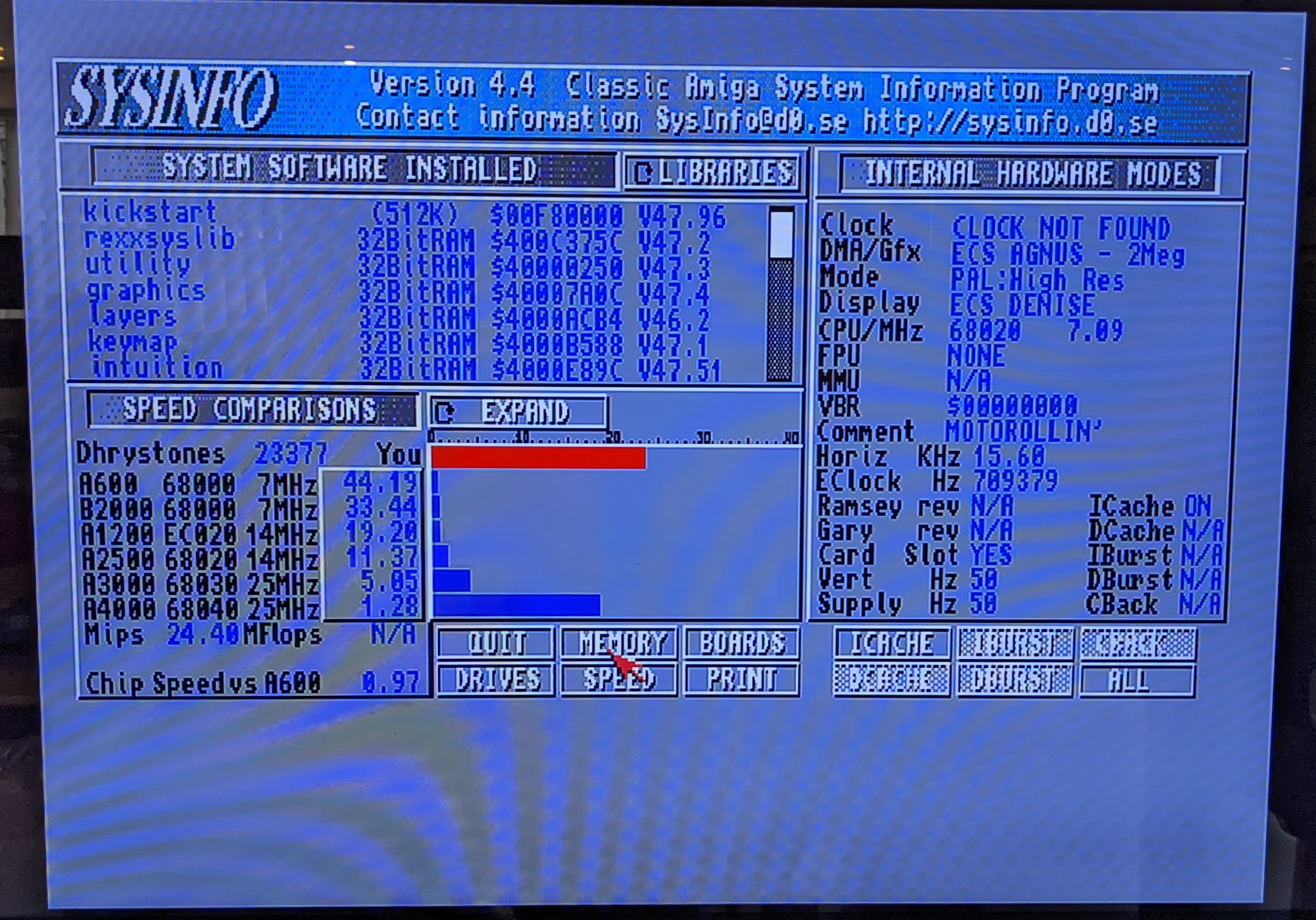
But… the MiniMig can dynamically change the bus clock from 7MHz to 50MHz, does this work with the PiStorm in?
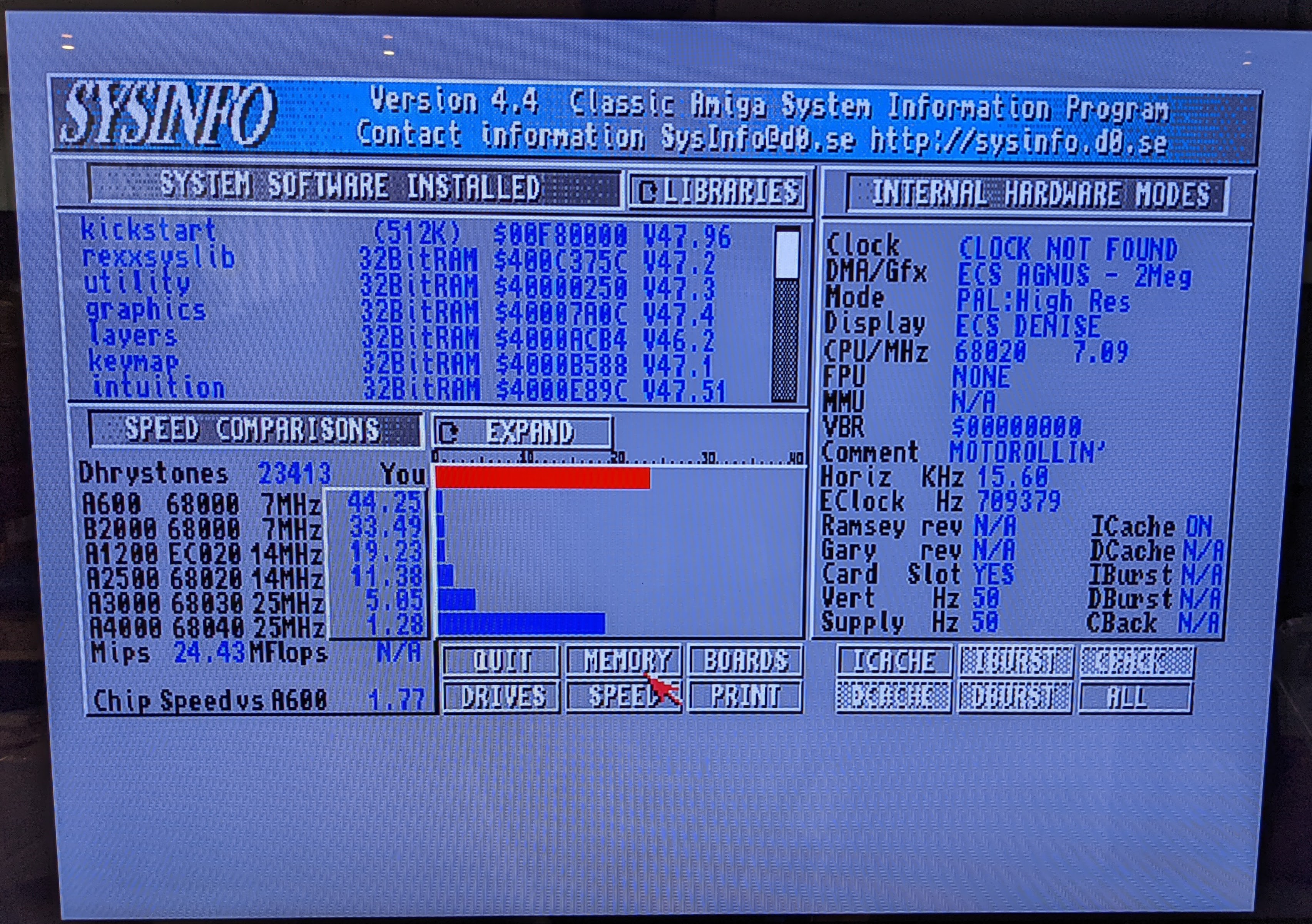
It turns out “yes”. It makes a difference to the Chip RAM speed!
Alright, so Musashi works, how about Emu68? Well, initially I had exactly the same problem. My Emu68 setup was configured to boot using a ROM file on the Pi’s SD card, so it didn’t boot at all. Once I disabled this in the configuration file it worked with a caveat. Emu68 caches the ROM on reset, so it runs the initial MiniMig bootloader, then a green screen will happen, then it will reboot and work perfectly. This is something that is only needed on first-boot so we are good after that. Now we can run SysInfo…

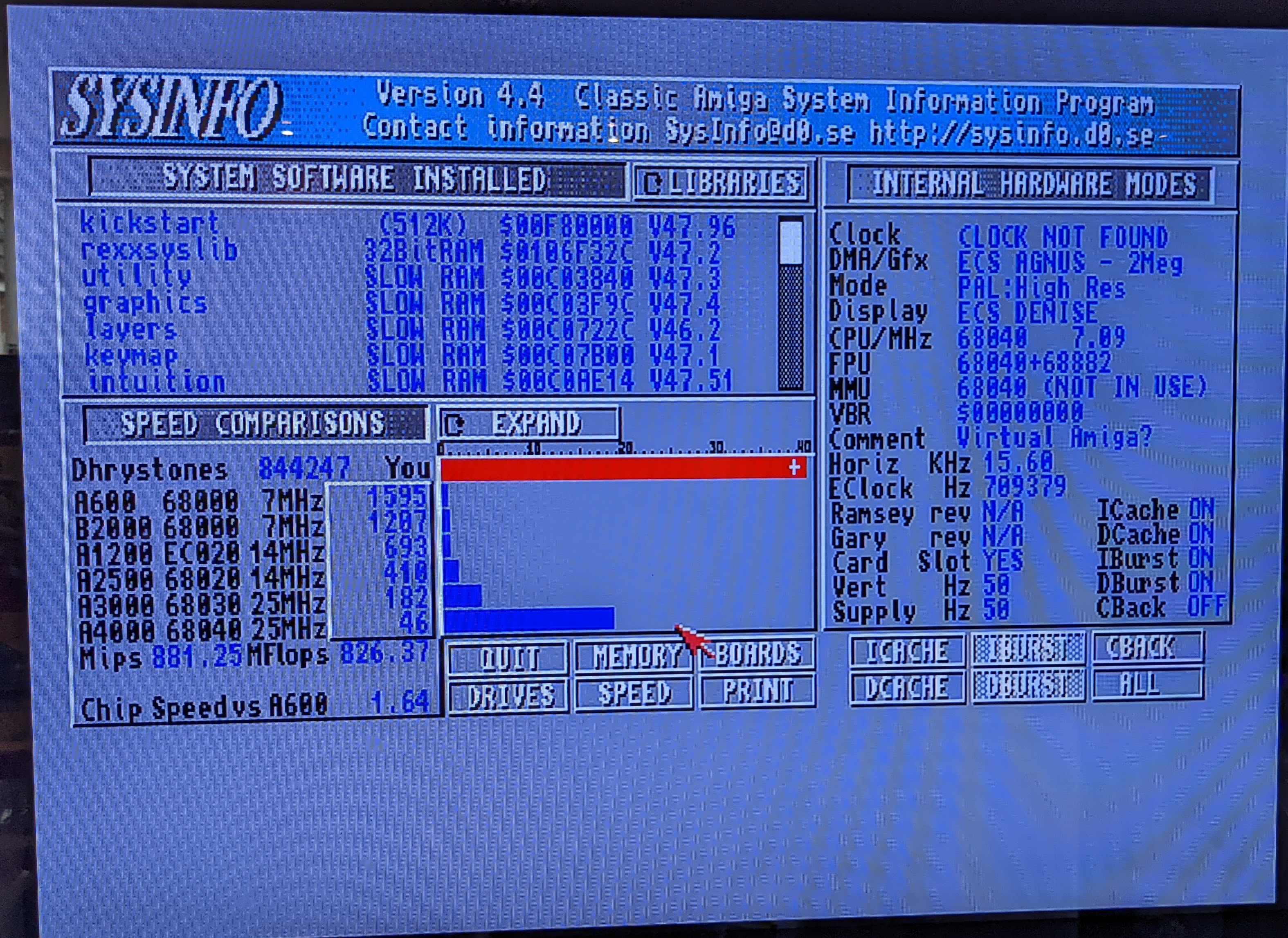
You can see here the first photo is with a 7MHz bus, the second is with a 50MHz bus. This is with a stock Emu68 installation, I’m aware with some tweaking that 1000MIPS is now possible.
I’m not sure if I will keep a PiStorm in the MiniMig or leave it with a different CPU or accelerator, but the fact that there are possibilities with this board is very cool. If you want me to try anything with this setup, let me know!

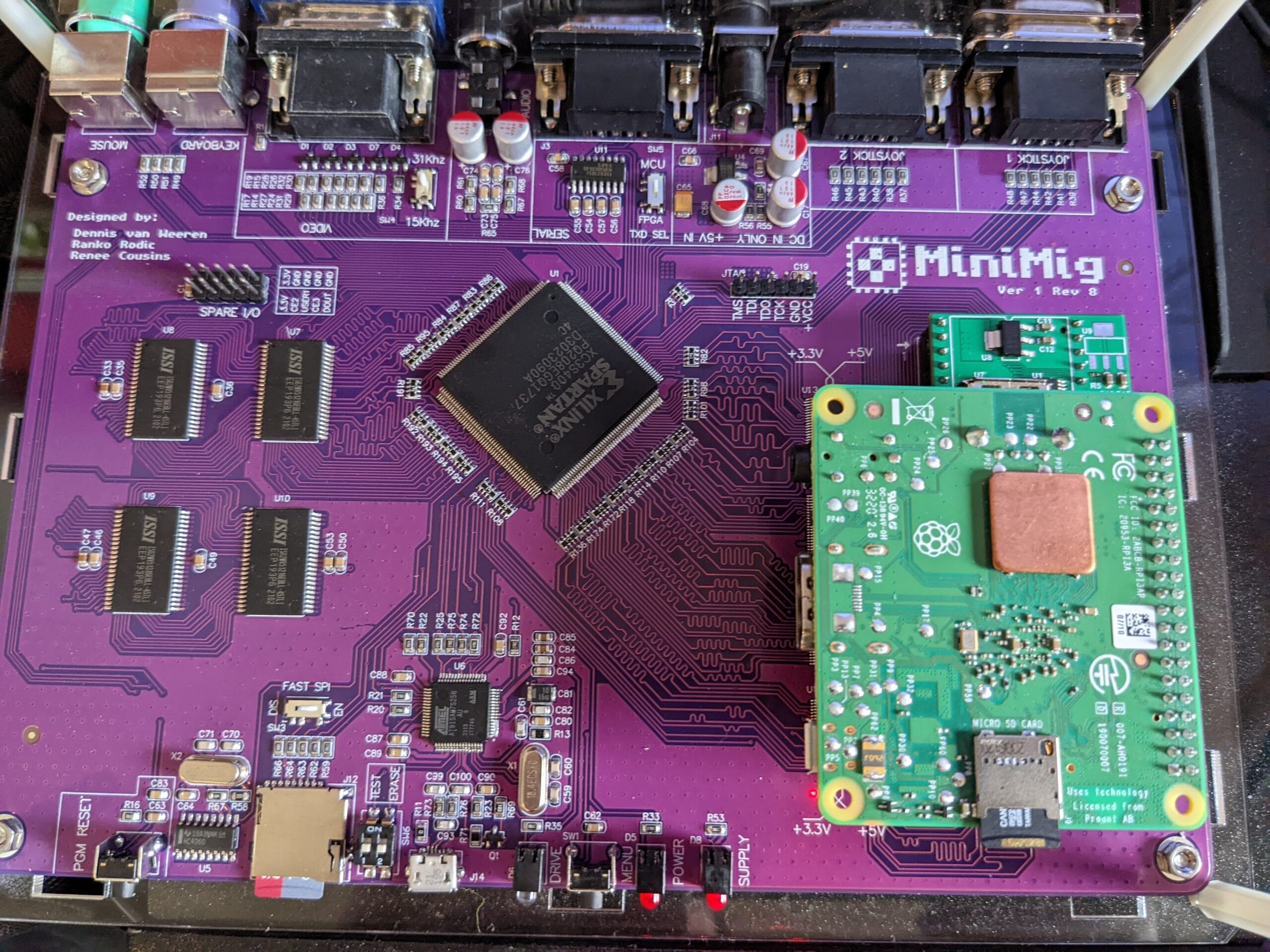
Leave a Reply