Over the last couple of years I’ve slowly been building up a collection of every 16bit Amiga model. The most recent of these turned up this week, an Amiga 1000!
The Amiga 1000 was initially just called the “Amiga”, it was the first model that Commodore released, it was later retrospectively changed to the “Amiga 1000” when more models were released. Here in the UK it was not a very popular machine, Amiga’s popularity didn’t take off until the Amiga 500. The UK seemed to prefer wedge shaped home computers to big boxes, at least until the PC era started to properly take-off.
With all that said, this means that the Amiga 1000 is probably one of the rarest of the 16bit Amiga generation. I personally know of only three in my county (one of which is mine) and I would guess the number still in the UK at a low three figures at most. For comparison, I’ve refurbished more than three Amiga 2000s and I know of hundreds of Amiga 500/600/1200 owners around here. In the US Commodore offered a huge trade-in for the Amiga 1000 when the Amiga 2000 was released, whilst I can’t find any information for this it wouldn’t surprise me if similar campaigns happened in Europe too. If that did happen then that would add to its rarity.
I have never touched an Amiga 1000 until my one turned up this week. The RGBtoHDMI board I had designed from it was designed using measurements from hi-res photos, schematics and testers in the US and Europe.

This is the machine I have acquired. It is missing the front panel memory upgrade cover and the floppy drive button, and the mouse is actually an Amiga 500 mouse (the Amiga 1000 had a 90° connector). But it is otherwise in good working condition.
You’ll notice that there are two floppy disks on top. This is because it does not have a full Kickstart ROM on board. You have to load Kickstart from a floppy disk before you can load Workbench or any games. I’ll show this later.
Under the cover is what I really wanted to see. Because the moulds for the lid were embossed with the signatures of everyone behind the Amiga. Including a paw print for Jay Miner’s dog.

As for the Amiga itself, it has a huge metal shield that is screwed down in many places. You can’t really see it in those photo but it is screwed down to every D-sub port at the back and a few places at the front.

Then we have access to the motherboard. A lot of people will immediately claim that this is the NTSC version, but it isn’t. The rev A motherboard was also sold in Europe with a PAL Agnus and crystal.

Everything is going to need a bit of a clean later, but for now lets hook it up and turn it on. It fired up fine and what surprised me is given the size of the fan this thing runs extremely quietly. My Amiga 2000 and CDTV both had very noisy / failing fans when they arrived and even after a Noctua fan swap for both I would say that this is quieter.
After a short time booting up we are greeted with a screen similar to what Amiga 500 users expect at power-on, but a little different.

Instead of asking us to insert “Workbench” it asks to insert “Kickstart”. The whole Kickstart ROM was not in the Amiga 1000 at launch, so it has to copy it from disk into a special RAM area on every bootup (this is not part of the normal system RAM). Once you insert this disk and wait a few seconds, the more familiar screen shows up.

The main thing missing from this screen is the version number. This is Kickstart 1.1 and the version number didn’t start showing until Kickstart 1.2. The second disk is Workbench so I tried that out, using a USB stick as a floppy disk eject button.

Unfortunately it cannot read the disk, and the same thing happened with a couple of game disks I tried. The drive is quite noisy so I’m guessing it needs some cleaning and a bit of lubrication at the very least. That will be one of my next tasks.
A friend is 3D printing me a front panel and floppy drive button using filament that is colour-matched to an Amiga 500. A quick visual comparison seems to indicate the colour is very similar, if not the same (difficult to tell exactly due to ageing). That, a cleanup and possibly a recap of the power supply is in this machine’s future.
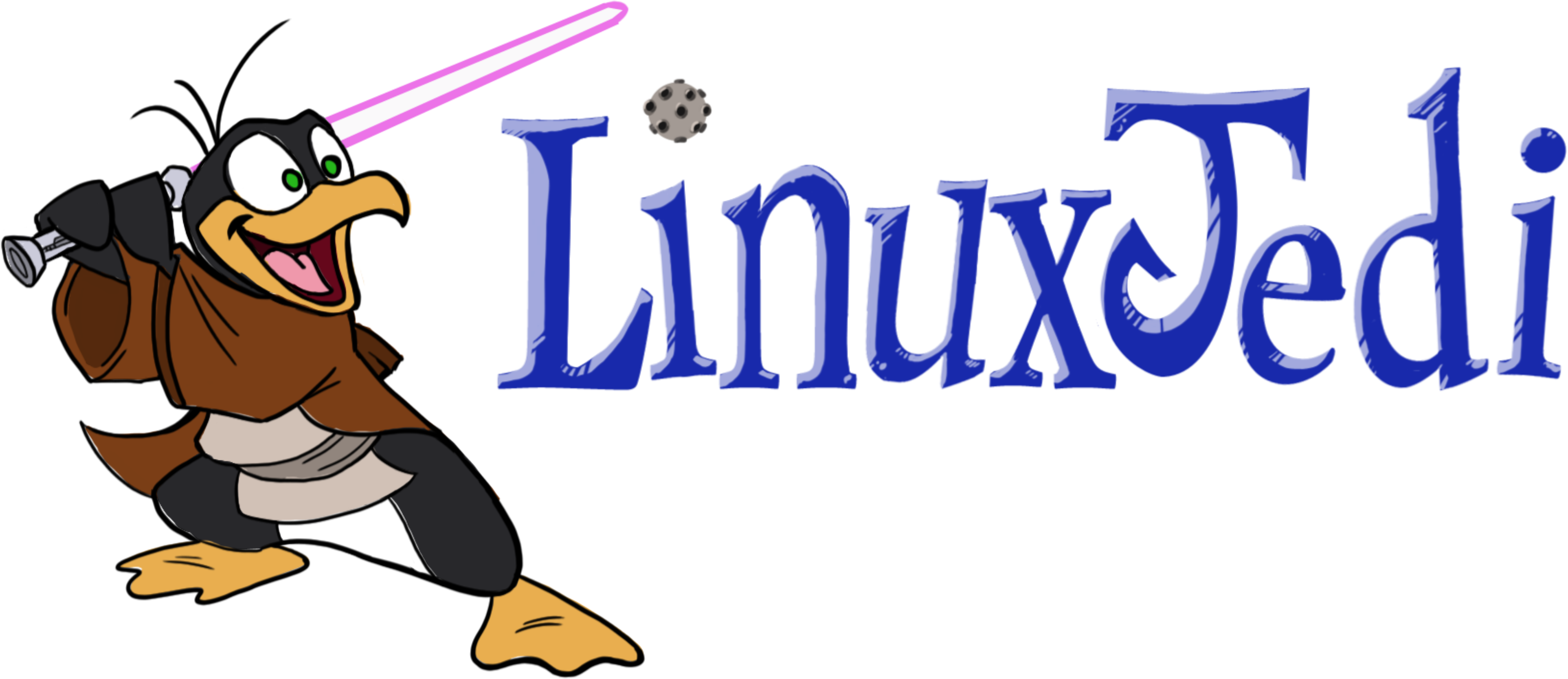
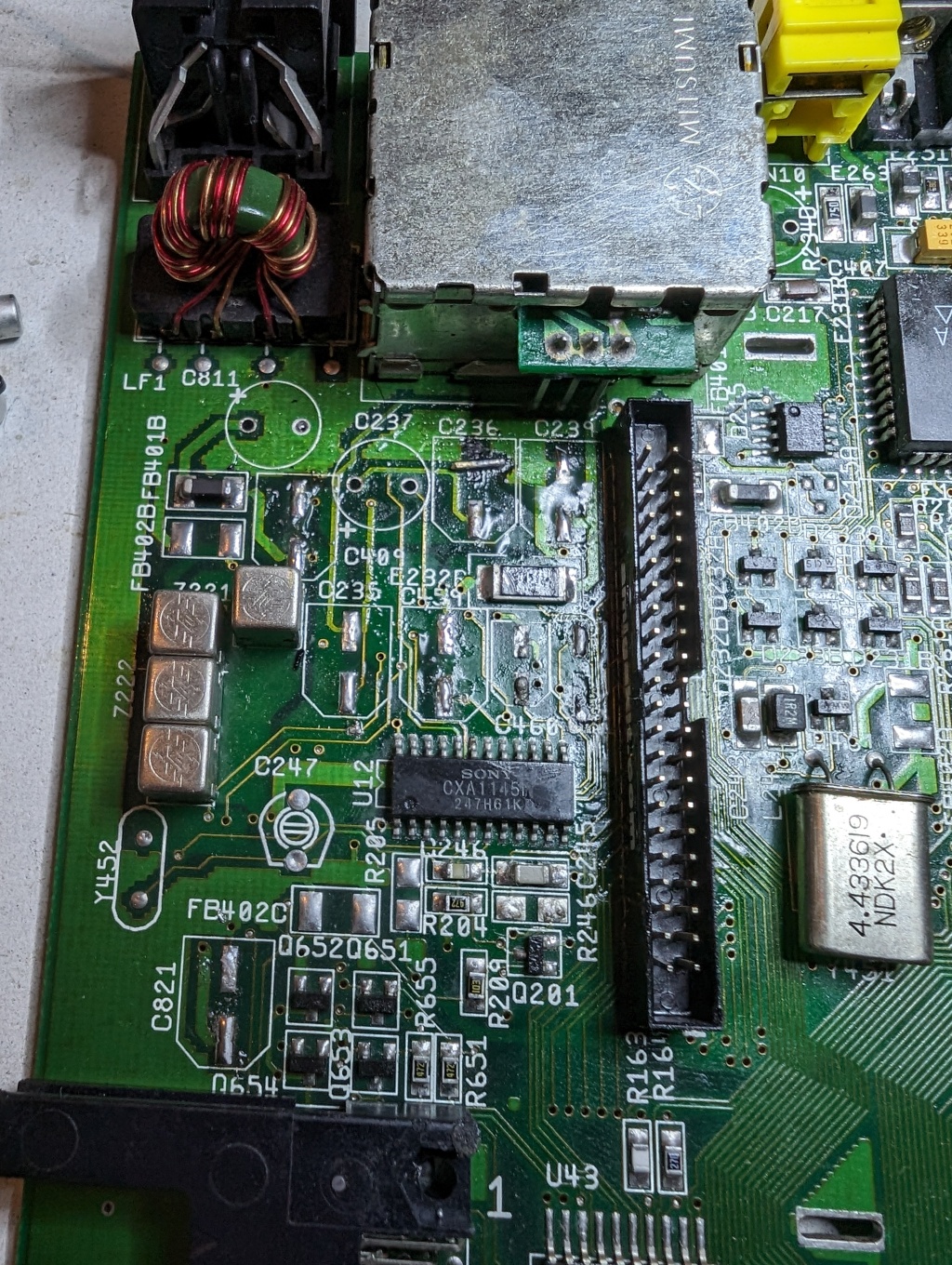
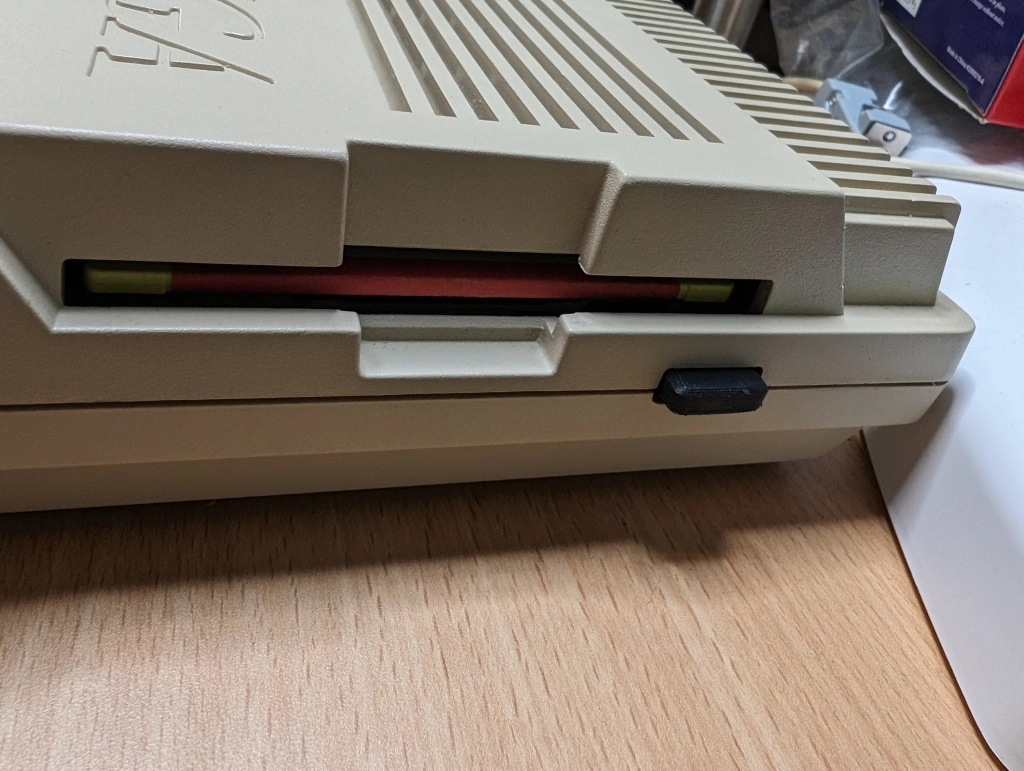
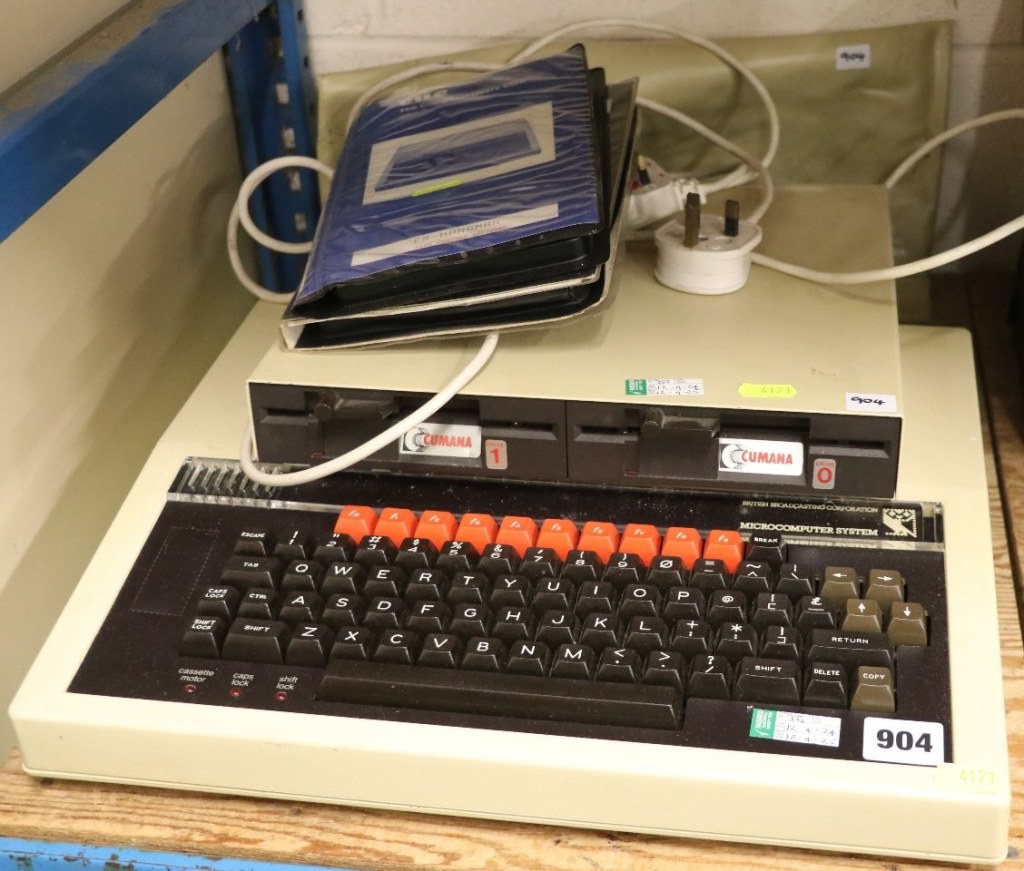
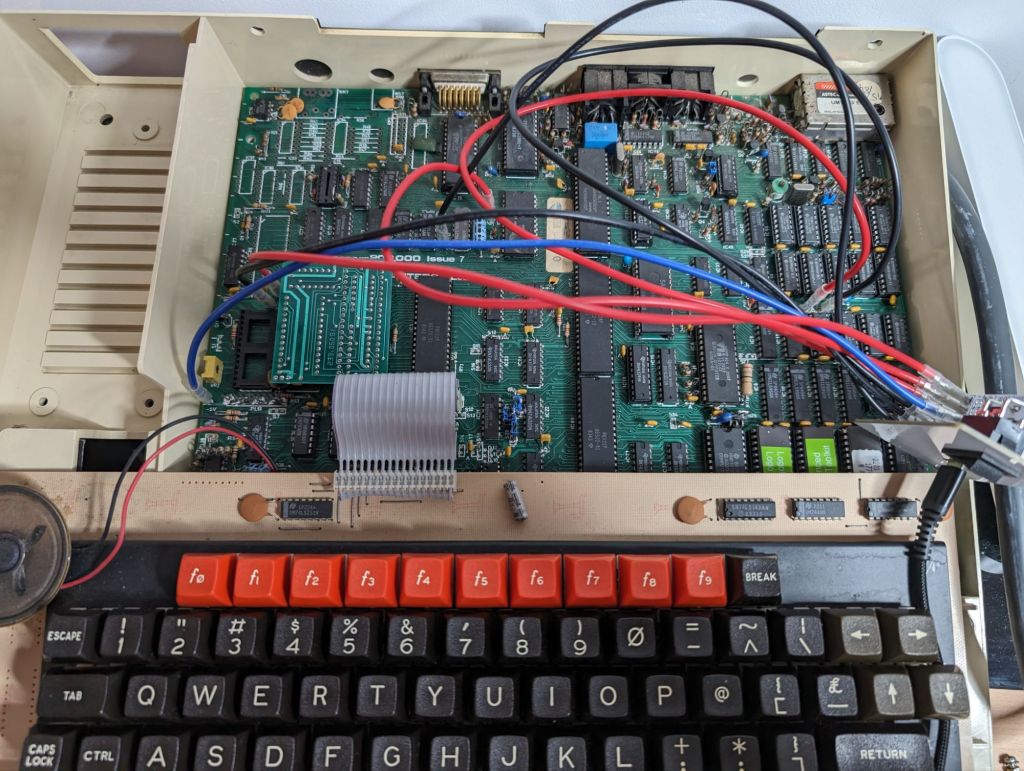
Leave a comment