What is likely the final batch of upgrades has arrived for my RiscPC. This is exciting stuff as I got some games running on it too. Let’s get into it.
CD-ROM
I tried a better CD-ROM out in a previous post, but this drive turned out to be faulty. Even doing things such as ejecting CDs whilst they were spinning at a high speed. So I tried another one. I managed to find a boxed Asus QuieTrack drive for a reasonable price on eBay.

This drive has been great. It is a burner as well and there is software to use CD burners in RiscOS, but unfortunately it requires a newer RiscOS than I have, is a paid-for application and is not guaranteed to be compatible with this drive. So I gave up with going down that route. It wasn’t essential, I just wanted a fast, quite, reliable drive. The Asus is all of these things.
RAM
I started out my journey with 24MB of RAM (mostly due to one side of the 32MB stick being battery damaged and an 8MB stick in there). In addition I had 1MB of VRAM. I then upgraded the RAM to 32MB (2x16MB SIMMs) and 2MB of VRAM. But I wanted to go further. In theory I could go up to 256MB of RAM using 2x128MB SIMMs. But this is insanely expensive to do. So I doubled again, using 2x32MB SIMMs I now have 64MB RAM + 2MB of VRAM.

Since the !PC application which boots PC software on the 5×86 CPU pre-blocks an amount of RAM it is useful to have as much as possible so that you can run RiscOS applications and PC applications at the same time. Or you can just give more RAM to DOS/Windows. I’m keeping my eye out for at least 2x64MB SIMMs at a reasonable price, but am not expecting to find any soon.
Sound Blaster 16
You what? A RiscPC can support a Sound Blaster 16? Well, yes. Sort-of. In the 90s a company called R-Comp Interactive made some software that plugs into !PC which uses the ARM CPU to emulate a Sound Blaster 16 for the x86 CPU. R-Comp still exists today, the software is still available, so I bought it!
What turned up in the post, is some documentation and a floppy disk!

I really bought software on a floppy disk in 2022, and it was awesome. The disk worked as expected straight away. Although I’m definitely going to back up it. With this installed I could configure games to run with a Sound Blaster 16. It will route Midi to the RiscPC audio as well, but with a caveat, you either need a Midi hardware or software emulation for this. I do have a hardware Midi card that came with the RiscPC but it appears to conflict with the RapIDE32 card, also I don’t have anything to connect to the Midi ports. R-Comp do appear to make Midi software emulation for RiscPC, so I may well purchase it soon.
Here is Duke Nukem 3D running with PC Sound 2. Performance isn’t great, but it is a 5×86 and I had the detail on “high” with shadows turned on.
Finally, just for fun, I ran Doom on both the 5×86 and StrongARM CPUs at the same time. Which surprisingly worked!
Summary
This has been a fun project, and I’ve ended up with a machine that is a crazy powerful ARM machine for its time, and also a very good early-90s DOS games machine. The box is looking a bit full now, you can actually add more levels to it and easily double or triple the size. But there isn’t much more I want to add, I’ve very happy with this machine as it is.

The pink foam is the SD->IDE adaptor for the RapIDE32 (I have another one on the main IDE for a boot drive). I quickly wrapped it in the foam so I could shove it in a space in the box without it shorting on anything or banging around if the machine is moved.
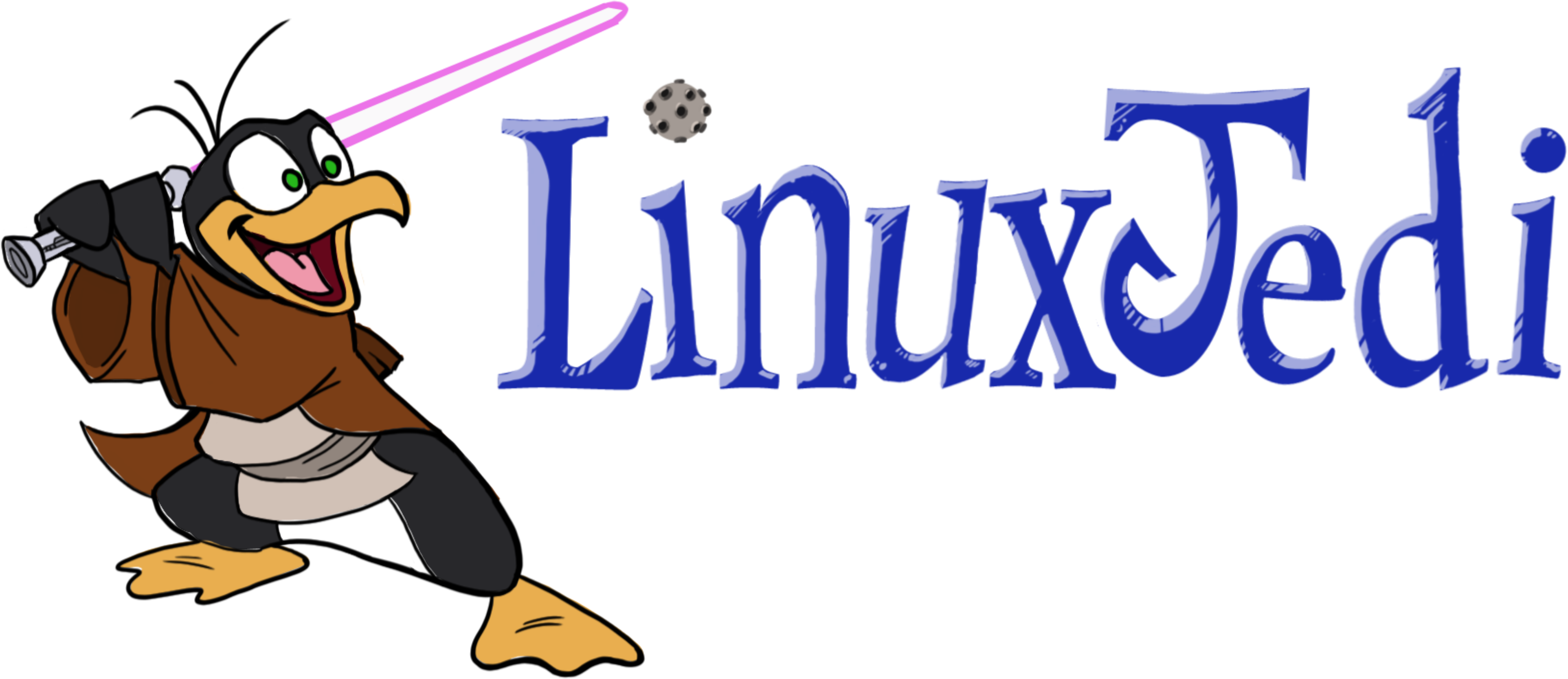

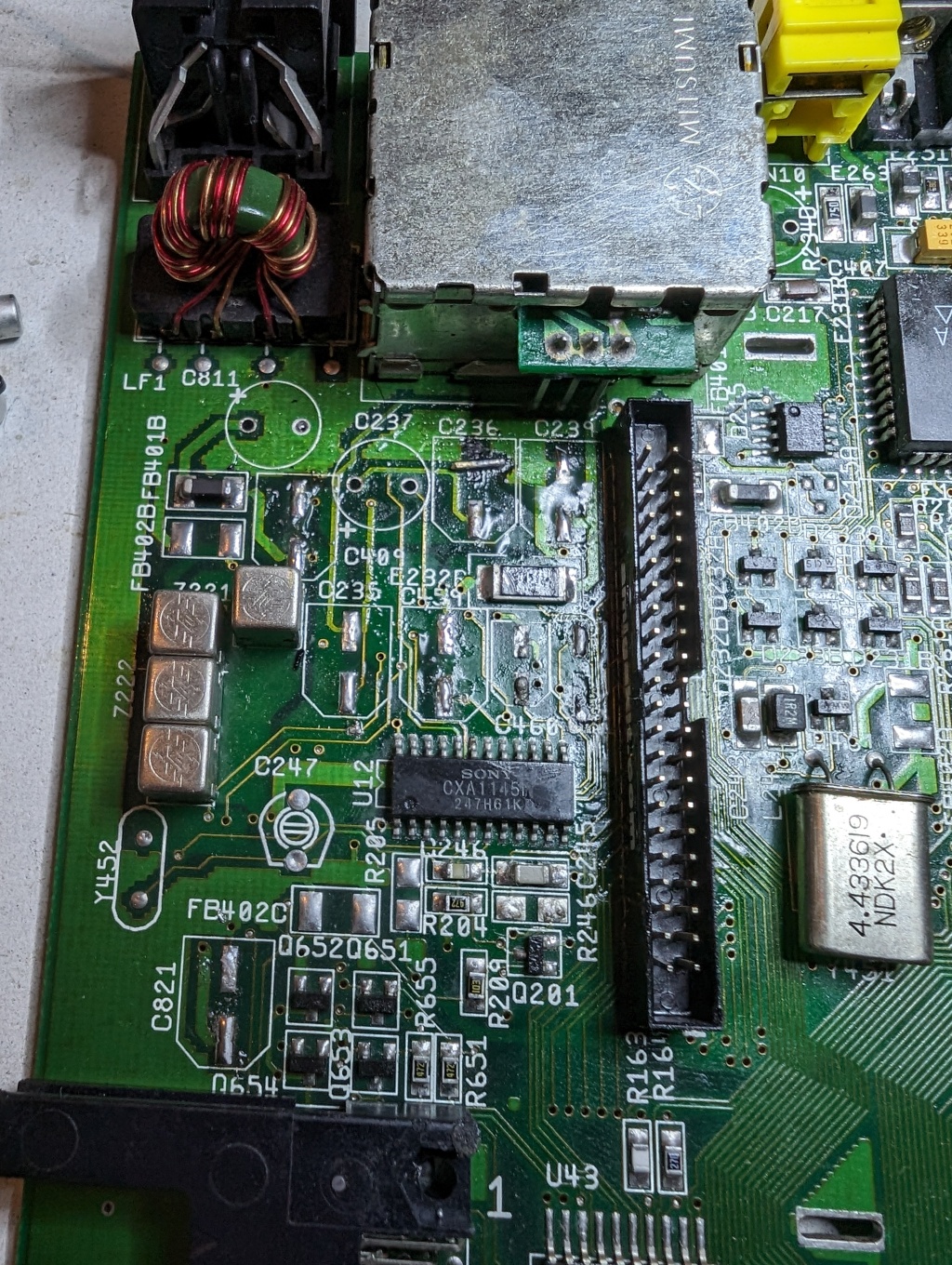
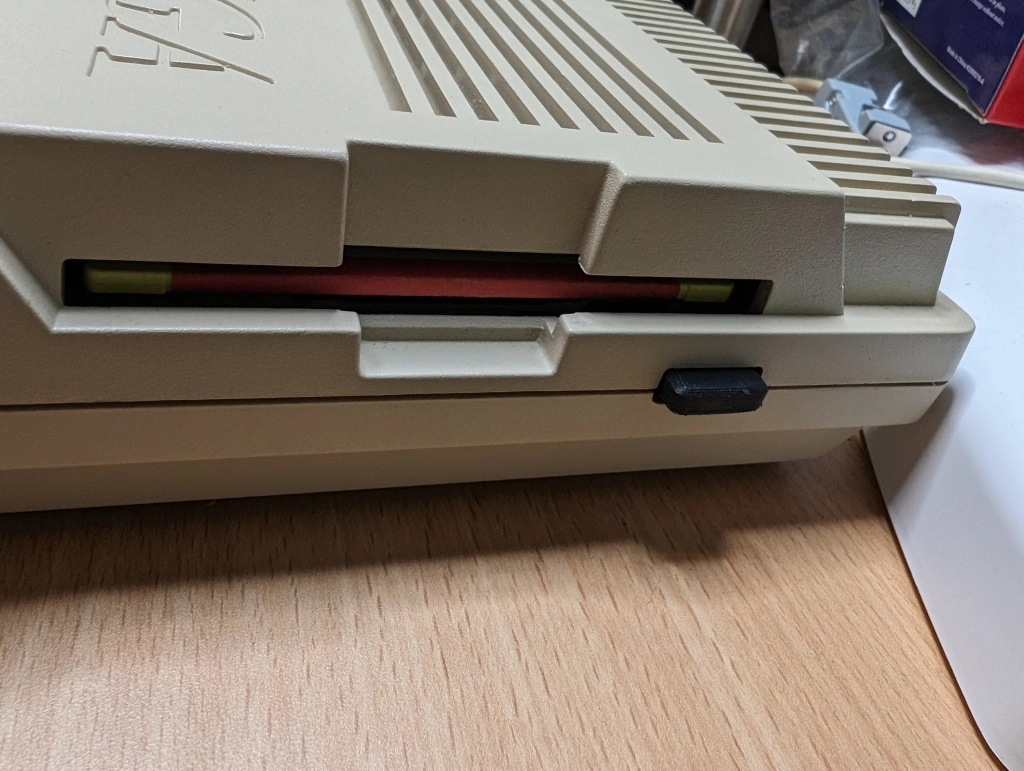
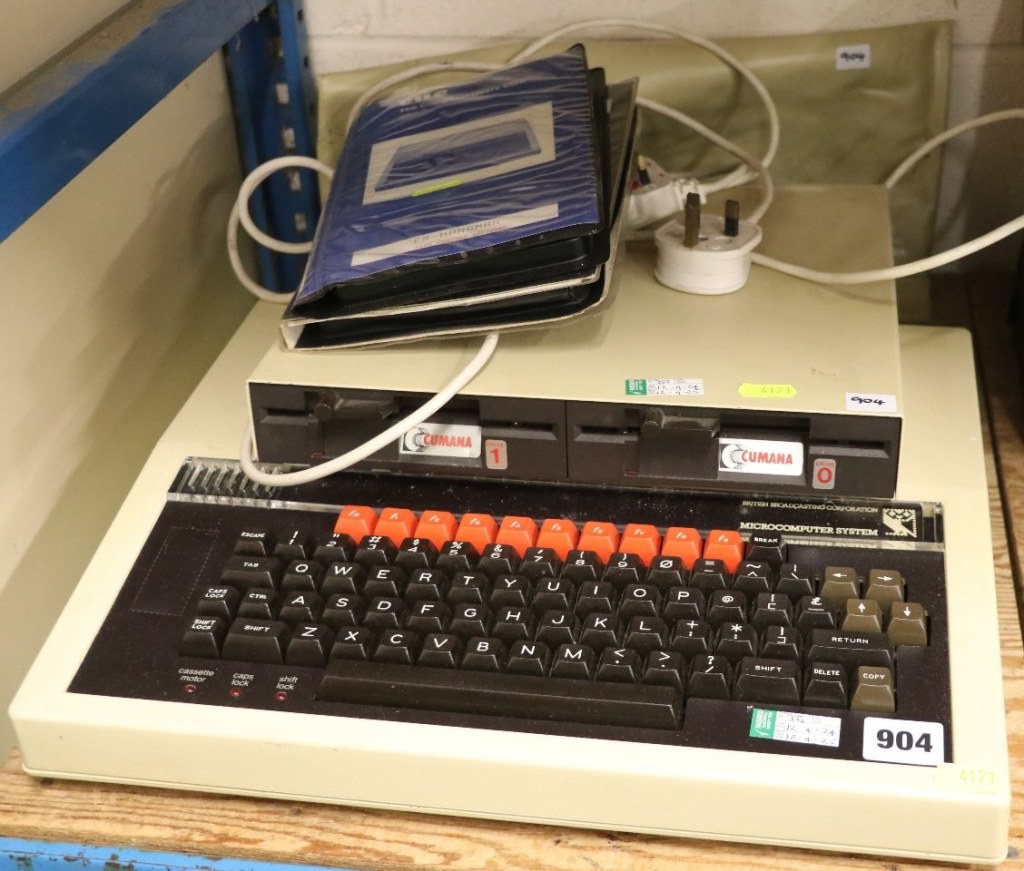
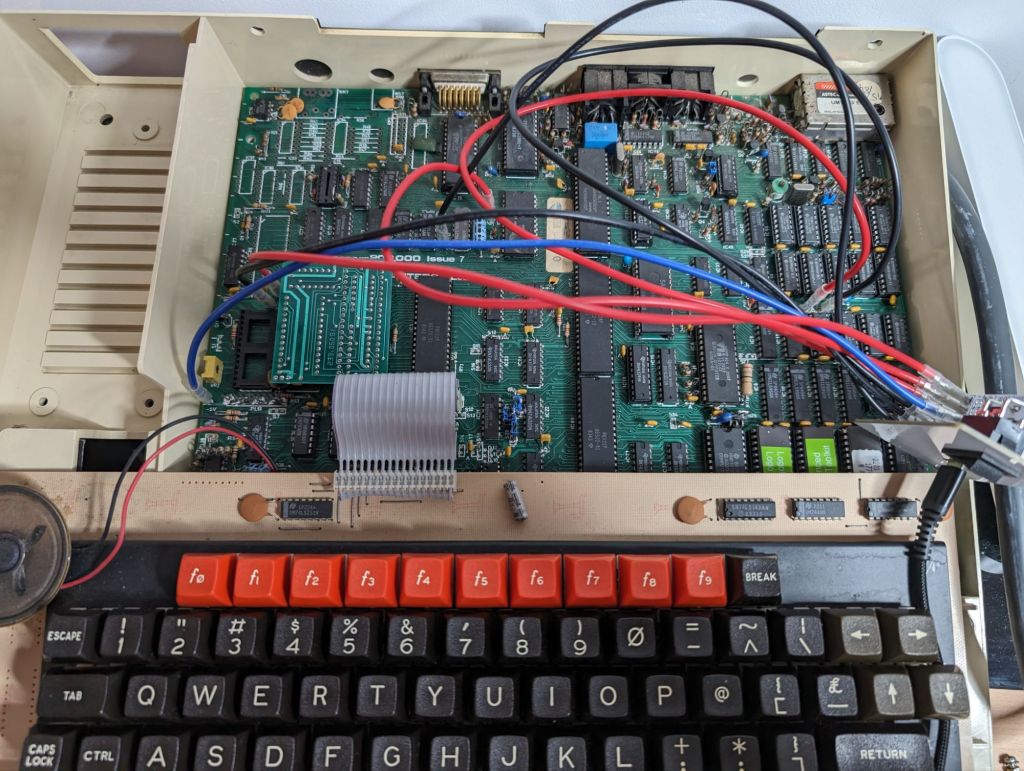
Leave a comment