Magneto-Optical is not a fight between mutants from X-Men, but a very reliable drive technology which you may have even used, even if you haven’t heard of it.
About the tech
I covered this a little in my SCSI drive series, but these drives are primarily an optical drive but with a magnetic head used for writing. What do I mean by this? Well, it uses a laser to read the data, similar to a CD, but when writing it uses the laser to heat the area and reset the magnetic properties of the disk and the magnetic head to write the data. This means that the data can be read using the Magneto-optical Kerr effect. This is why it looks more like a mini CD with extra reflective markers, which you typically see in things such as PD disks and DVDRAM.

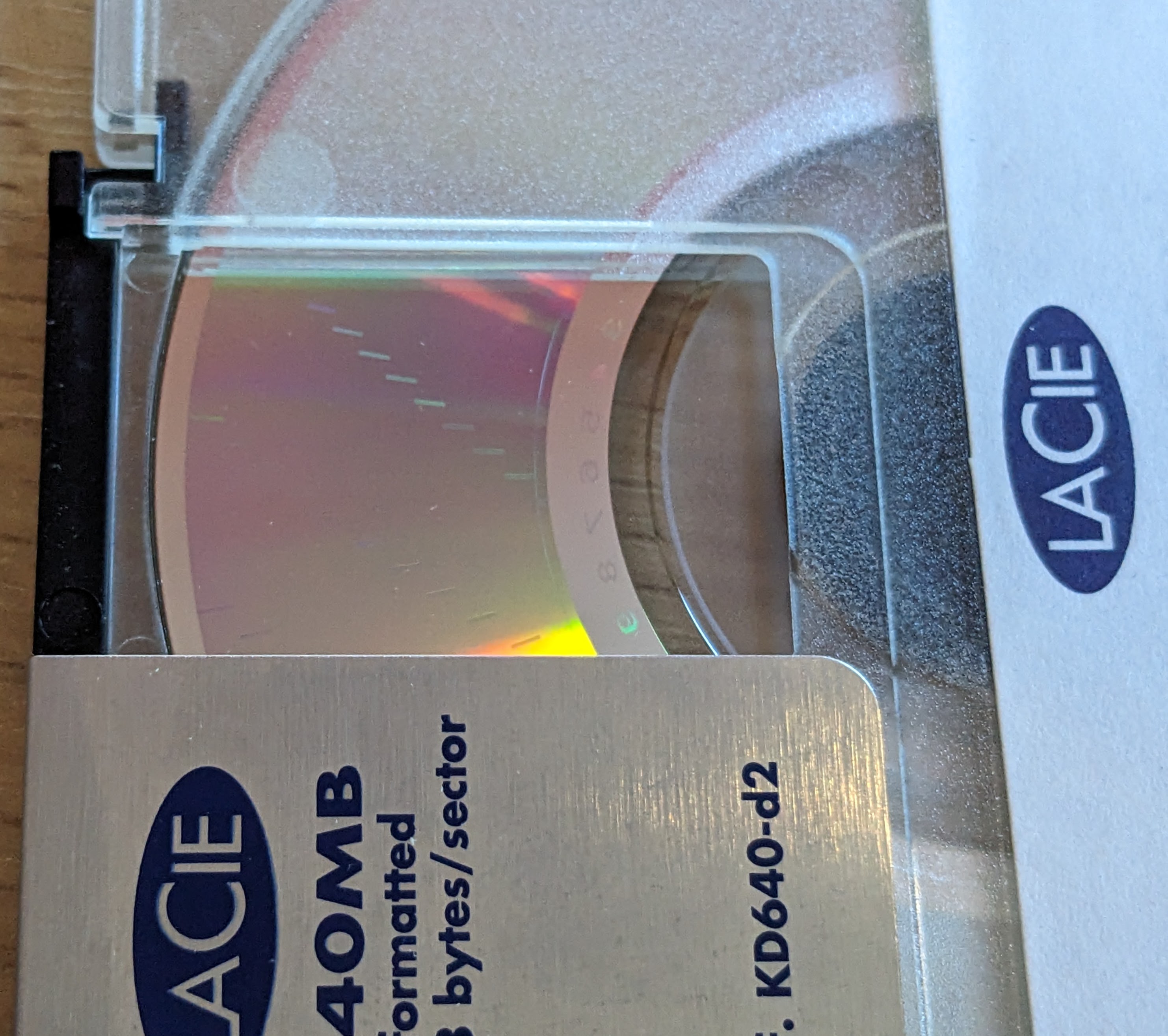
This is different to floptical drives such as the LS120 which, whilst they have a laser and magnetic head, the laser in floptical drives is used to align the read/write head with the media. This allows floptical drives to align the head much more precisely than traditional floppy disks.
Now, I mentioned at the beginning of this that you may have used MO drives without even knowing it. Well, it was used in MiniDisc. The technology is the same, just shrunk down for the smaller format. MO drives typically came in 3.5″ formats and 5.25″ formats with various sizes up to several GB. They were extremely reliable and used in machines such as the NeXT Cube, but the drives and media were also extremely expensive at the time. Which, with the introduction of devices such as the LS120, Zip and Jazz drives, followed by cheap USB flash media, led to the technology not becoming as widely used as it should have been.
You can see here that the 3.5″ MO disks were the same general size as a 3.5″ floppy disk, but they were twice as thick.

My MO drives
After learning about the technology I became very interested in it, this is down to it becoming something that can be used to easily transfer data between my retro computers and my laptop. It can also be used as a reliable backup medium for these machines. In addition, the media is quite cheap to obtain nowadays, at least in the 640MB and below sizes. All the drives and disks I have are in the 3.5″ form factor.
640MB SCSI
My first drive is a Fujitsu MCM3064SS 640MB SCSI drive that I bought to go into external 4-bay SCSI box for my RiscPC.

It came with a 640MB disk and I then acquired 4x 230MB disks for it. All of which are blank. The RiscPC sees this as a normal hard drive with the software I currently use, so I have to eject it after shutdowns. I think there are ways of making this removable media in RISC OS, but I haven’t tried them yet.
230MB SCSI
This one is more interesting, it is an Olympus MOS330E 230MB drive which I bought on eBay for £13.50, it was listed as faulty, but came with 8x 230MB disks, so I bought it mostly for the disks themselves.

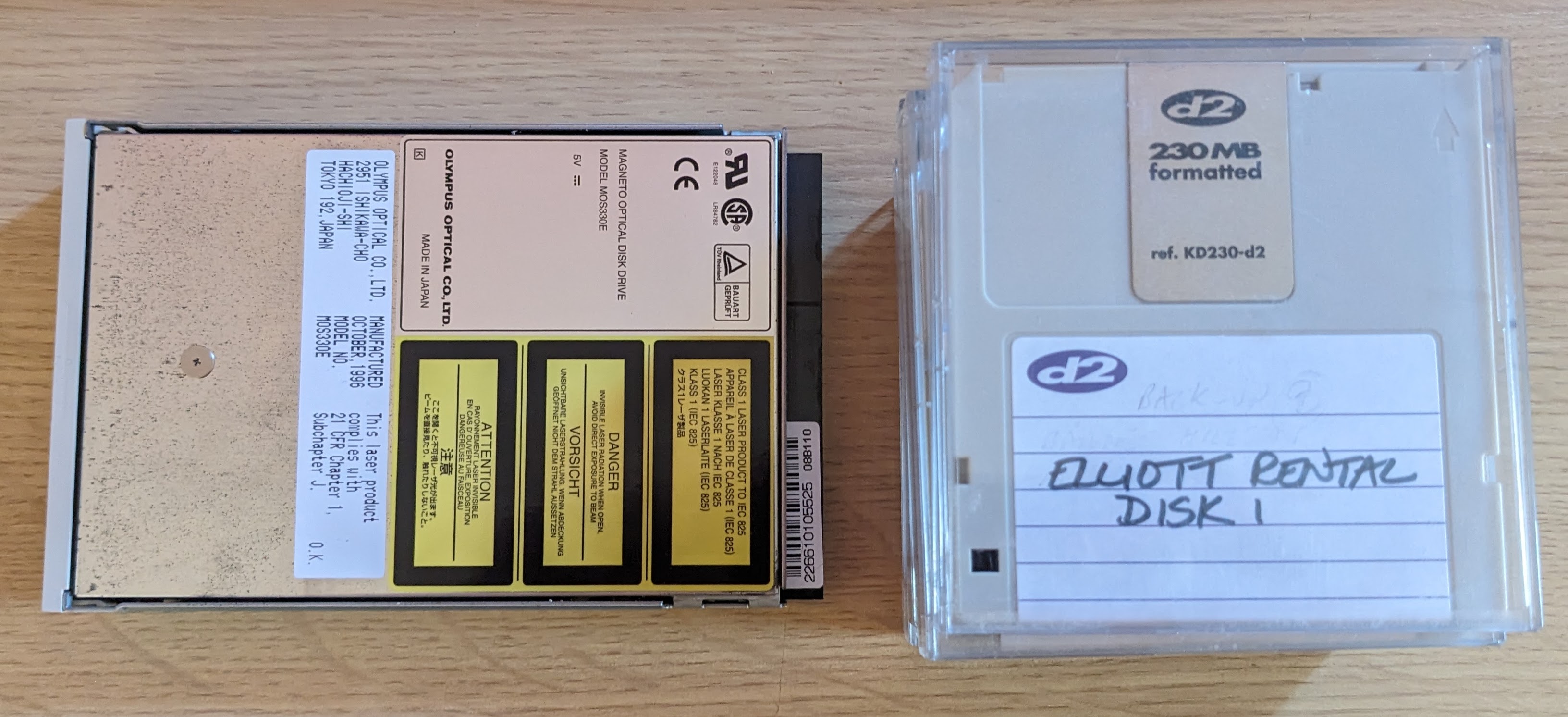
It was pretty clear why the drive was faulty when I opened the door and peered inside, there was something cardboard in there, with some tweezers I managed to pull this card from a child’s toy out of the drive.
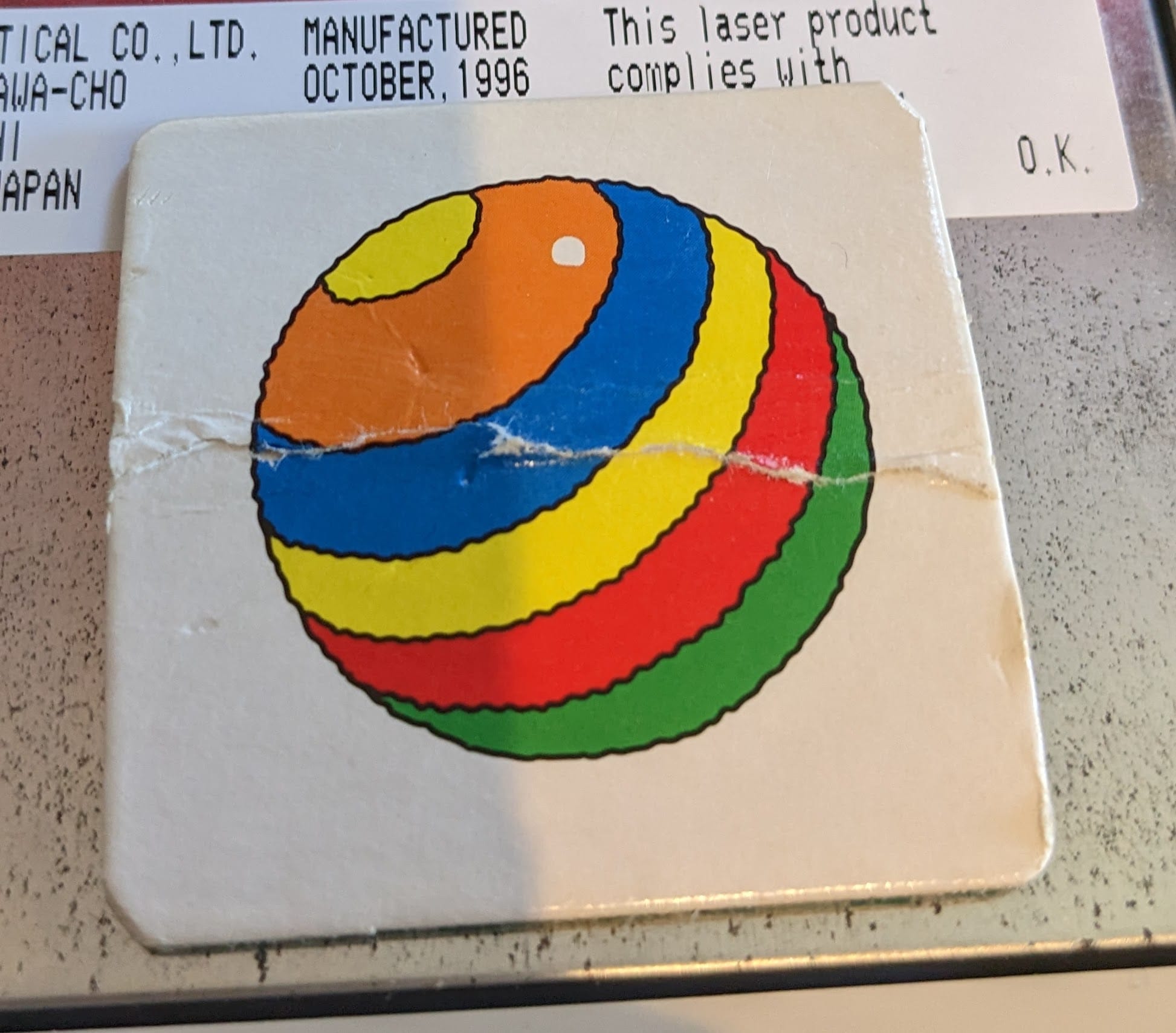
However, I still couldn’t insert a disk into the drive. I had wondered if the card had done some damage, so I took the lid off to see.
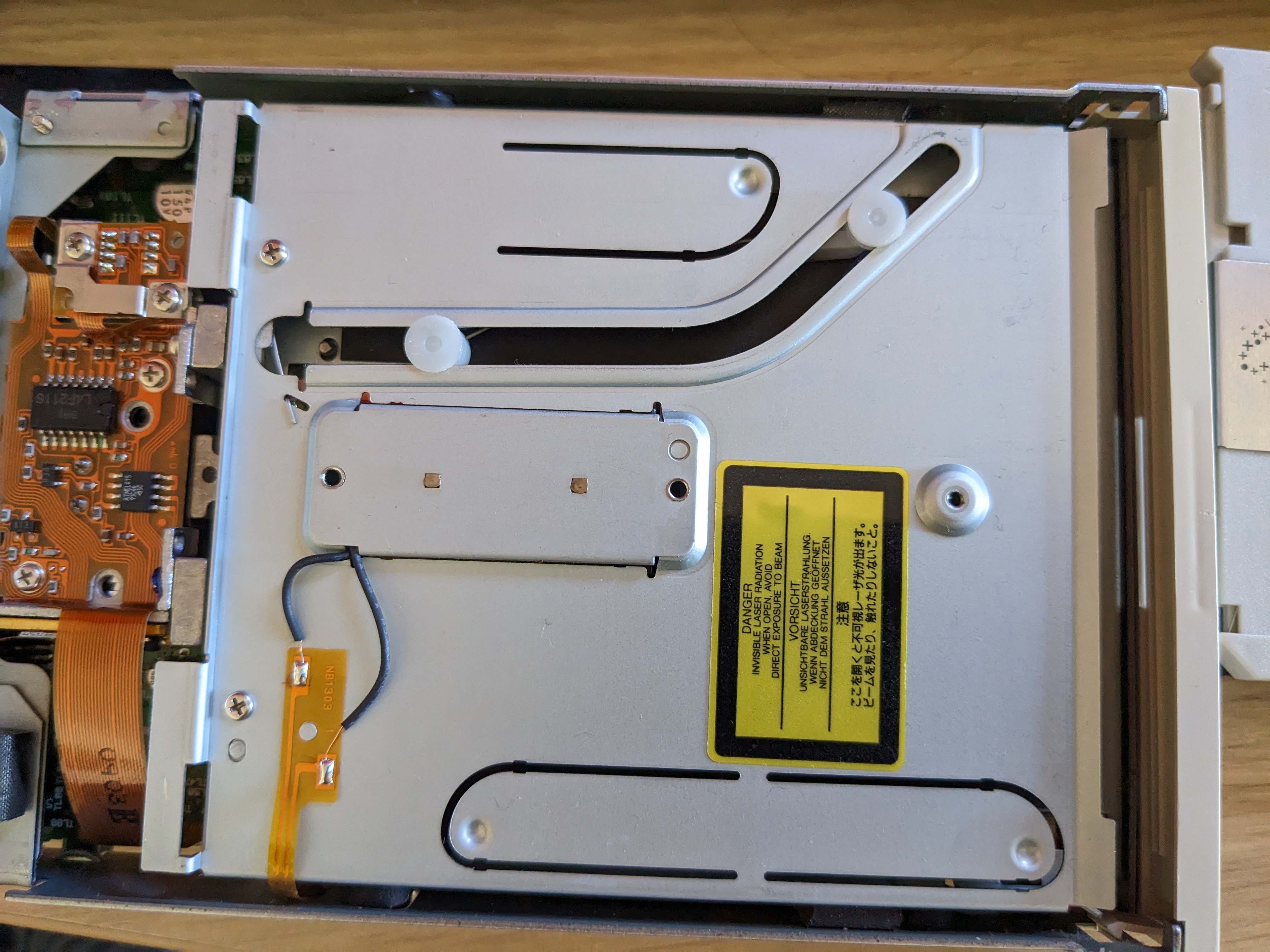
The top white plastic runner was not reaching the end of the track, this is supposed to open the shutter of the disk, but will only work if it is in the correct position at the start of disk insertion. I undid the two screws visible here and immediately saw this slide down inside the drive.

I’m guessing this was another part of a toy, that had wedged into the eject mechanism. Once this was removed the eject mechanism worked fine. To my surprise, the drive also reads and writes disks completely fine now too! Here it is loosely hooked into the SCSI box.

Now on to the disks. As mentioned, it came with 8 disks, three of them were labelled. I checked the unlabelled ones and they were all blank FAT32 disks, I didn’t attempt any data recovery on them, but I suspect a few have been used previously. The other three were full of data, but they were Apple Mac formatted so I booted into Linux on my Pentium 3 machine to read them.
They appear to have been created by a company called Kubiak & Grange Design Associates and contain lots of original artwork and logos for the Elliott group (which is now called Algeco), a company that rents out things such as mobile offices for places such as construction sites. I’m assuming the disks were used to transfer data between machines or for archival purposes. But it includes adverts in various forms from 1998.
I attempted to reach out to Algeco to ask if they wanted the data, but at the time of writing I have not heard back.
640MB USB
I decided that I wanted an MO drive that I could plug into my laptop. There were several USB models made but they appear to be difficult to get hold of in the UK. I therefore imported one from Japan.


This is an Olympus MOS3392S drive. As the photo above indicates, it is another 640MB MO drive and is connected using USB 1.1 interface. Whilst I have not tried to open it up, I wouldn’t be surprised if there is a SCSI drive inside there with a converter of some description.
This drive came with 10x 230MB disks (still boxed) and 10x 640MB disks, which has given me enough media to last a while!
1.3GB SCSI
An auction popped up for a 1.3GB MO drive and I put in a low bid for it just in case. I somehow won it! This is a Fujitsu MCM3130SS drive. It looks almost identical to my other Fujitsu drive and it is from the same range. It is just a bit faster and supports 1.3GB media long with the smaller formats.


Unfortunately I do not yet have any 1.3GB media. The 1.3GB 3.5″ disks are very expensive on eBay. There are 5.25″ 1.3GB disks and drives available too, but I do like the compactness of the 3.5″ disk format.
My Disks
Throughout toying with these drives I’ve somehow ended up with 40 disks. Around 1/4 the 640MB version and the rest 230MB. This gives me lots of capacity to transfer files between my retro machines. I think I only had around 30 disks when this photo was taken.

Next steps
Now that I have all these drives I need to do something useful with them. The 640MB Fujitsu drive is in my SCSI box already and the USB drive is connected to my laptop.

I think the 1.3GB drive will go into my desktop Linux machine, which is an AMD Threadripper based system. The Olympus SCSI drive will either go into my Pentium 3 machine or my RiscPC if it gains a second slice (I have a spare one to fit to it). These drives will be ideal for transferring large files between the machines without having to worry about setting up Ethernet and a client/server. They have the added advantage that many computers can boot from them.
I will try and resist purchasing more of them, but if I see a bargain I may not be able to resist!

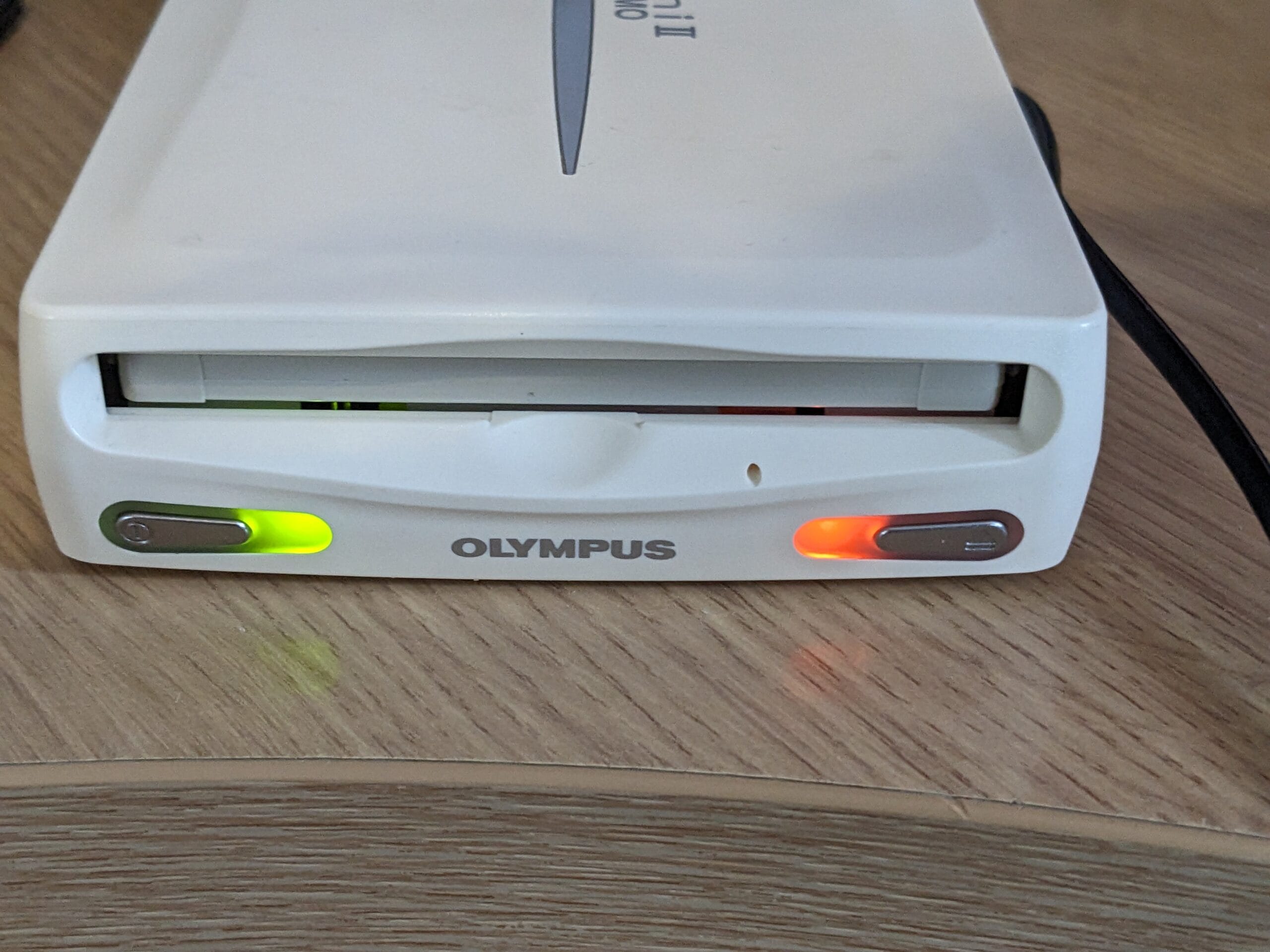
Leave a Reply