Last time we were at a point where things were mostly working, but there was more work to do on the motherboard. It turns out there was even more damage to repair!
New CMOS Chip
I’m going to do things a little out of order here, because the CMOS chip change happened half way through everything else. But I did manage to find an A5000 dealer test disk which would show such problems. Sure enough it flagged something might be up.

It definitely doesn’t look good, but the new chip arrived, and it was a simple task to remove the old one and solder on the replacement.

This time I did not need a battery to do a CMOS reset. It behaved as I would expect it to. All of the other weirdness I had been observing also went away.
Unfortunately the test suite also found more problems…
Sound Issues
The test suite also ran an audio test, I was expecting it to fly through this, but things were… off. The left channel didn’t sound quite right to me and the right channel test was completely dead. I confirmed this by again loading the intro to Starfighter 3000 and plugging in some stereo speakers. Things did not seem good.
I inspected the motherboard and could smell the telltale sign of capacitor leakage around the audio area. I replaced all the capacitors in that area, as well as most of the other electrolytics, and cleaned up a lot of the obvious corrosion. I ran an ESR test on some of them, they were about 50/50 good and bad, some were completely open circuit. This didn’t fix things although it did increase the volume.
I buzzed around and found the traces broken to a capacitor’s pad. This might explain a few things.

One side I was able to repair just by using a fibreglass pen to scrape away the solder mask a little and bridge with solder. The other side needed a small patch wire ti repair it.

This fixed the left channel, but the right channel barely worked at all, at best a few crackles of the noise that was supposed to come out of it.
I was trying to diagnose this issue with an oscilloscope, which should have been simple. There are two parts, a raw left and right audio, followed by the filtered left and right. Using this I should have been able to figure out which stage the problem was at and narrow things down.

But, when I tried to read from the raw left audio, I was only getting 50Hz AC noise. It took a long time of equipment checking and checking that I hadn’t mixed up left and right to determine the problem.
I finally tested the connection between the pin on the header and the capacitor and found no connection. This explains a lot. I desoldered the header and found it quite corroded underneath. I couldn’t really capture it well on camera, but the trace was broken for that pin right at the pad. To fix this I ran a patch wire between a via and the pin and soldered on a new header.

This of course did not fix the audio itself. But at least I was getting sane data for the left which I could compare to the right. Using this I found that the raw signals for the left and right were fine. This meant that something was wrong in the final filter stage.

After testing all the components around this I found that the top side of R43 wasn’t actually connected to anything. Again, more hidden corrosion damage. In reality it sits right next to R42, you can actually see R43 labelled with the value 560 just above the LK3 header I removed in the photo above, with R42 labelled as 330, the next component diagonally up and left of there. A tiny bridge wire between the two fixed this issue. It’s not pretty, but it worked.

RAM Upgrade
Just in time to finally test the audio properly, a RAM upgrade arrived. This upgrades the machine to the maximum (without very expensive upgrades that add additional memory controllers) of 4MB. To install it, just plug it into the motherboard and put a jumper on LK23.

This meant that I could now run Starfighter 3000 coverdisk demo to test the audio properly. I ran everything outside the case using a bench power supply (as only 5V is needed for the motherboard to run) to see how it would go.

I loaded Starfighter 3000, and… Success! Perfect audio coming from both the left and right audio channels.
This may not seem like much work, but it took several hours to poke around and figure things out, especially with the header setback throwing off my readings.
Next Steps
Keeping fingers and everything else crossed, the next step is to rebuild the machine, put a CF card based hard drive in it, and clean it up!

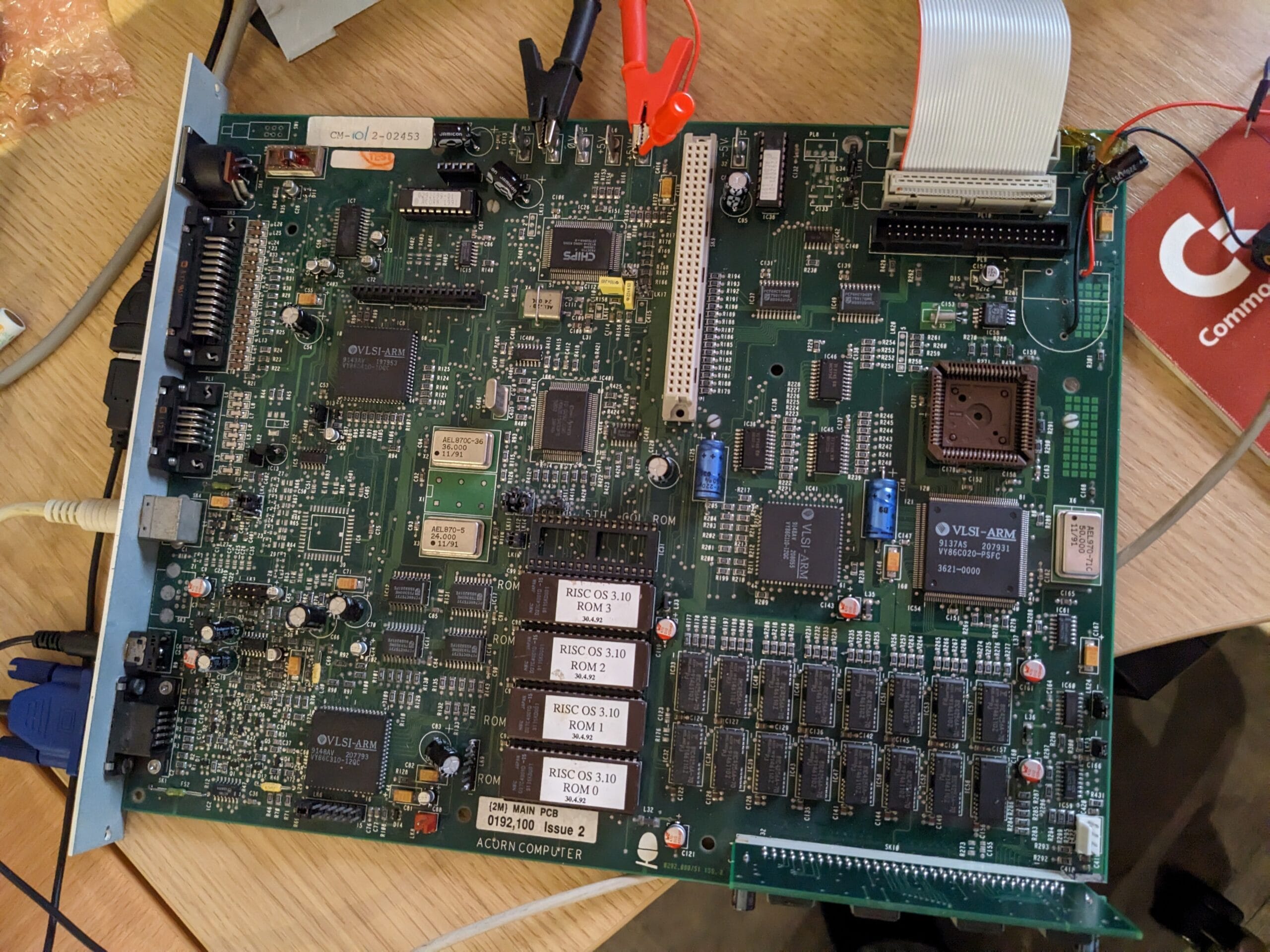
Leave a Reply