Back in May of 2021 I posted an update of the current state of the RGBtoHDMI boards I design. There have been many changes over the last few months. So, I figure it is time for an update.
RGBtoHDMI Tester
This is definitely one for the builders. I had to build quite a few Amiga 2000 CPLD RGBtoHDMIs recently and didn’t want to damage my Amiga 2000 testing them. I therefore designed and RGBtoHDMI Tester. It has a slot to test Amiga 2000 boards and a socket to test Amiga 500/1000 boards.
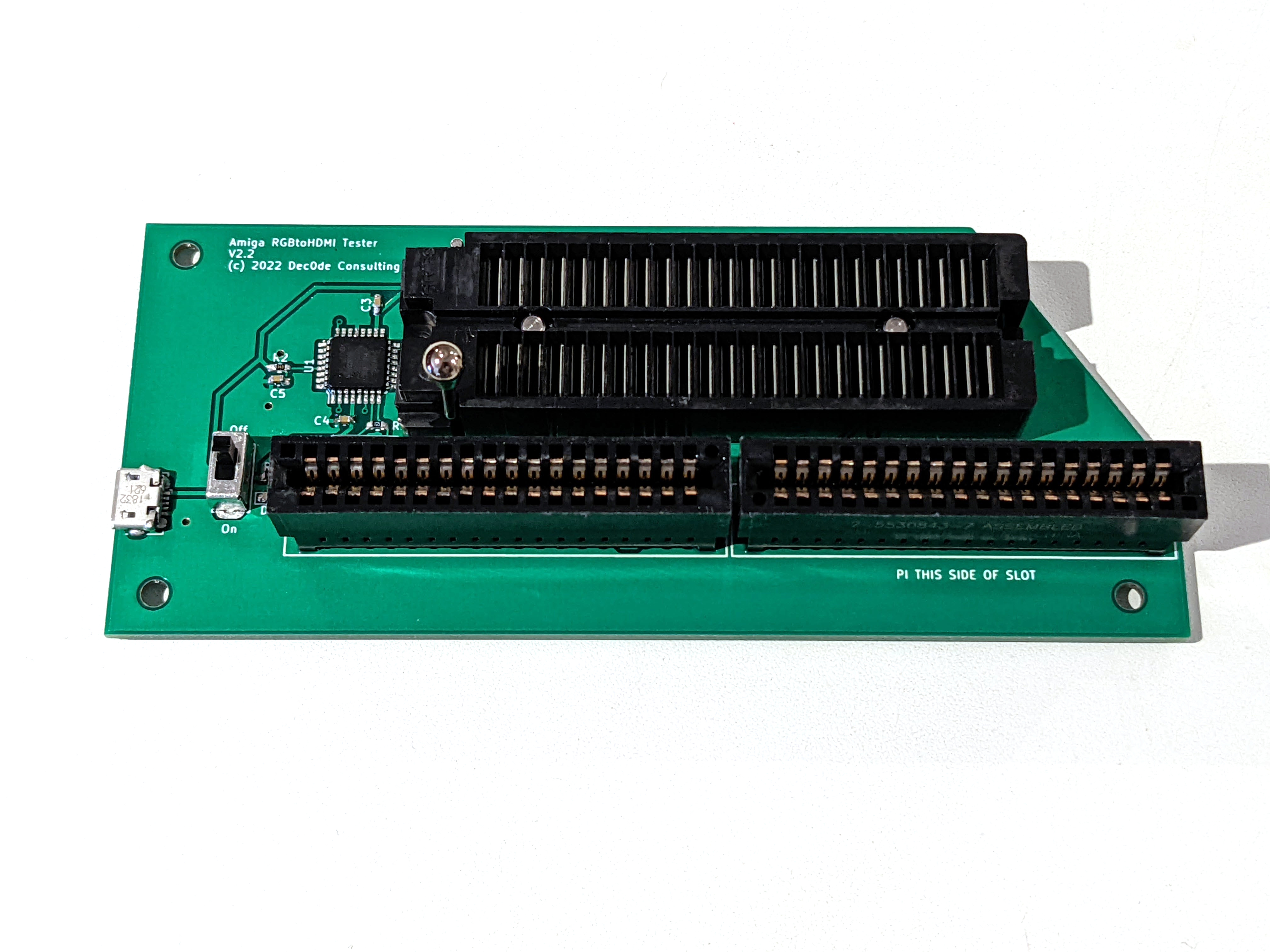
It is powered from a USB micro-B cable which powers both the tester and the RGBtoHDMI / Pi. The tester has a microcontroller onboard which generates the test image below:
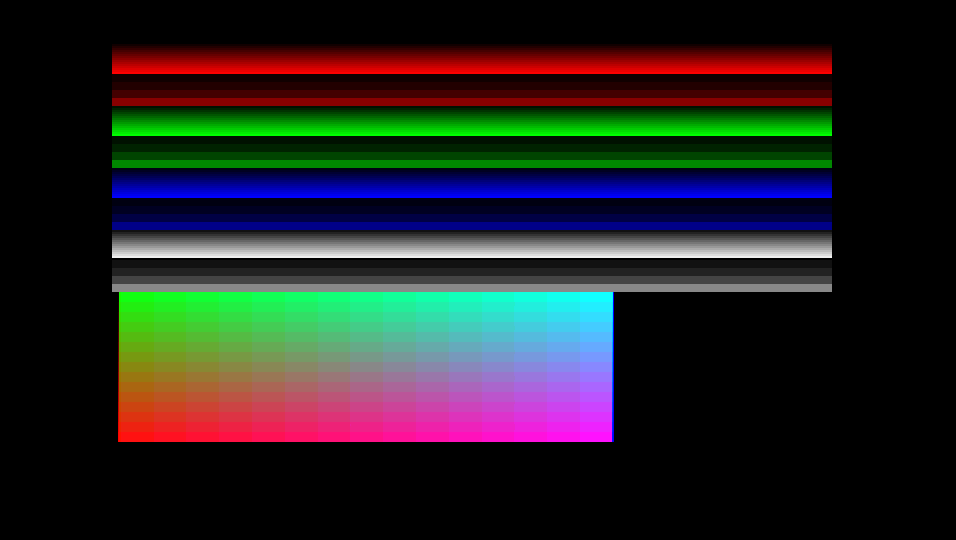
The patterns are deliberately designed to easily show missing colour signals or shorts between colour signals. This means you don’t need an Amiga or a Denise to test CPLD Amiga RGBtoHDMI boards.
I’ve made built units of this tester available on Tindie.
Amiga 1000 Version
There has been a minor revision update for the Amiga 1000 CPLD RGBtoHDMI. Version 1.3 has all the SMD components on the top side now to make it easier for people to build, there have also been a few minor text changes.
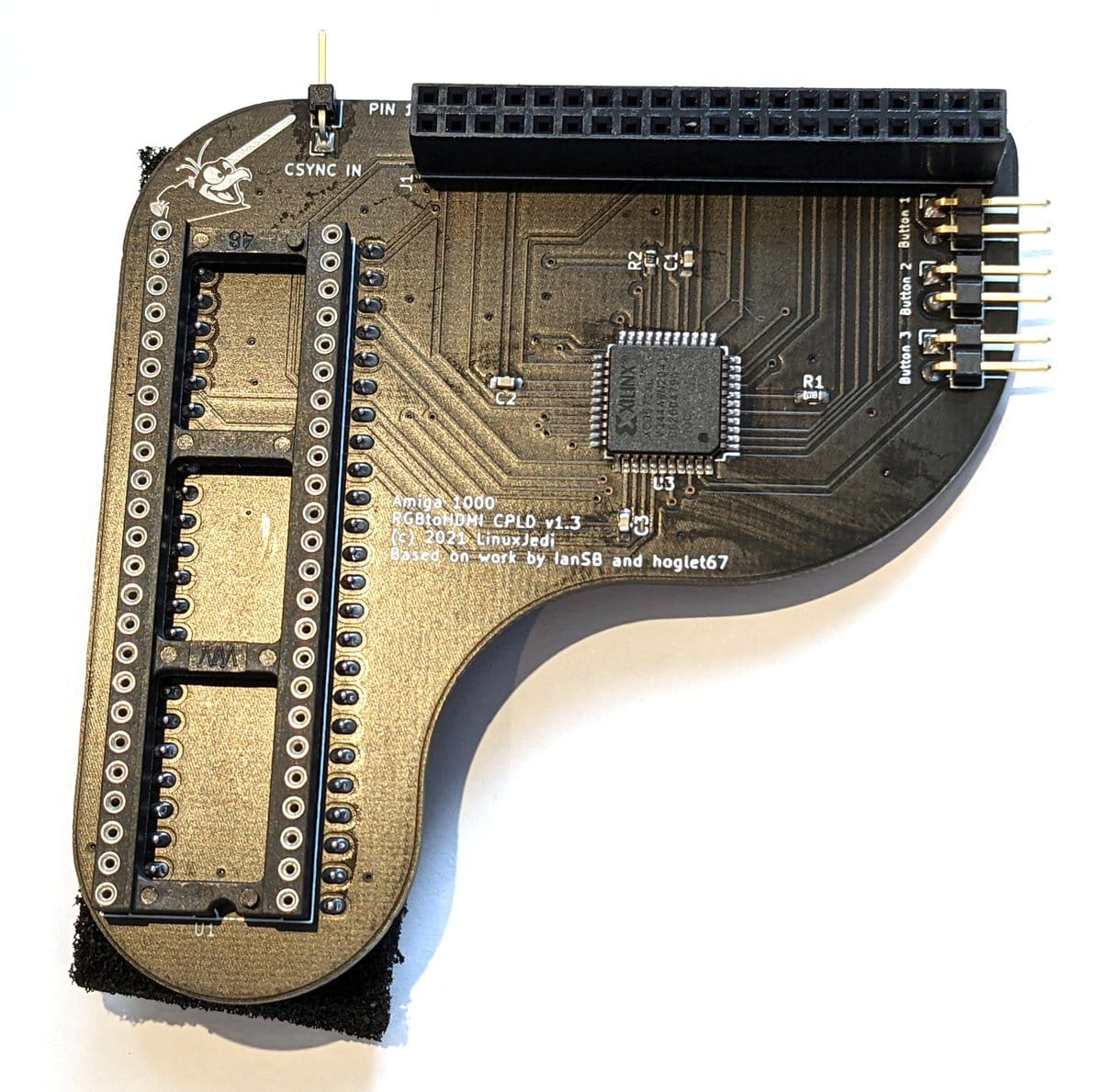
PCBs for this version can be bought on PCBWay or fully built boards can be bought from me via Tindie.
Amiga 2000 Version
After building the large batch of Amiga 2000 boards that I mentioned earlier I decided I wanted to make things a little easier for me. I therefore decided to design a completely new Amiga 2000 version. Including a limited edition that has a special glowing lightsaber.

This new design uses physical buttons instead of wires and the Pi’s HDMI is directly exposed, this makes it much easier to assemble a complete kit. The Pi can also be bolted straight to the board. This helps with stability when using the HDMI port and alignment.
PCBs for this version can be found on PCBWay and the limited edition version can be purchased via Tindie.
Amiga 500 Version
Since I released the extremely popular Amiga 500 version I’ve had a lot of feedback from people building large batches of them as well as people new to soldering. I stared designing a new version months ago and finally finished it this month.
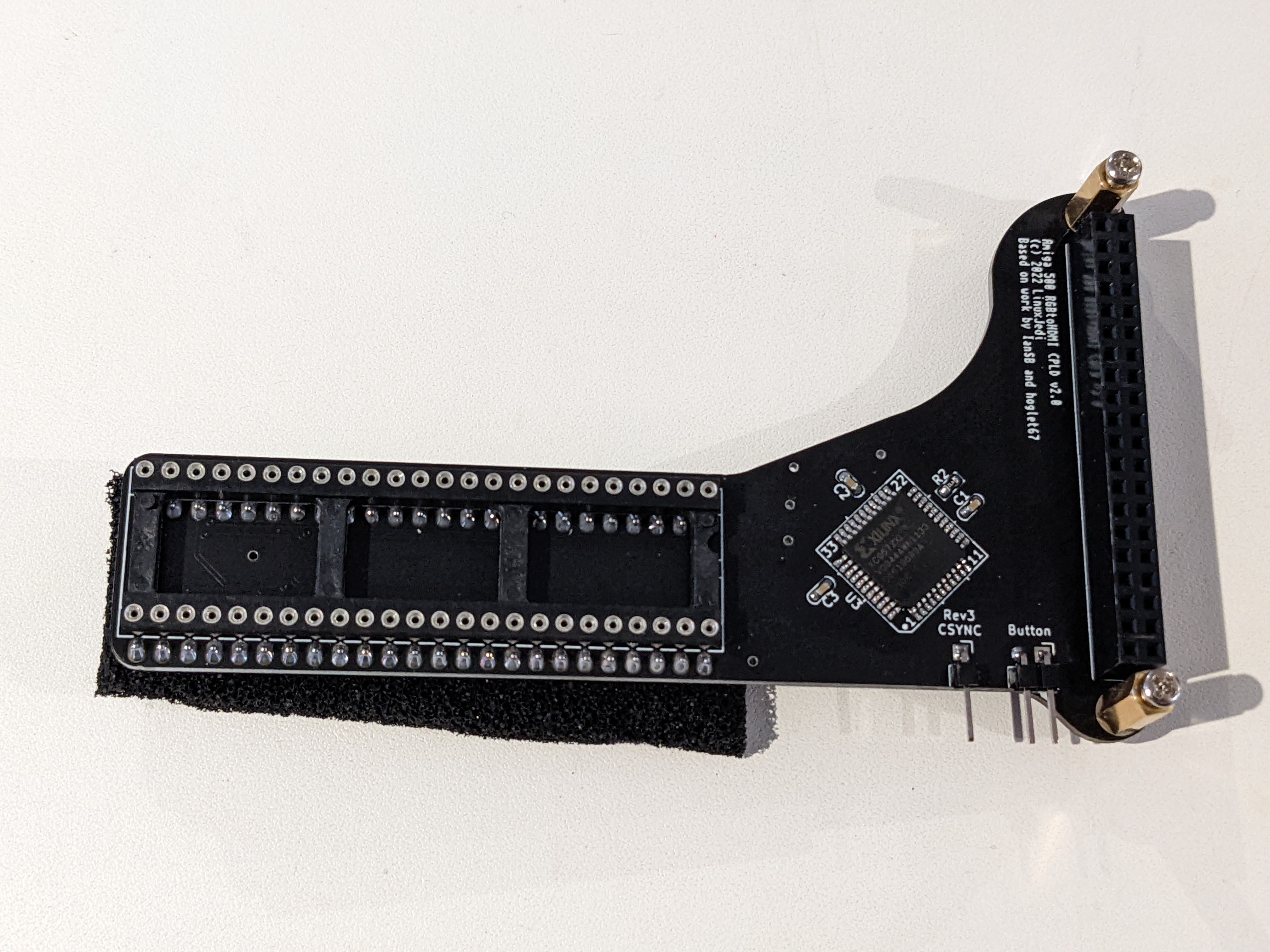
Changes in this version include:
- All SMD components on the top side
- New component footprints to make alignment easier
- CSYNC pin for revision 3 Amiga 500 motherboards
- Mounting hole to make sure the Pi is aligned correctly and secure
- The credits are now using Topaz font
Below you can see a physical comparison of revision 1 and 2:
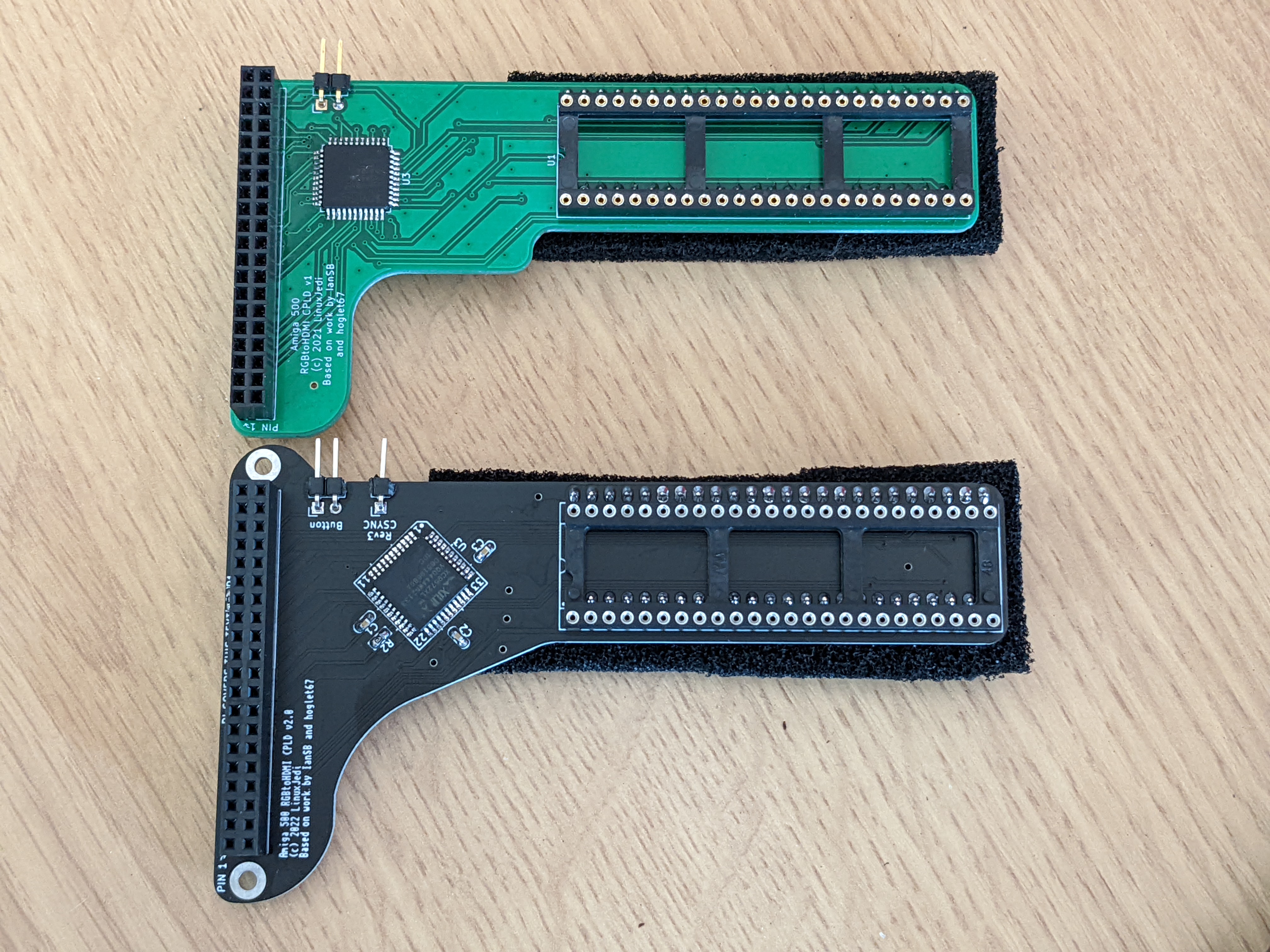
For this board I have made the PCBs available on PCBWay or directly from me via Tindie.
Finally
IanSB and hoglet67 released a software update for the RGBtoHDMI project on the 24th December 2021. This update includes offloading a lot of the work to the GPU, which allows for Pi Zero 2W support and reducing the CPU load on the original Pi Zero. This could make way for more features in the future.
As always, everything here (apart from the tester) is Open Source, so you are free to make spins and changes to any of them. I do welcome donations, all donations go to R&D for this project. Older revisions of boards are still in the “legacy” section of that GitHub tree.
I’m not expecting to do any more major updates to these boards soon, but I’m always open to feedback.


Leave a Reply