Previously I tested and failed to get the SyQuest drive working. Now, I have got a lot further…
Replacing the SyQuest
I had given up on the SyQuest drive and sold it via eBay with a full description of the problem with it and suggestions on how to fix it. I decided to replace it with a cool tech that would work with my hardware. After chatting to Fletch from some of the retro Discord communities I decided to to get a MO drive. MO stands for Magneto-Optical and it is a sort-of half-way house between a removable magnetic media and a CD. It uses a laser to read and write, but during write the laser is just used to heat and a magnetic write head changes the pattern on the disc.
I managed to get a 640MB drive which can read discs of other smaller capacities, along with a bunch of blank discs. All at pocket money prices.
The discs are the same physically size as a 3.5″ floppy disk but twice as thick. There are also 5.25″ drives and media available, usually in multi-gigabyte capacities.

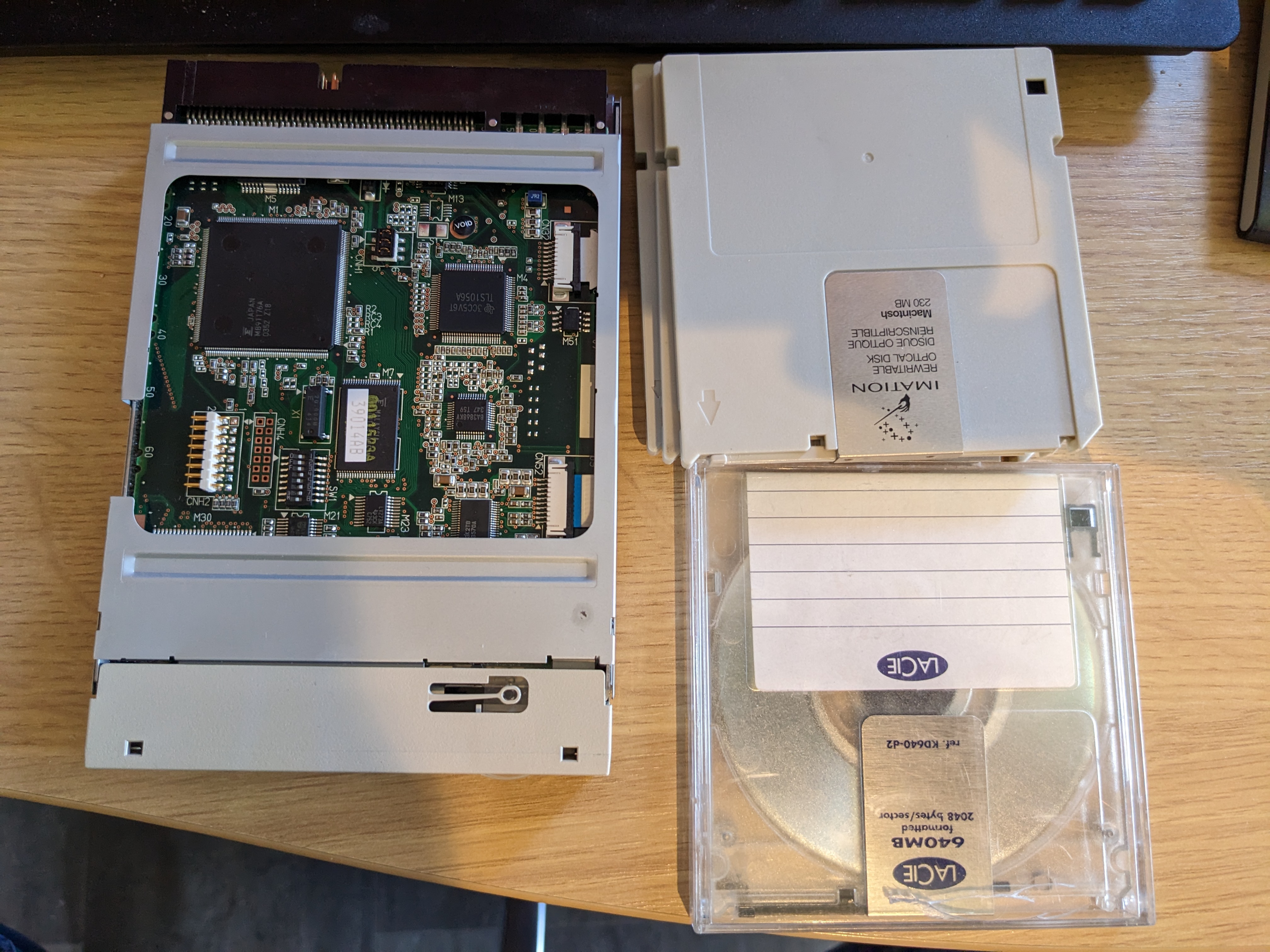
Using the manual I set this to SCSI ID 2, just like the SyQuest drive was.
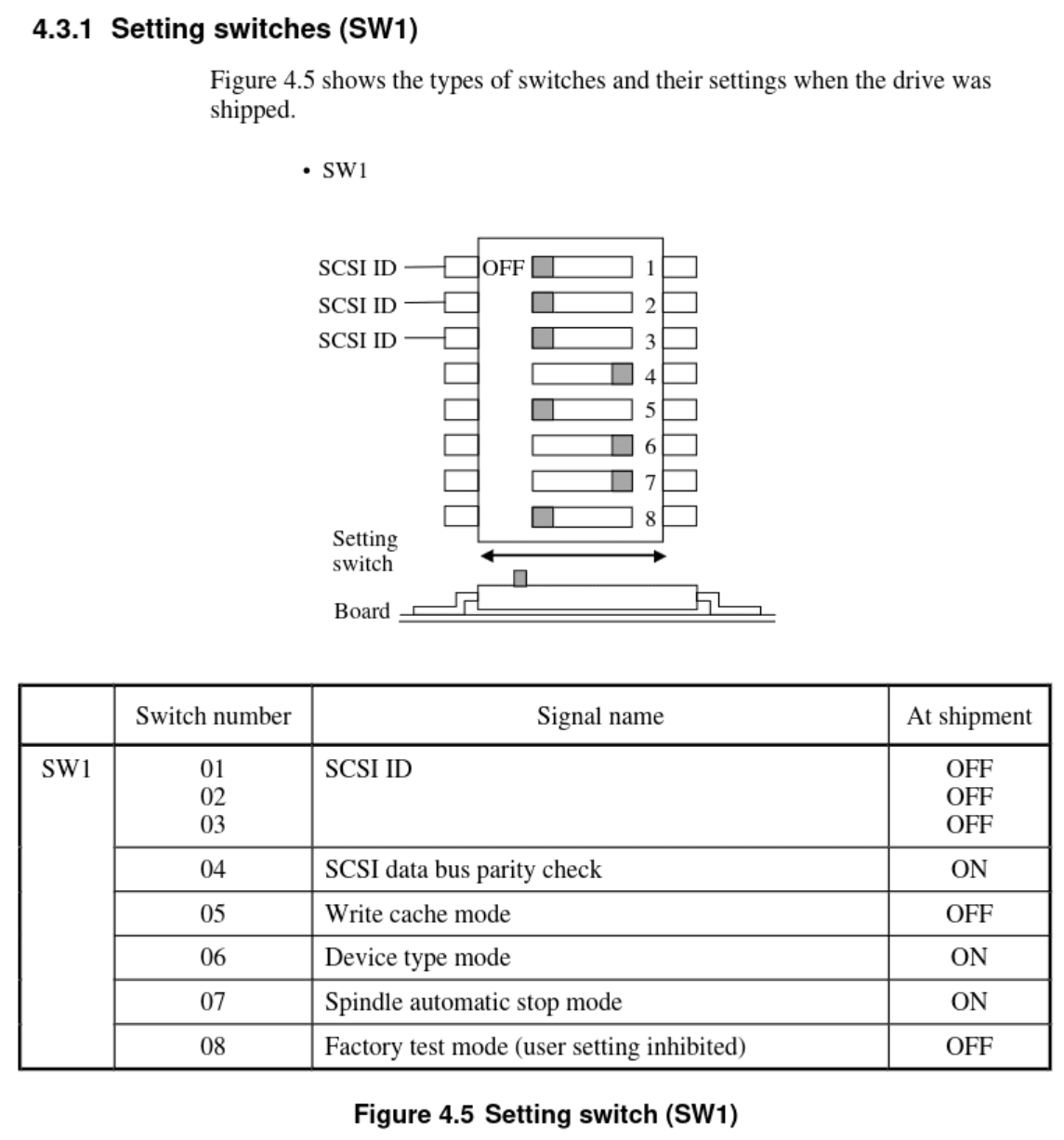
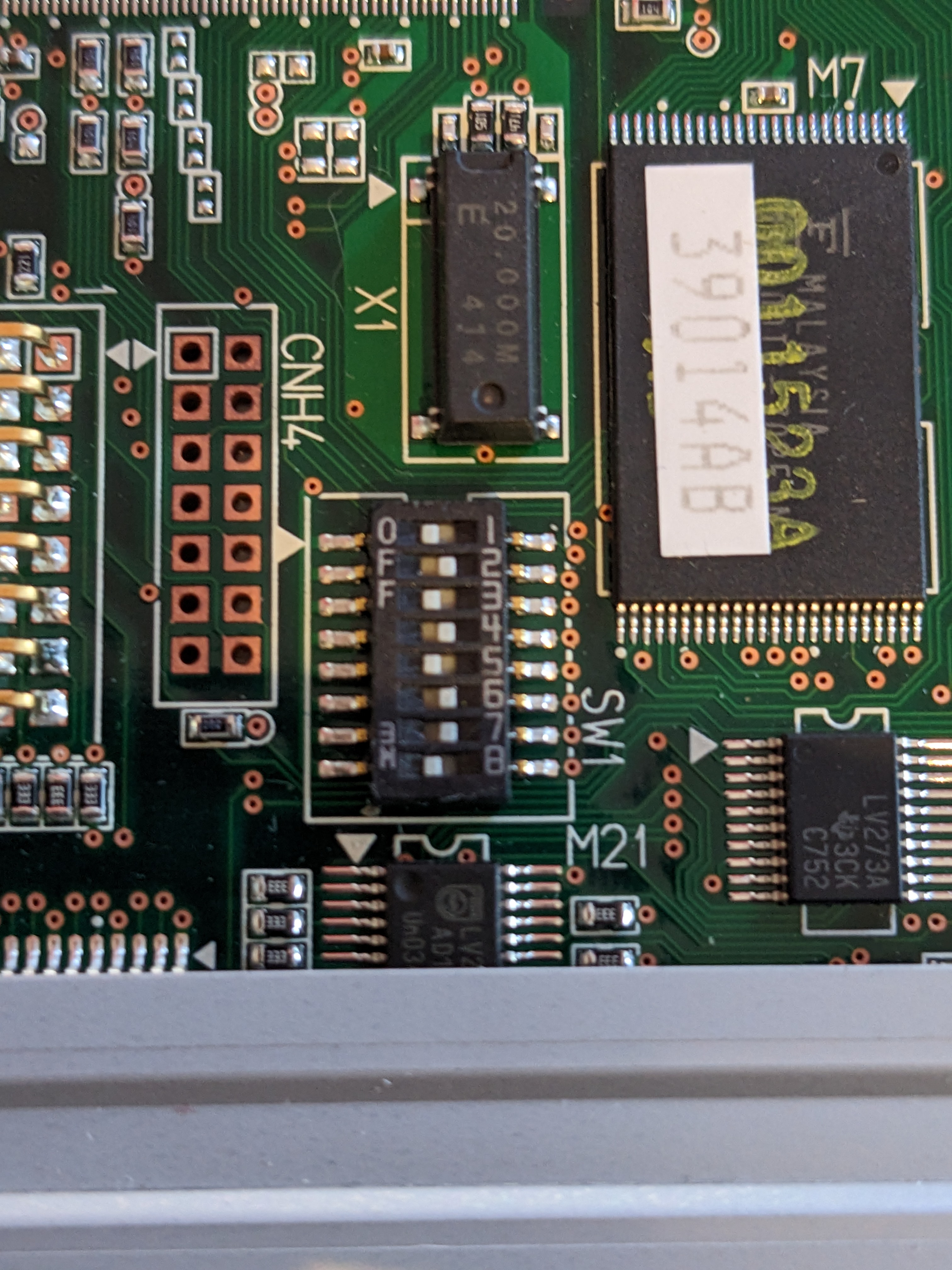
I then put this in a 5.25″ -> 3.5″ bay converter and built it into the SCSI box.

I put a 230MB disc into it, partitioned it on the RiscPC and assigned it a drive on the SCSI card. It then popped up as a drive I could use and I ran a quick benchmark on it.
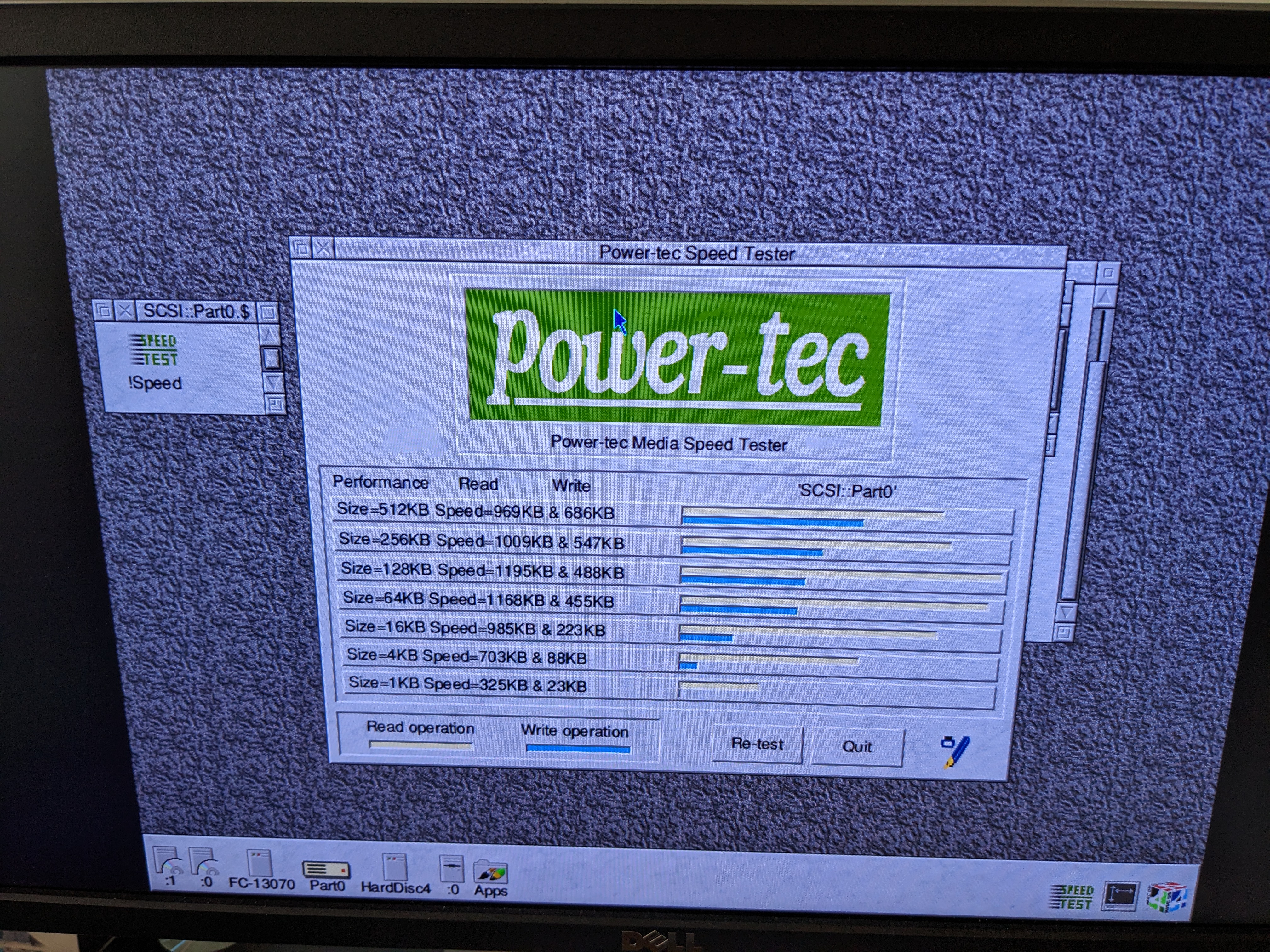
It isn’t going to break any speed records, but for this machine that is more than fast enough. I believe the 640MB discs run faster, but I haven’t tried that yet.
PD repair
The Panasonic PD drive from part 1 of this series was working, but struggled to raise the motor bed into the disc for PD discs. This was down to a failing rubber belt. When removing the belt it looked a little triangular:

It is very likely that it was getting stuck on one of those points under load. I managed to acquire a pack of 120 various size rubber belts from Amazon, I picked out one from the pack that was slightly smaller that the current one, as I figured this one has stretched slightly, and replaced it.
After this the eject / load mechanism worked perfectly for normal CDs and PD discs.
SCSI card woes
Given that I couldn’t read the PD disc on the RiscPC, I figured I would try on an Intel based PC. I bought an Adaptec AVA-2902E PCI SCSI card for my Pentium 3 box and tried to use that. For some reason the PC would not detect the card at all, which I thought was a little odd, the card was “tested working” in the eBay listing, but I’ve been burned before. I figured I had better inspect it.
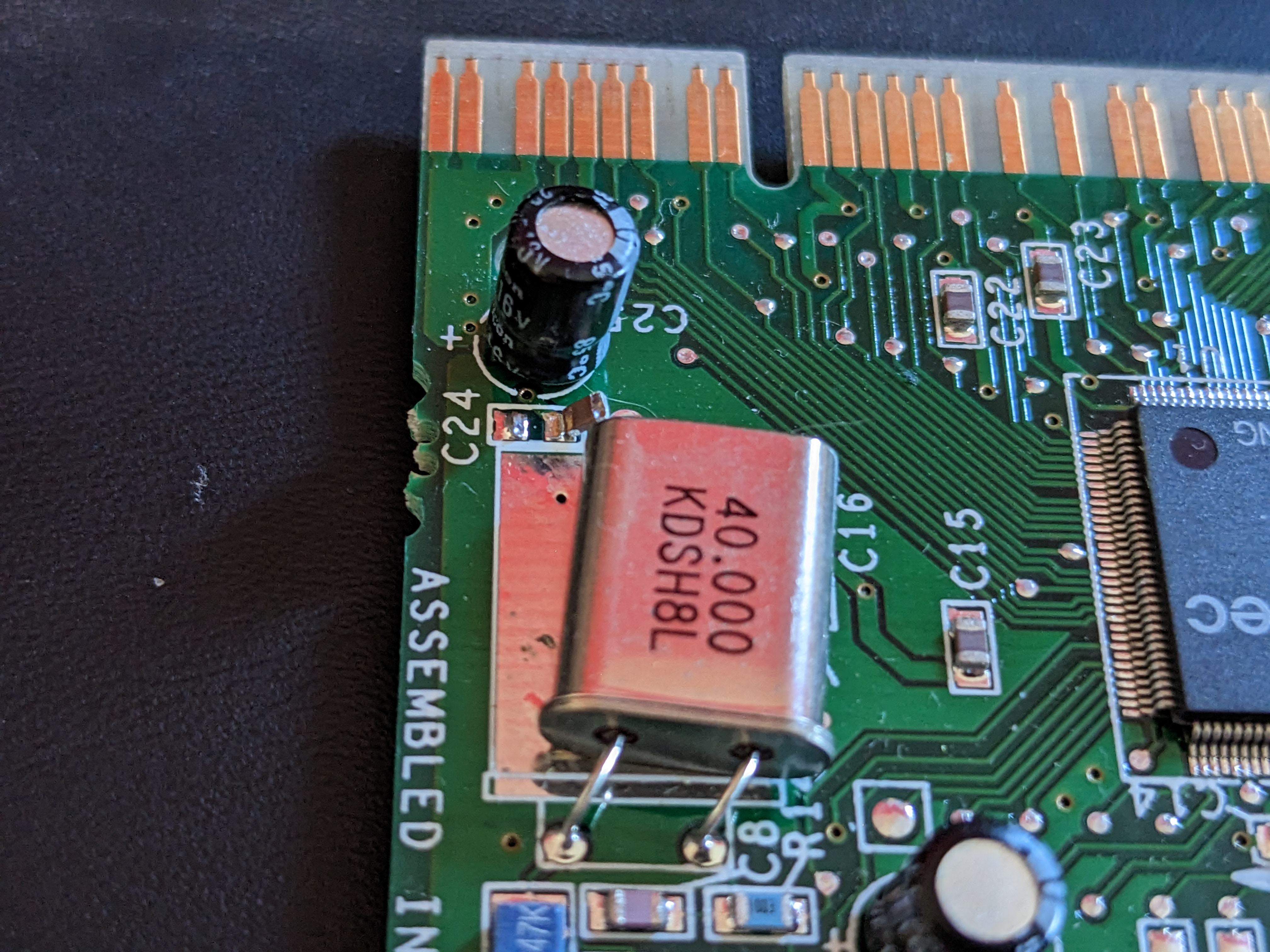
Sure enough, one of the load capacitors for the clock crystal had mostly broken off. I’m getting flashbacks to the Pentium 3 motherboard itself which was “tested working” and turned out to have an SMD component broken off, causing it not to function:
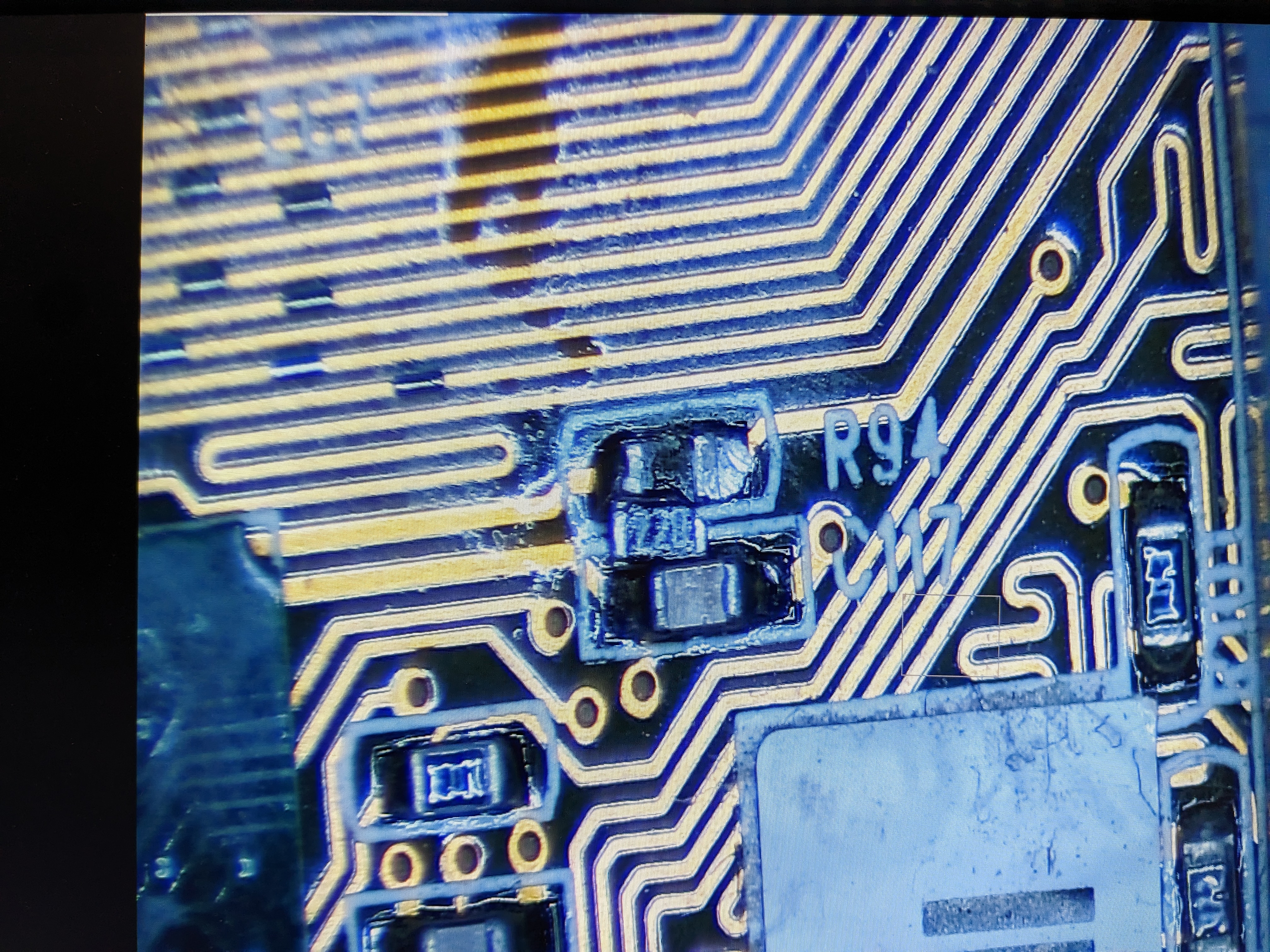
In both cases, reviewing the eBay listing you can see the problems in the photos. At the end of the day, it is best to not trust “tested working” in an eBay listing, just as you wouldn’t trust “untested”.
Using a hot air gun I reflowed this capacitor back into place and I was able to get the drives to show up on the PC.
Reading the PD disc
I figured the best chance I had to read the disc was to use a Linux OS, I settled on GParted Live as that might find the partitions. Unfortunately it couldn’t see any partitions or figure out how to mount it, but I ran hexedit on it to be sure. The first few pages were definitely blank, but then I saw data which looked like a DOS partition.
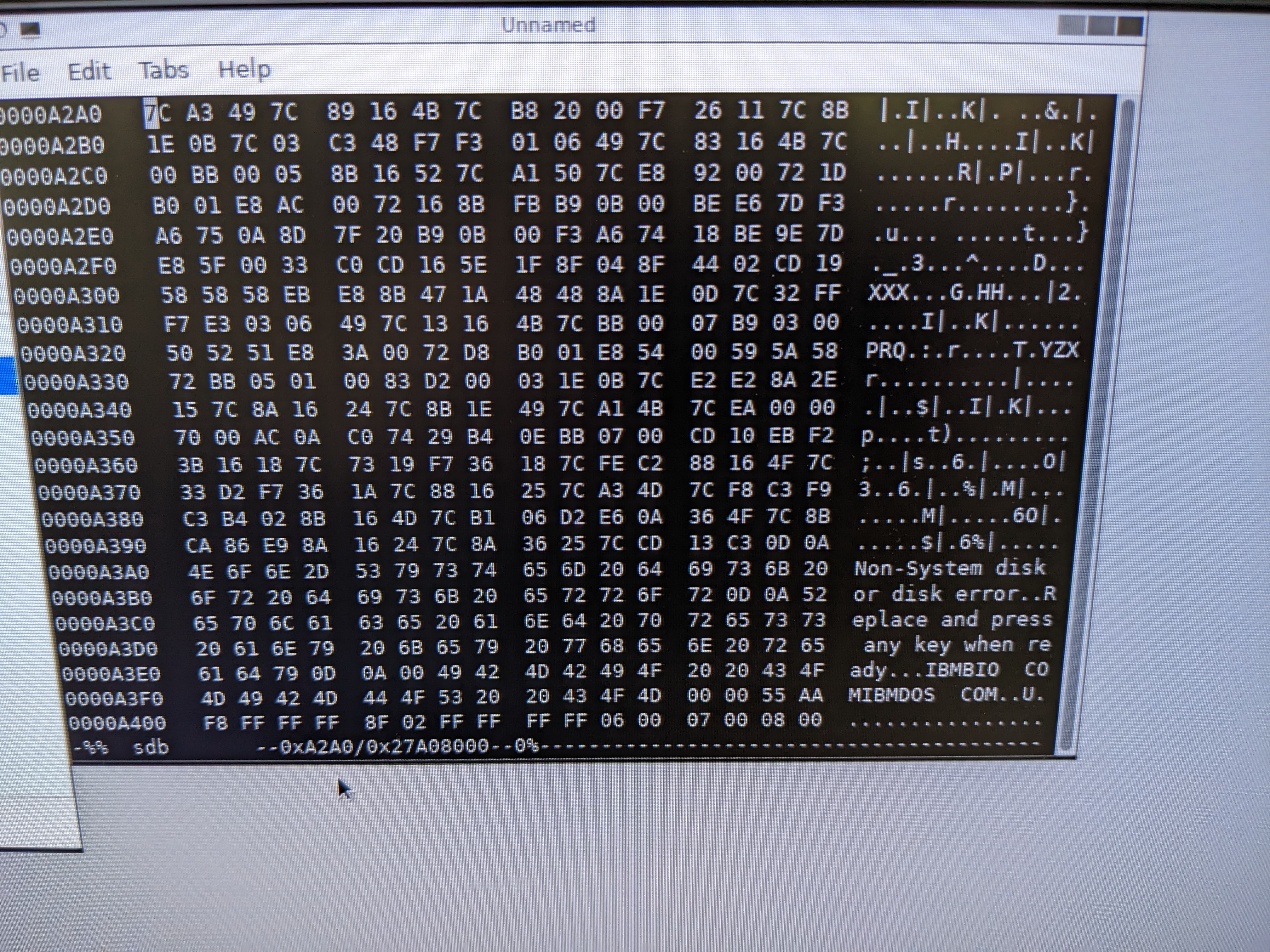
I made an image of the entire disc on a USB stick and moved it over to my Linux laptop to work on. There I used a tool called “Testdisk” which managed to find a FAT16 partition in the disc.
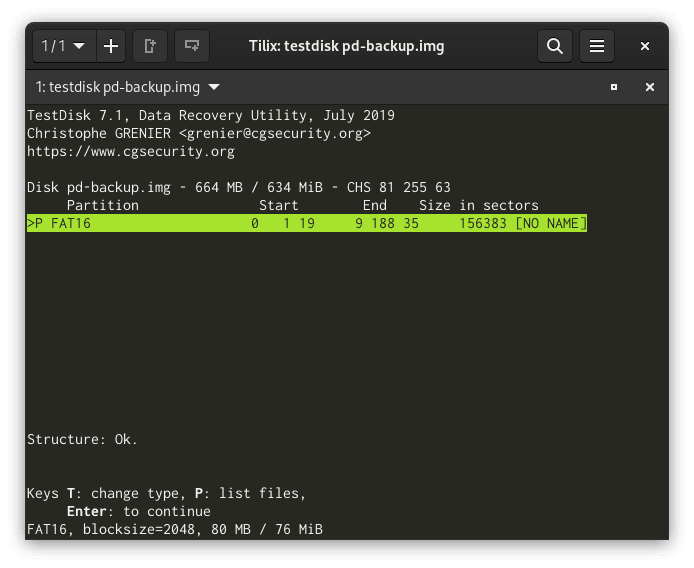
I extracted the data from this partition and later used the geometry listed to extract this into its own disk image.
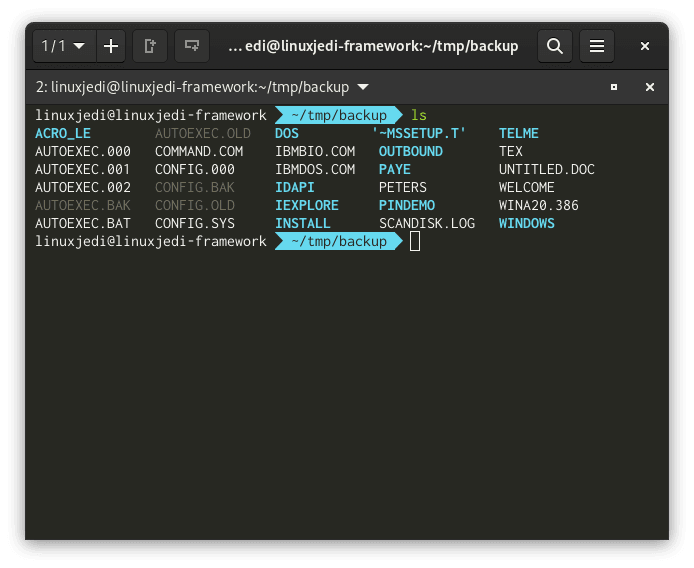
It appears to be a DOS / Windows 3.11 installation. Drilling a little deeper I can see that it is actually an image for the !PC emulator for RiscPC, the Windows drivers are in here for it. What was funny was the file called PETERS which contained:
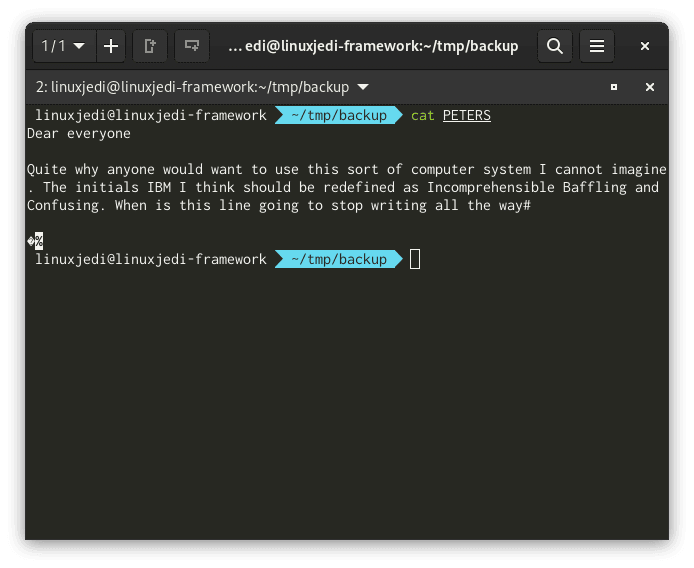
My best guess is this PD disc was a used as backup for this user’s computer and the !PC virtual drive is the first thing I found on it, which is essentially a raw partition. It was write-protected (there is a switch on the cartridge for this) which makes me think it wasn’t used for real-time access. My RiscPC doesn’t understand the format used so I’m guessing a special tool was used to make the backup, or a newer RiscOS than I use.
Digging further into the disc in a hex editor beyond the bounds of the FAT16 partition I can find more data, specifically payroll data for an old companies called “Master Transcripts” and “MT Studios On The Common” in Tunbridge Wells. But without figuring out the partitioning scheme, which I assume has been partially erased, it will be difficult to extract as real files.
Regardless, I know the disc and drive work great and I have someone’s late 90s Windows backup sitting on my drive.
Next steps
In the background I’ve been trying a few things to see if the tape that came with the DDS3 drive is readable. I’m not having a lot of luck so far, even in Linux. I’ll detail this more in my next blog post.

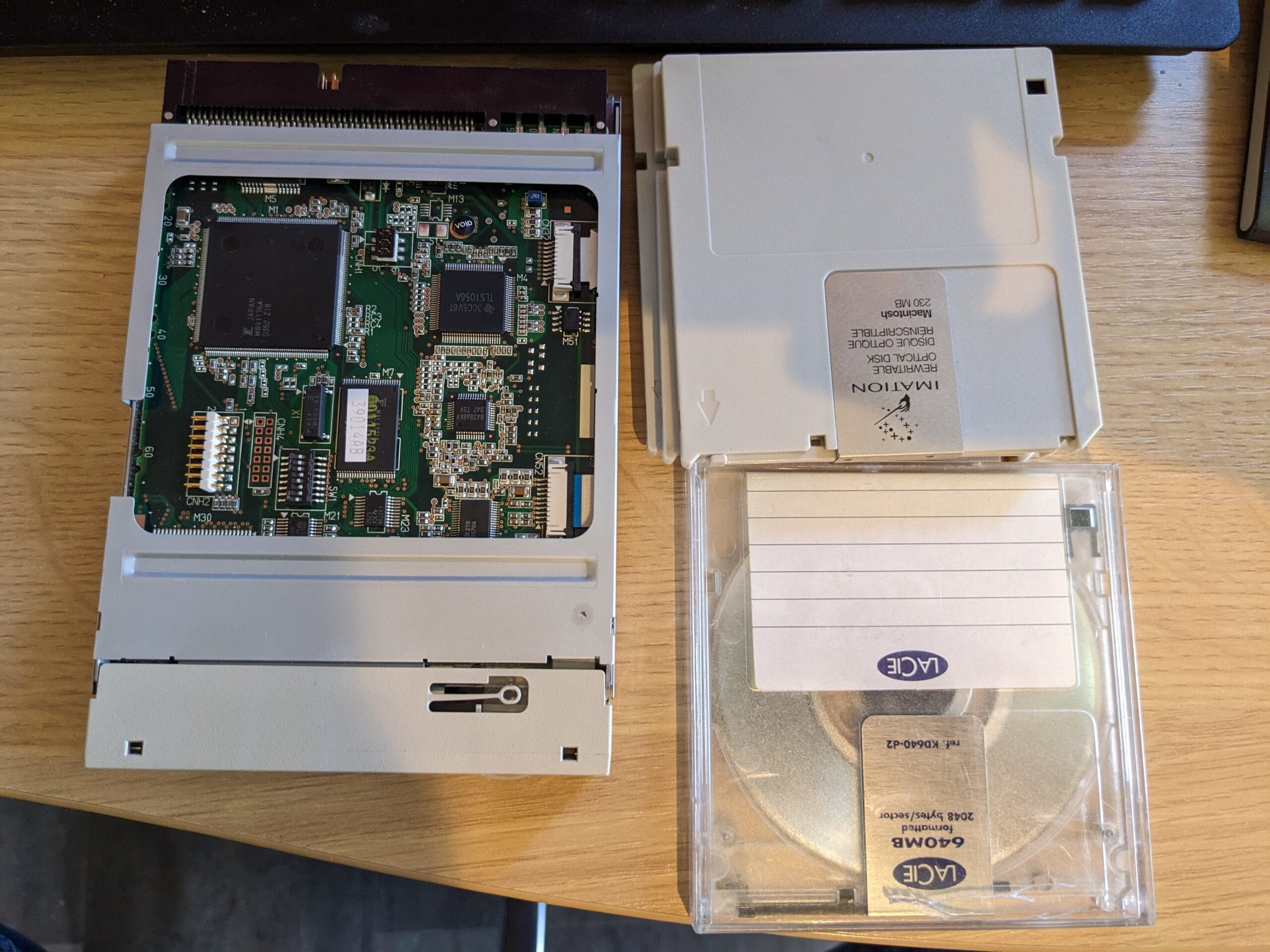
Leave a Reply