In my last post I got as far as finding and clearing up some corrosion. Now for some diagnostics.
First Boot
I decided at this point to plug in the motherboard, turn it on and see what happens. I have two SIMMs with this and the machine only needs one, the 4MB stick and the corroded 32MB stick. So, for starters I tried with the 4MB stick. This is what I got on the screen.
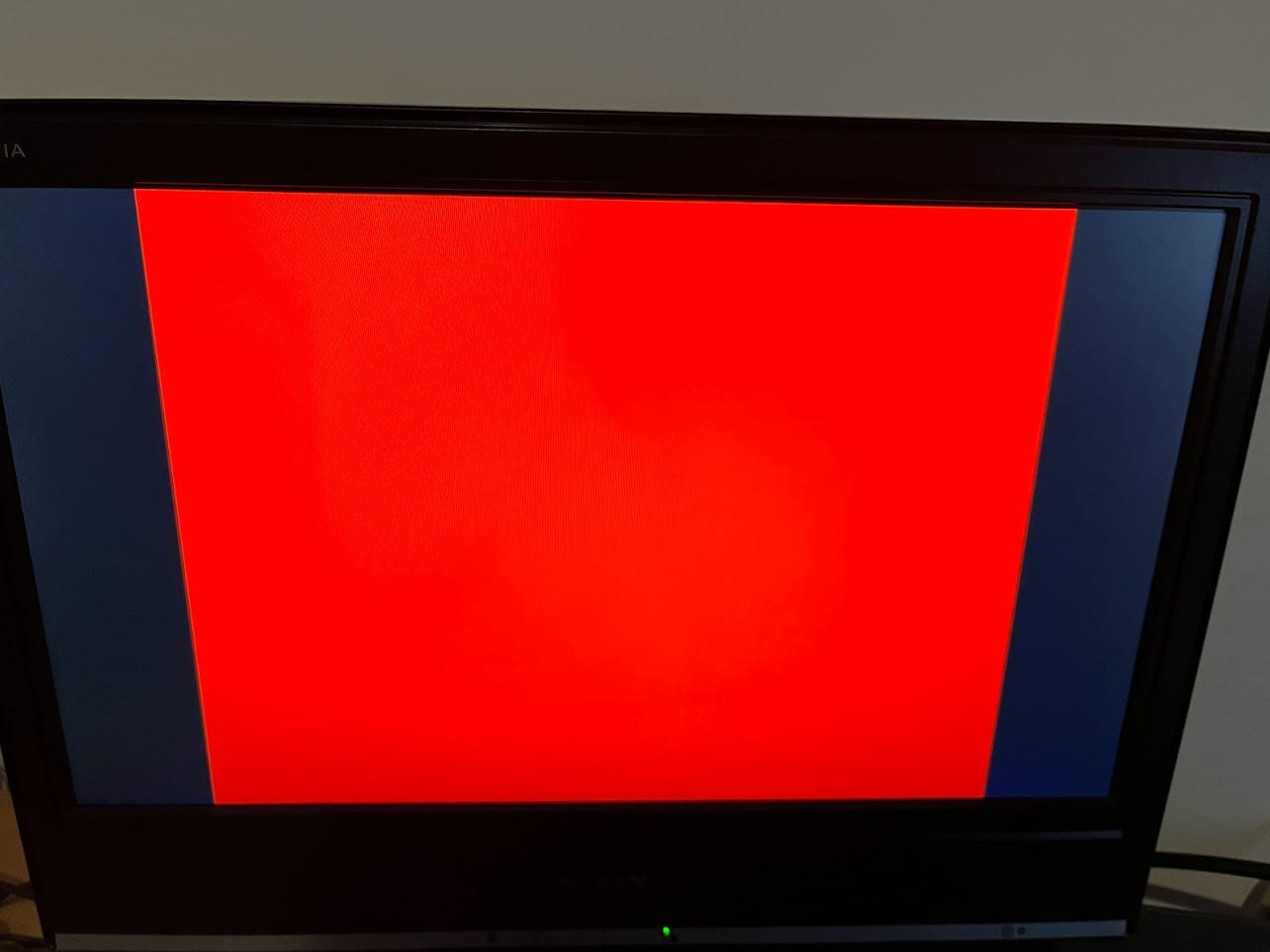
Oh! Well, something isn’t right. The cool thing about RISC OS 3.x is that it can give you diagnostic output via the floppy drive LED. Flashing a sequence to indicate any issues. I designed a drive called GoFloppy recently which has a big activity indicator in the fake metal disk cover. I plugged this in as below (the photo is after I added a lot more things to the motherboard):
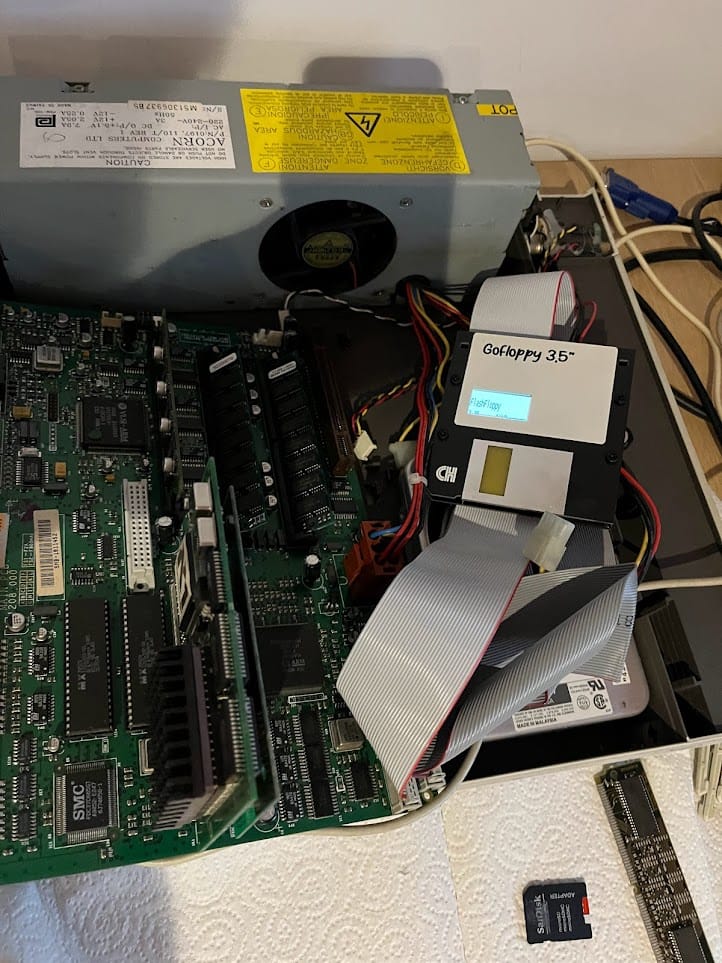
The LED flashing indicated that it couldn’t talk to the non-volatile RAM chip at all, but once it did the flashing sequence it actually booted from the hard drive!
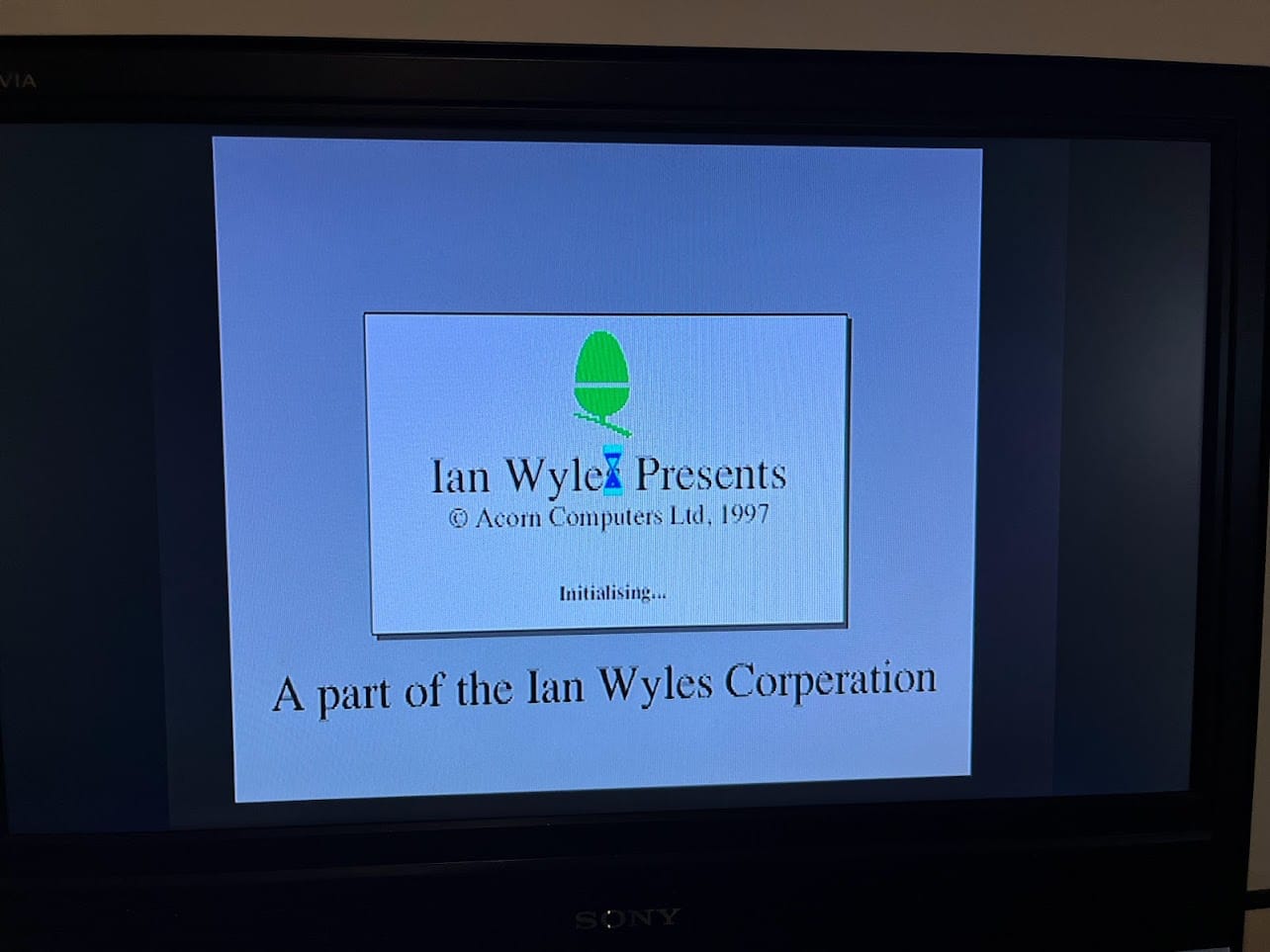
More Battery Damage
I’m assuming this machine used to belong to an “Ian Wyles”, at a glance the drive appears to be full of MIDI files and a few programs. That would make sense given the MIDI podule that was installed.
So, let’s look at why the non-volatile chip doesn’t have power. Buzzing around I found an issue with with pin 2 of R133, it wasn’t connecting to anything, therefore the chip wasn’t powered.
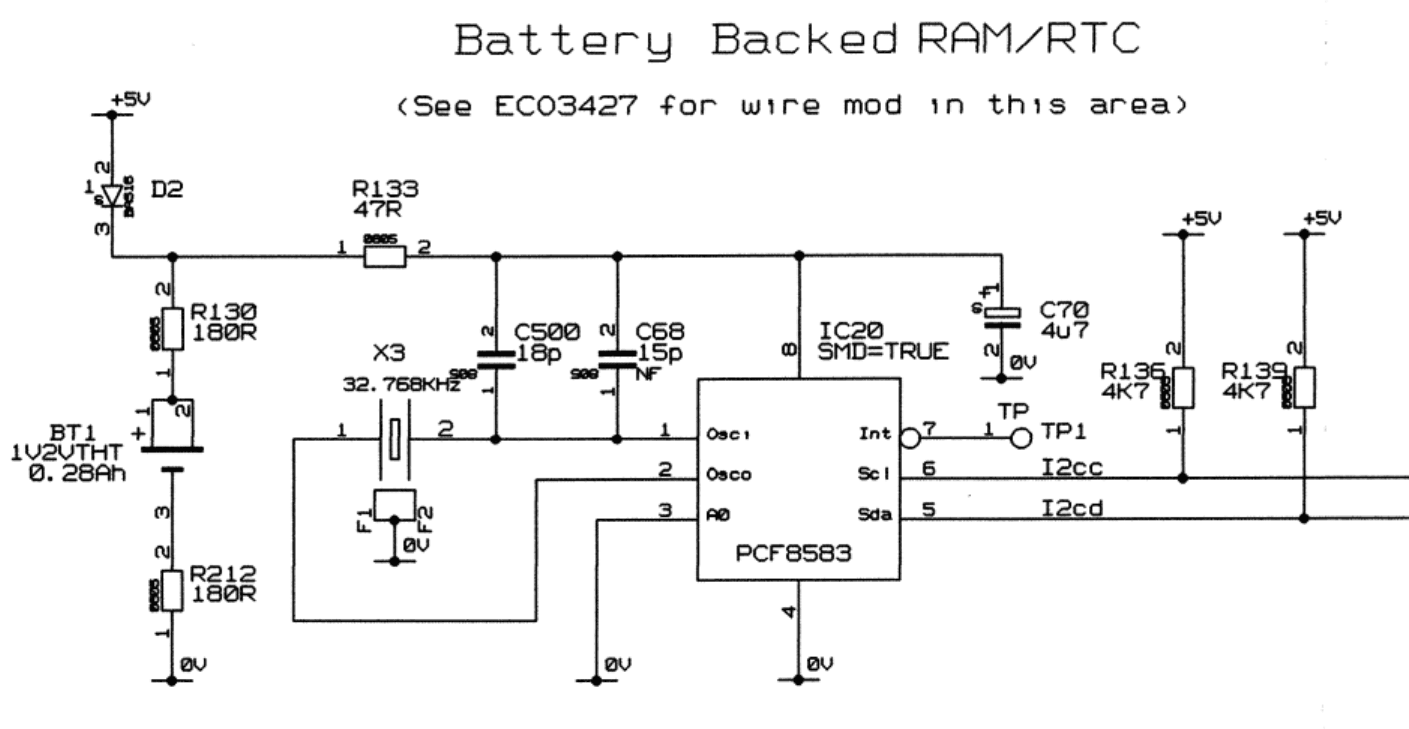
I removed this resistor and cleaned up the corroded pads for that and C70. One of the pads of C70 fell off during this, I suspect the corrosion had damaged it.
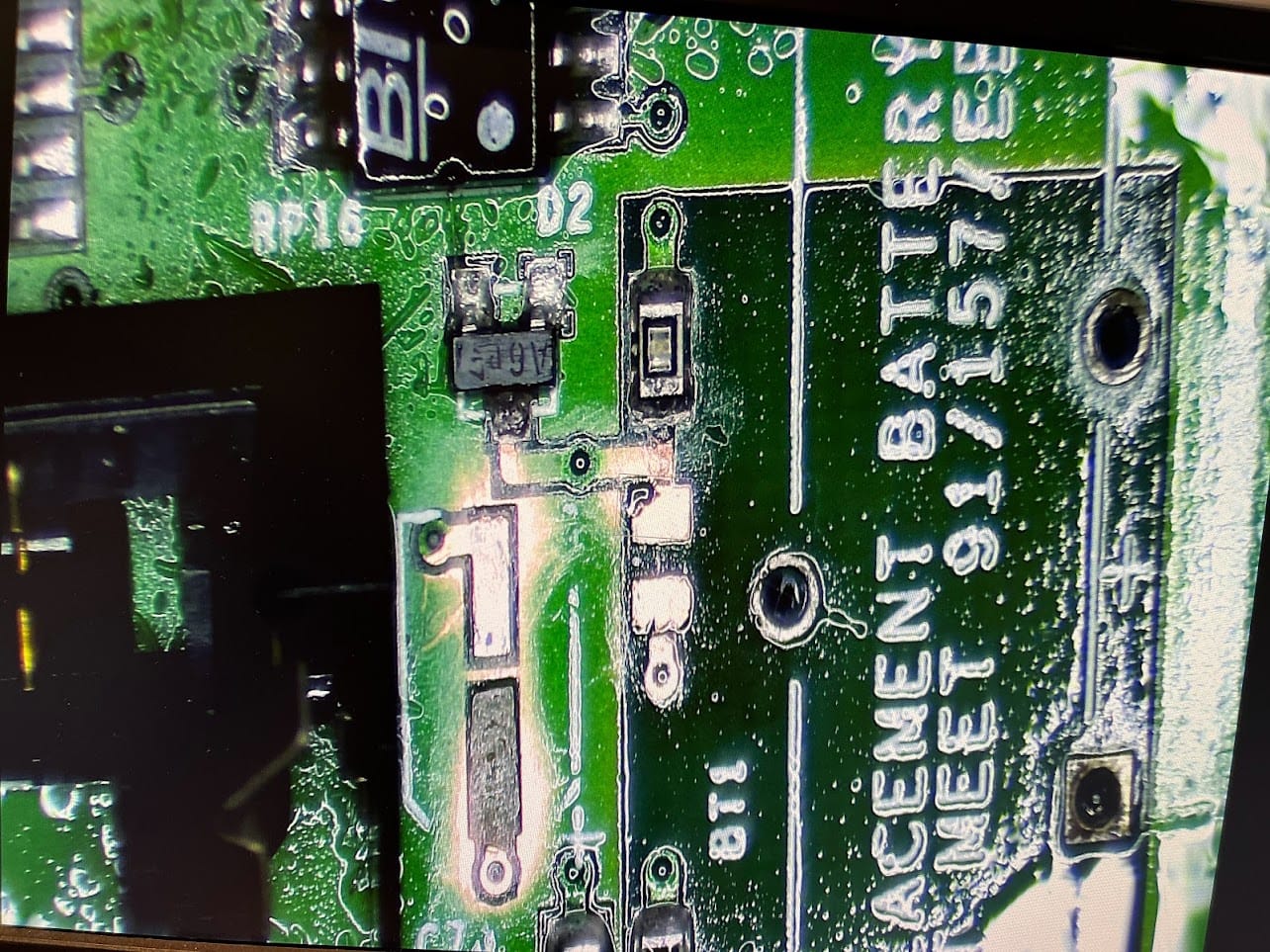
Where the resistor was, there is a break between the pad and the trace to the through-hole. This is pretty common with corrosion of this nature. But that is the resistor that powers the NV RAM chip. The resistor and capacitor were replaced with a couple of small bodge wires to fix the damage.
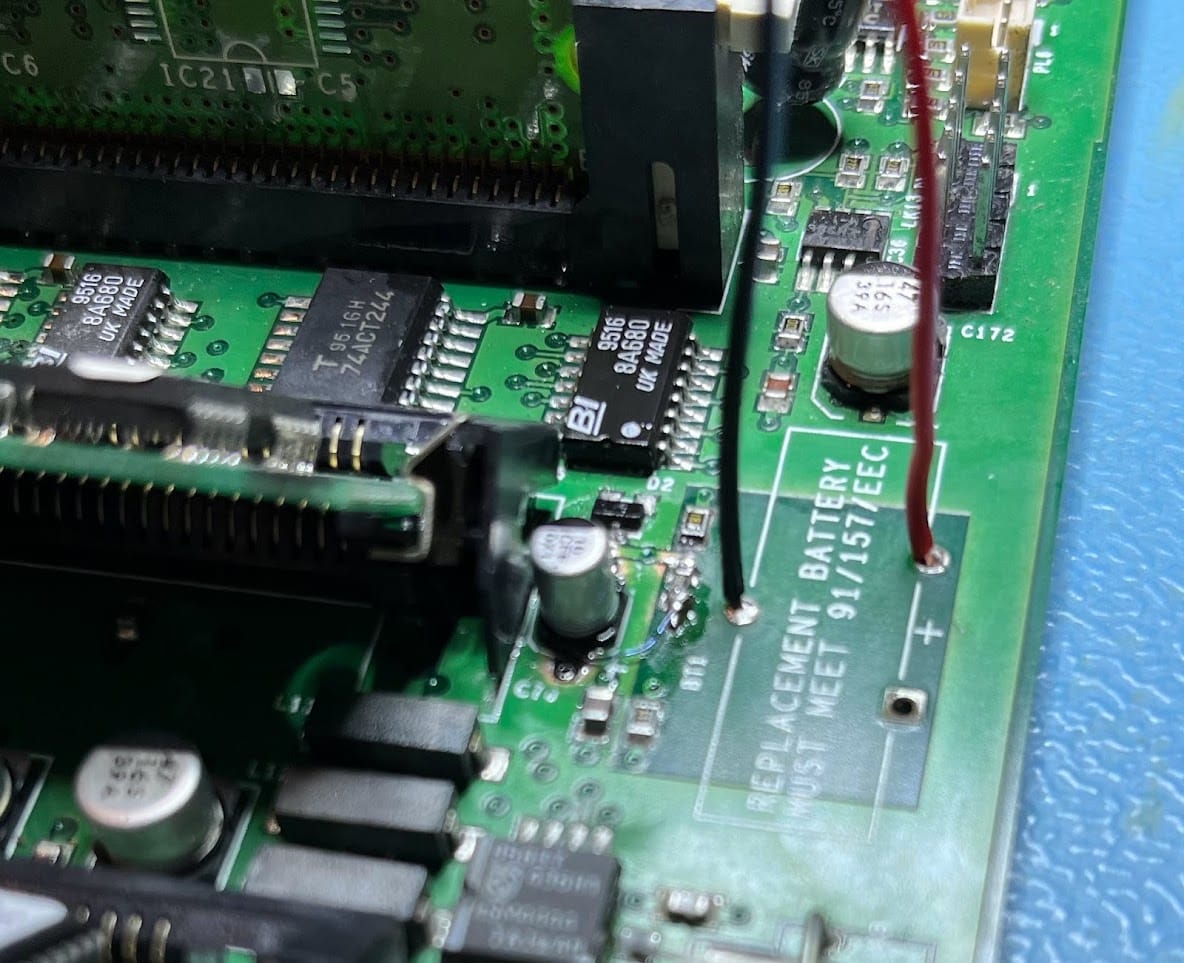
I’ve also attached a couple of wires with a connector on it so I can attach a battery later. The capacitor I used was a 10uF instead of a 4.7uF as that is what I had to hand of that physical size. But it shouldn’t make any difference to the usage here.
More Discovery
This resolved the red screen issue, it now immediately boots. Only remaining issue is no matter how much I clean up the corroded RAM chip, only one side of it is working. Confirmed by swapping which slot the RAM is in. So I’m seeing 21MB of RAM (4MB + 16MB + 1MB VRAM). I’ve ordered some replacement SIMMs to upgrade this and have a more reliable RAM setup.
Another thing I found out once this machine booted is that the x86 co-processor card is actually a 586, not a 486. This doesn’t actually mean it is a Pentium, it really is just a 486-like CPU clocked at 133MHz. Which is better than I expected! The previous user had the software for this installed with an area of the hard disk for the PC software. Double clicking this started Windows 95.
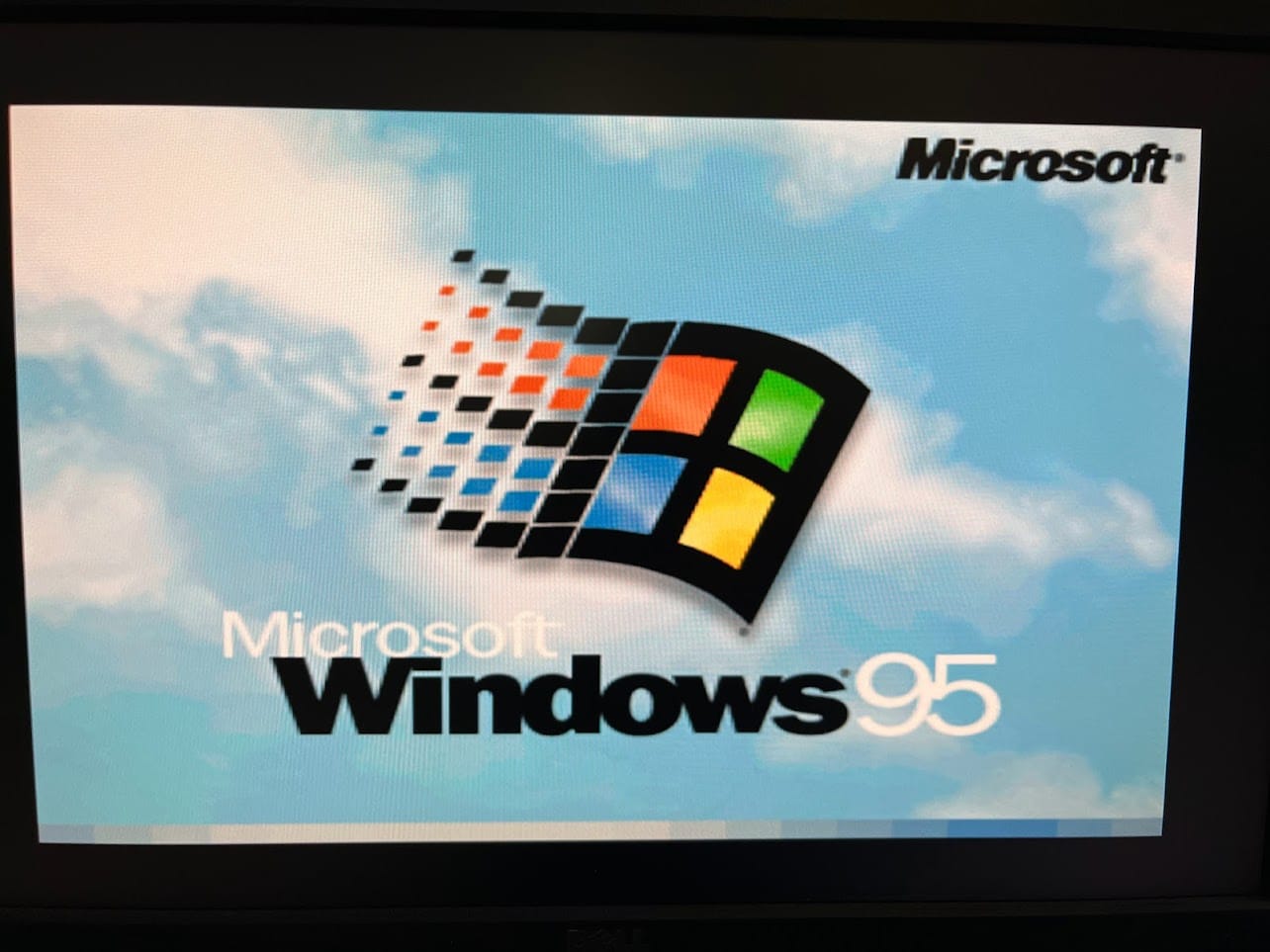
That is a screen I haven’t seen in years, it actually booted quite quickly and was quite snappy. But there really wasn’t anything much on the DOS area to play with beyond this. Apparently you can run DOS in a Window in RISC OS whilst you run RISC OS apps. So you could in-theory run Doom in two different windows simultaneously! (I think in reality there will be a RAM bottleneck).
Next Steps
On the motherboard side, I’m going to:
- Upgrade the RAM to 64MB (hopefully) + 1MB VRAM
- Archive the spinning rust disk, I’m not sure how heavily it was used or how long it will live
- Add a CF card as an IDE hard drive
Ideally I want to add a network module too, but they are quite expensive so I might need to wait a while. I’m also considering potentially a StrongARM upgrade in the future, which would also require new ROMs. This is much further down the line though.
Then I need to clean up the physical casing and test / clean the CD ROM and floppy drive.

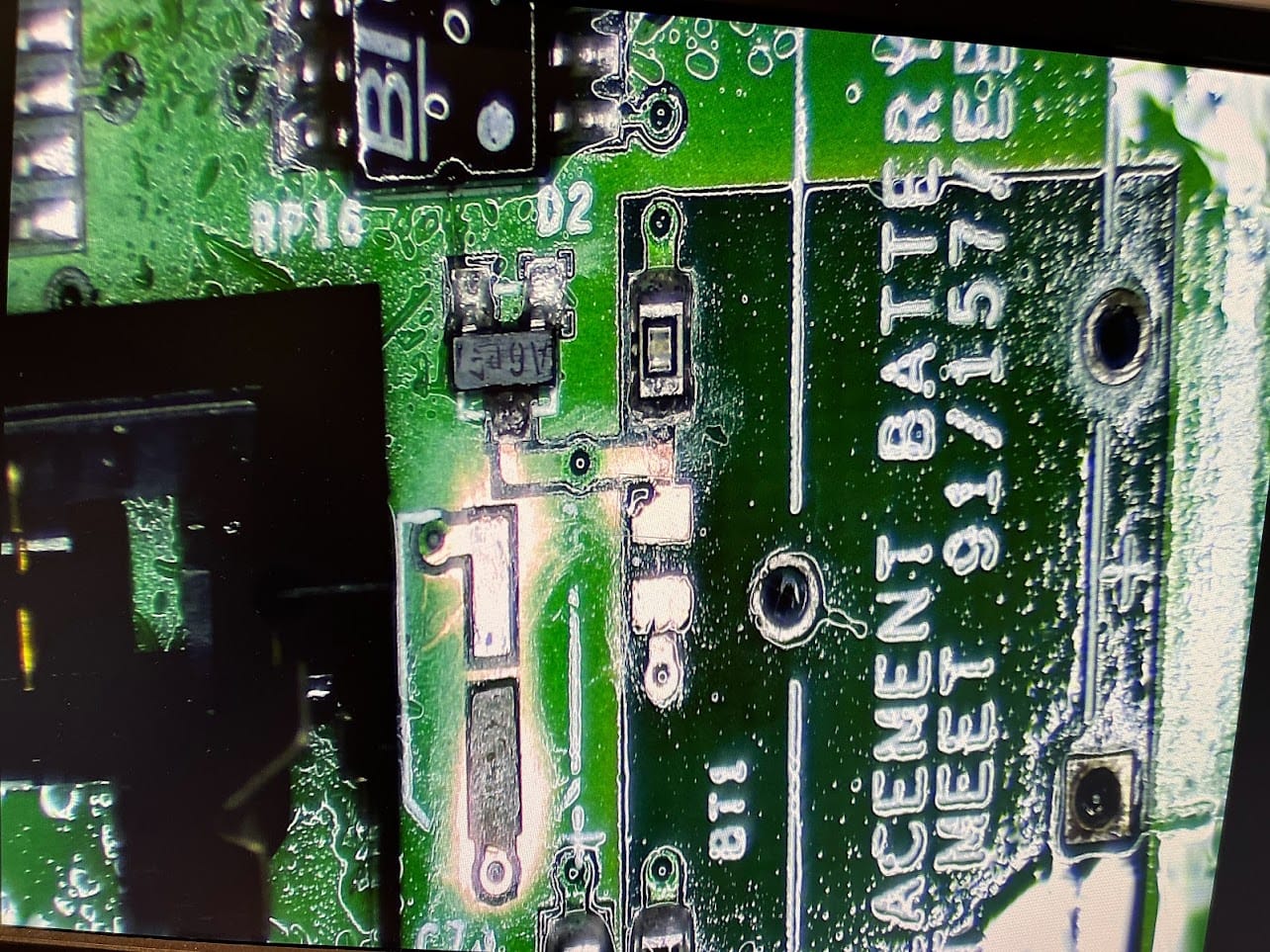
Leave a Reply